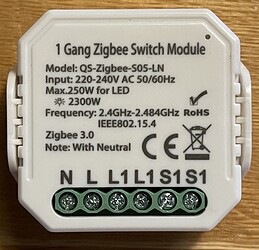Turned up and fitted and it is working OK.
It paired using the built in "Generic Zigbee Multi-Endpoint Switch".
Awesome, do they look and feel good? How much did you pay?
Yes on both counts. By far the best I have gotten hold of.
Bought mine from here: Click Smart+ 13A 2 Gang Zigbee Smart Switched Socket Outlet Click Smart+ 13A 2 Gang Zigbee Smart Switched Socket Outlet CMA30036 [CMA30036] - £21.67 : Click4Electrics, Online Electrical Wholesaler
Anyone tried one of their relays yet? The standard "switch handler" seems to work for me as a smart switch but can't seem to get it to work with a physical switch
I don’t have one of those, but I have one of these...
I wonder if they are the same...although the connector layouts are different. Mine works using a generic Zigbee switch driver. It’s a Tuya thing from China.
Hi Joe, I've just picked up this post. Quite some time has passed. I was wondering how the sockets are performing? I'm always nervous about buying hard wired gear which isn't a major brand. Electrical fires etc. How you getting on?
Perfect, no issues since install at all! Would recommend
Am I right in thinking they don't have power monitoring?
They're a lot cheaper than the Aurora equivalent, I'm just trying to work out if I actually need power monitoring... 
Are you talking about the ones I have? If so then no. I use Smartthings sockets for power monitoring on devices that I think need it like Washing Machines and Server Racks.
I’ve just bought a few click smart+ sockets and have them all up and running great.
Is there anyway of changing the names of the individual sockets under the parent Device from their default.
Generic zigbee multi-endpoint EP01
Generic zigbee multi-endpoint EP02
Thanks
I've been able to enter a device label but not change the Device Name which is good enough for me.
Power reporting over low bandwidth networks is really to be discouraged. It clogs the network unless used sparingly. Direct route to hub devices are advised. ZigBee is faster than ZWave but WiFi or Thread / Matter will be preferable. WiFi has huge bandwidth & power guaranteed so is an obvious choice
Thanks , After trying again I can now change the device label. Before I was using a mobile browser and for some reason it wouldn’t let me select the field to add a label which I thought was a bit odd.
I’ve now tried it on a desktop browser which allowed me to label each socket.
Thankyou
About to buy 4 more for my summerhouse, haven't found anything that comes close to these yet in the UK!
These sound perfect. I wish things like this were a bit cheaper and i'd deck the whole house with them 
Might pick up a couple though, do they repeat?
Yes they repeat, sorry for slow reply!
Could you share a link please? Also how sure they working out for you? I’m looking for something reliable, safe and plays well with HE..
(this is in reference to the smartthings power monitoring plugs you mentioned by the way)
Either Amazon or EBay my friend, they play absolutely fine with Hubitat.
Waking up this old thread ... I've recently bought an Elevation C8 as I wanted to run both Zigbee and Z-Wave devices. I use Home Assistant and can control/monitor the Aurora Aone double 13A sockets just fine ... but I don't see an active sensor for power/energy consumption. The integration creates the sensors, eg sensor.sonos_zp_power but they show as being 'unavailable' ![]() Has anyone managed to get energy monitoring to work with these sockets, either natively or via Home Assistant?
Has anyone managed to get energy monitoring to work with these sockets, either natively or via Home Assistant?