Since moving to the C8 I have noticed I have a bunch of null values at under the Child Data section.
Should I be worried about this ?
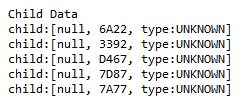
Since moving to the C8 I have noticed I have a bunch of null values at under the Child Data section.
Should I be worried about this ?
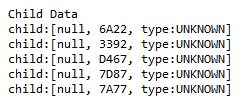
I'm not seeing that on my C-8, but I also only have ~9 zigbee devices.
(EDIT: Note that I did NOT migrate the zigbee devices from a previous hub. These were all paired directly on the C-8. That may explain the difference in my table from yours, see @aaiyar post below.)
I do wish that Hubitat had a better (or any, really) zigbee mesh view/visual. But again, not a big problem for me personally, as I only have a few devices anyway.
FYI @Tony has a detailed post about this and how the nulls are generated (linked below). @mike.maxwell is looking into it.
Is there any central place to access any zigbee tools now? I've found nothing on the hub. Maybe there's a forum thread out there that discusses zigbee mesh analysis and links to tools? Perhaps someone knows of one?
That said, it's probably better for me if I left well enough alone.
No, the only things are the zigbee logs (not useful in most cases, but still worth checking) and the child info link (I don't find this very useful as it only shows a few entries, not the whole mesh).
I had two of those after i migrated.
No idea what they were, but they went away after a day or two.
Now i see childcount=1, but no children listed.
Having looked up the Zigbee ID's they are all valid devices that are quite close to the hub, so they are correct but for some reason they are showing as null and unkown.
Two of the devices are ones that have been added to the system after I migrated to the C8, so it's not a migration issue.
Agreed. Especially because such tools are available for other coordinators, and are available for z-wave on Hubitat. My wish-list for zigbee would be:
On a positive note, I will say that I rarely care or worry about my (admittedly small) zigbee mesh. It tends to 'just work' for me.
I also only have known well behaving devices though, too. No Aqara, no peanut, no tuya, no oddball/no name manufacturers. That probably helps.
If I had a larger zigbee mesh I would definitely want more visibility on it though. Closer to what we have on the zwave side.
I had the same frustration. Invest 30 bucks into an XBee and you'll have lots of info and some tools
Many of the latest Tuya devices are Zigbee 3.0 certified, so they work just fine with a normal Zigbee mesh. I have not used any of the older Tuya devices, so I cannot vouch for them. I do know that some Aqara devices can be really fussy about the repeaters in the mesh. In have found Aqara works well with Zigbee 3.0 certified plug/repeaters, but not older Smartthings and Centralite HA1.2 plugs.
What do you need to purchase to get that info? Links?
Just an Xbee from Digi or Amazon or Ebay. and you'll need the USB adapter board. With my Setup (C7, C5, C4) it seems the Xbee S2C unit works best and has the least issues, despite owning the Xbee 3 w/ Zigbee 3.0. Maybe the Xbee3 pro might work better with the C8 and Zigbee 3.0?
If you visit the everything Xbee thread it has links
NB- be certain to get the Xbee that supports Zigbee, as there are many models
and also watch the mount options, as you don't want to solder the Xbee to the adapter. I bought the one with "legs". Also watch the antenna type, I got the RP-SMA antenna type
And lastly, DAM the price has gone up 100% +
This topic was automatically closed 365 days after the last reply. New replies are no longer allowed.