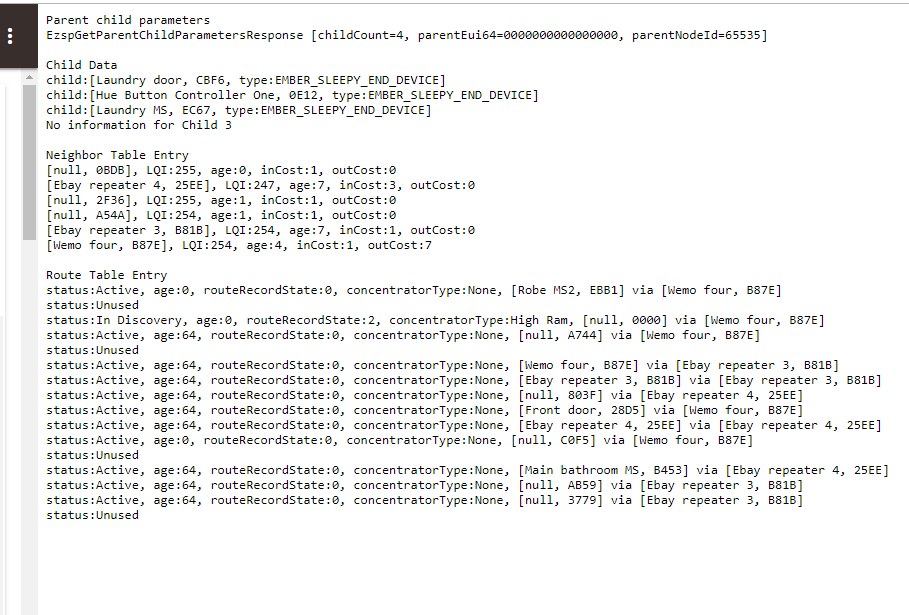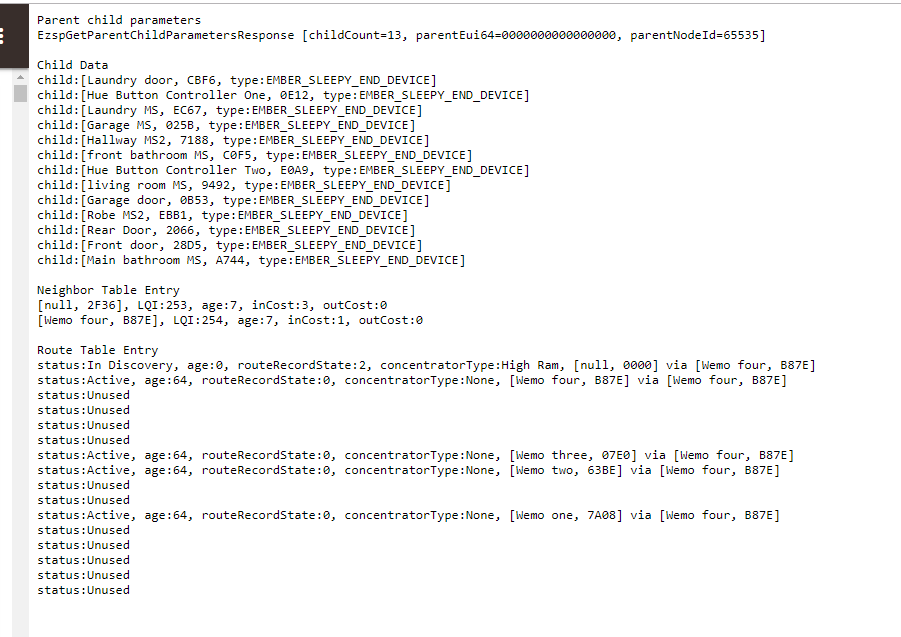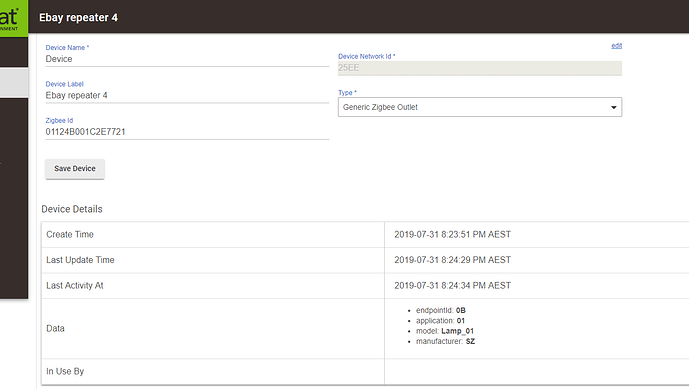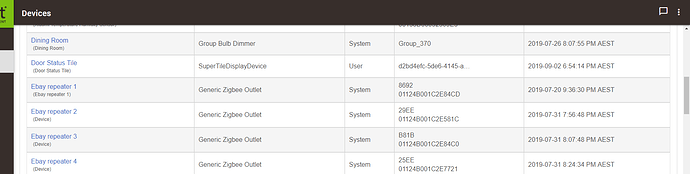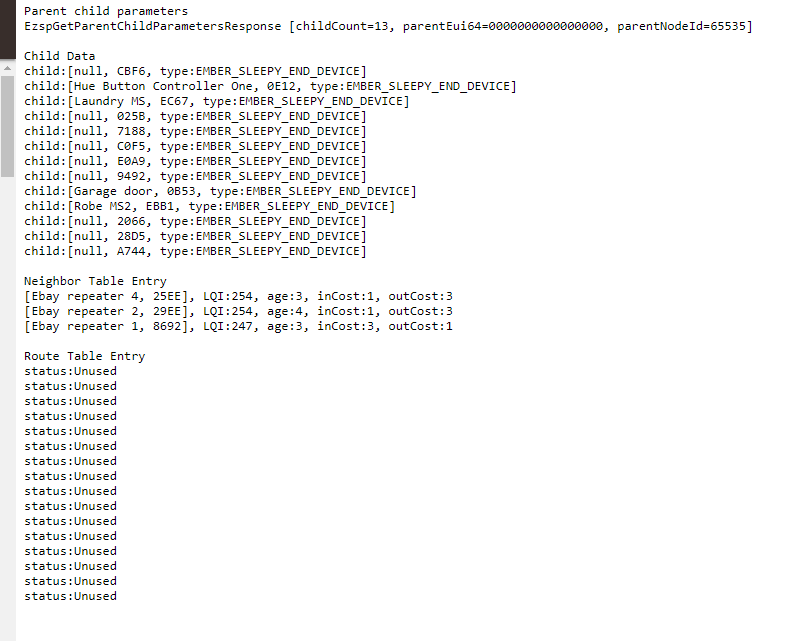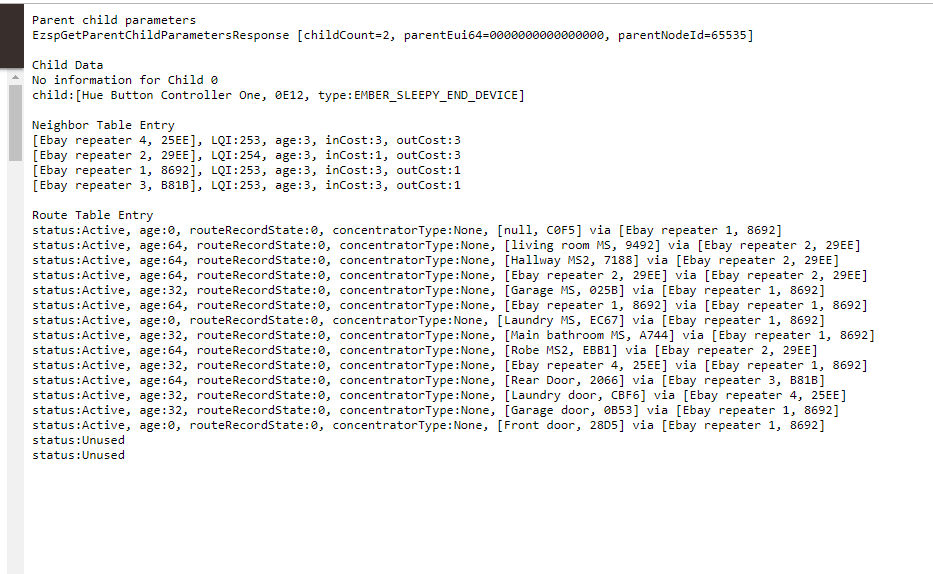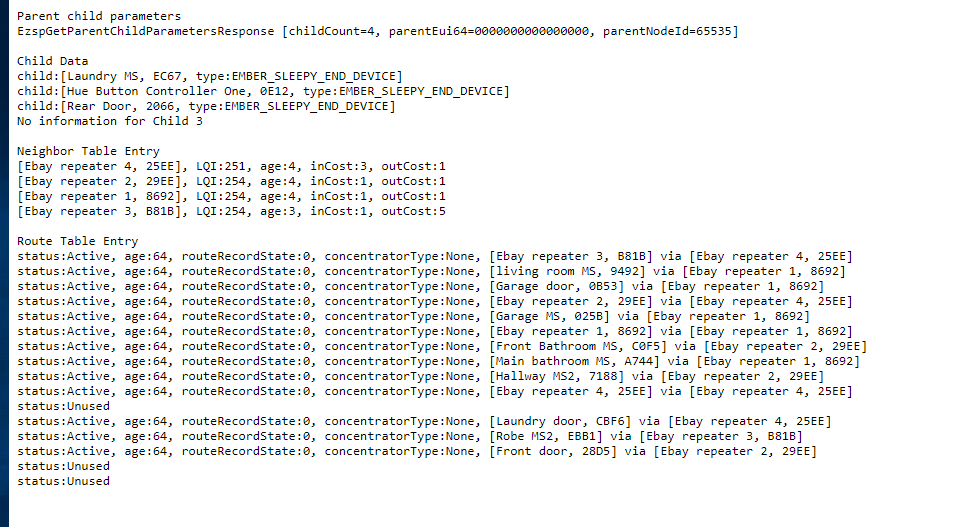Was just going to post in my thread bout how solid my setups been the last could of days. Got home tonight and 2 of my motion sensors weren't. Look in the logs and they aren't showing up.
Having a look at the zigbee table ALOT of them have turned to NULL ?
anyone else experience this ?
3 of my 4 repeaters all stopped working within 30 minutes of each other 2 days ago.
do I remove them and try and re-pair them?
@mike.maxwell
I rolled back to 30-8-19 to try and get the repeaters back.
They are there now, but I still have a table full of nulls
1hr 40min, have been able to get my table back and devices are happy again.
-
What does it mean when you refresh the zigbee table and its all in html ?
-
from doing reboots with yeelights @mike.maxwell - is there a way to run a "refresh" in the yeelight boot code to find the state ? Cause when you do a reboot and some lights are on, you can toggle their switches as much as you like, you dont get control back UNTIL you refresh the bulb in the device page THEN they start acting normal again.
I have seen similar. My theory is that if you do not see it in the table and it works, it is because it is linked directly to the hub and therefore does not show up in the table since the device is not being routed.
Don't obsess over the table contents as long as things are working. The time you would need to be concerned is if a device is not working. The table is a tool, but not a mesh network analyzer.
hey @StephenH
I dont think thats true.
All the devices directly connected to the hub are listed under Child Data.
Then you have the neighbor table of repeaters, then the route table of what devices are repeating. If its not listed here, then it hasnt checked in.
On my system, the only time I see anything in the Child data section is when it is showing one as an EMBER_SLEEPY_END_DEVICE. Otherwise, the child data remains blank. Regardless, they still are working, even when they don't show up in the Route Table Entry section. As I said though, it is my theory. Whether it is correct or not, I am not sure. I don't know enough about Zigbee communications to be sure.
usually after I do a zigbee mesh repair I have a small handful of devices in my routing table, I usually have to walk around to set them off / open the contacts for them to show back up on the table.
I have not worried about it. I have not had to do a mesh repair. I see the list changing every so often when I refresh my browser. After a reboot, the list is different from 10 minutes later and then things will show up and drop off the table except for the Neighbor Table Entry devices, which just stay there. I would be concerned if one of them dropped off without a good explanation (such as a tripped breaker or power outage).
I don't think the table is a well representation of the hole mesh. I have several devices working fine but are not on that page. I think about 50% are not on that page. Though my mesh is fine and everything is working like they supposed to. Must say I zero bulbs in my mesh.
i'd say almost close to a week now,
- all my motion sensors have been firing, none dropped
- all my rules/SL/ML have been hitting correctly.
Table hasn't really moved/changed during this time.
I also have 10+ devices that work 100% perfectly that don't show up on that page. The only thing I think that page is useful for is to verify that your repeaters are showing up as repeaters. I think the rest of it is an incomplete picture of what's going on, and shouldn't be taken as Gospel.
No, I don't see that. I see that nothing is listed, but again I don't put much credibility in that list.
For example, I have one device I know for a fact is repeating an end device (due to where they are physically and through testing). It does not show up on that list, but if I unplug the repeater it is repeating through, the end device no longer talks... So...
If you want to know for sure what the routing looks like you need an Xbee.
I actually think that page is misleading, and it wasn't really ever designed for end user use - Hubitat exposed it while they were troubleshooting specific issues.
i see.
Regardless, though, all of the Ember zigbee and API documentation is out there if someone wants to go read it and decide what they think that function is actually doing.
If I were to GUESS, though, they are just running 3 (maybe more behind the scenes) commands from EZSP to get the child list, the neighbor list, and the routing list.
We can't see the full syntax of the command, so we would just be guessing how the functions are being called or what nodes/indexes they are running the commands against.