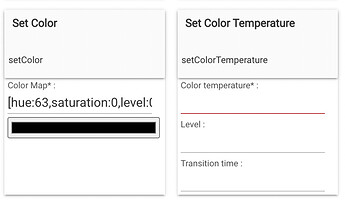I'm not exactly sure if this is a bug or not but I have several zigbee RGB light which are using the Generic ZigBee RGBW Light device driver.
I think these are the lights. In any case, they support changing colors and setting the color temp just fine..
But, I've noticed that when I set the color temp (CT) the colorMode state says at "RGB". I also don't see any way to change the colorMode either on the device driver page
Here's what the state looks like - both when I set the color and when I set the CT:
colorMode : RGB
colorName : Blue
colorTemperature : 2702
hue : 63
level : 100
saturation : 85
switch : on
My question is -- should the colorMode change to "CT" when I set the color temp? Is there some other way to change it?
FWIW - maybe this is a bug with the Generic ZigBee RGBW Light driver?
I tried using the Advanced Zigbee RGBW bulb driver per a suggestion and after hitting configure it now changes between RGB and CT modes
Yes, and no (the driver should do that automatically based on what the device reports). If the "Advanced..." driver works for your device, it's totally fine to keep using that; if you wanted to try the "Generic..." driver again, I might see if doing a "Configure" on that would have helped, as well. Some drivers may work better on one device compared to another, though usually the one it pairs with is best. Glad you got something working, in any case!
1 Like
more likely the device isn't reporting the color mode, the advanced driver works differently. The generic driver has been tested at one point or another with probably 30 different bulbs...
1 Like