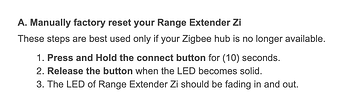How do I know if the repeater is working?
- View device graph: opens a visual representation of your Zigbee network, showing which devices are routing through which (may not show all devices, depending on number of routers between hub and device). A key for objects in this graph is available on this page.
If the device has been paired with your Zigbee network, that's all you have control over.
If you're curious whether recent data suggests your Zigbee network is using it as a router/repeater, you can go to Settings > Zigbee Details > Zigbee Device Graph (also mentioned above while I was typing) or look at the http://<hubIP>/hub/zigbee/getChildAndRouteInfo table and look at the route table entries.
Both of the above will show different output at different times. You'll see different devices as ones that haven't been heard from in a while generate traffic, and I believe the hub only knows about the first "hop" of routers -- so not seeing it here doesn't necessarily mean it isn't. (What kind of device is this? Some can report their own route tables, too -- just not here.) This will also change over time, as Zigbee devices are not hesitant about finding new routes.
Ah, the eternal question. ![]()
This thread may help:
And there's also this thread:
And then, the original ZigBee mesh tool thread:
The zigbee range extender is an Aeotec. I reset to factory default and added to hub. In devices it shows. I look at Aeotec manual and it says that if led is flashing in/out that it is not paired.
I have 6 zigbee outlets and the graph shows 4. The two problem ones are the furtherst from the hub that is why I got a zigbee repeater. I have 18 zwave devices with 2 repeaters.
I am just wanting to see the that the repeater is working. Also I see when I add device that there is a button for hub mesh. Is that supposed to be off?
If it's added to your network. Zigbee will use it if it wants to. It may not, and it may change over time. You could just not be seeing in the hub graph or route table because it's too many "hops" away from the hub.
Hub Mesh is the name of a feature unrelated to Zigbee mesh networks:
Although dedicated repeater/extender devices are fine to use, any mains-powered zigbee ** or z-wave ** device will also act as a repeater for its respective mesh.
I have several Aeotec Zi zigbee extenders and they work great for me -- they are popular repeaters in my zigbee mesh.
** - some zigbee bulb models are not repeaters, and any z-wave device paired LR will not repeat or otherwise particpicpate in the z-wave mesh.
I added it and see it in devices but the led flashes in/out slowly. The manual says that if that is the status it failed to connect. I am just tring to get the furtherst two devices to work especially the furtherst one is a door lock. Sometimes we don't lock it so I had set up routine that after 15 mintues the door would lock and send a push notification to my phone. Most times it doesn't work.
I had no issues pairing any of my Zi's, so perhaps try factory-resetting yours and re-pairing them again.
You can easily tell if a Zigbee repeater is working by checking to see which other devices are routed through it. However, proving the reserse might not be possible. I have 16 Zigbee repeaters. Some of them are used by other devices; some are not. There is no way to tell if the Zigbee repeaters not used by other devices are not working, or just not needed.
If you have an Aeotec Zi extender (ZGA001) WG001-Z01 AL001, this DRIVER with healthStatus (online state) will also work.
It doesn't hurt to re-pair the device after switching drivers, all automations and rules will be retained as long as you don't delete the ZigBee device from your Hubitat hub.
Pairing Mode
Manually factory reset your Range Extender Zi
- Press and Hold the connect button for five (10) seconds.
- Release the button when the LED becomes solid.
- The LED of Range Extender Zi should be fading in and out.
Huh?
Copy/paste only. Proofreading not included. ![]()
Confirmed! Almost looks like you hold it for 10 seconds 5 times.