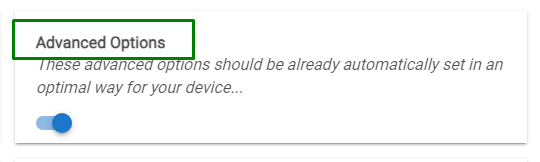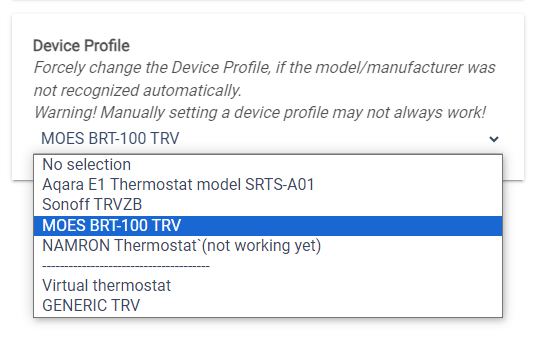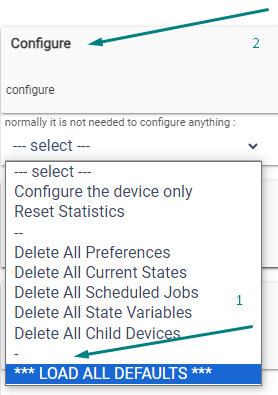Hello
I want to create, in my flat, system that will allow automatic control for heating. The only option I have are TRV mounted on each radiator I have in flat.
For first test I pick RTX ZB-RT1 device but I'm unable to get data from and send to device. I'm able to pair device witch C-8 but thats all.
I've tested generic zigbee thermostat driver
In log i see
dev:72023-12-15 21:17:35.570infoZigbee parsed:[raw:catchall: 0104 EF00 01 01 0040 00 1A8B 01 00 0000 02 01 000266020004000000E9, profileId:0104, clusterId:EF00, clusterInt:61184, sourceEndpoint:01, destinationEndpoint:01, options:0040, messageType:00, dni:1A8B, isClusterSpecific:true, isManufacturerSpecific:false, manufacturerId:0000, command:02, direction:01, data:[00, 02, 66, 02, 00, 04, 00, 00, 00, E9]]
dev:72023-12-15 21:01:37.008infoZigbee parsed:[raw:catchall: 0104 EF00 01 01 0040 00 1A8B 01 00 0000 24 01 1200, profileId:0104, clusterId:EF00, clusterInt:61184, sourceEndpoint:01, destinationEndpoint:01, options:0040, messageType:00, dni:1A8B, isClusterSpecific:true, isManufacturerSpecific:false, manufacturerId:0000, command:24, direction:01, data:[12, 00]]
Data shows:
endpointId: **01
application: **43
inClusters: **0004,0005,EF00,0000
manufacturer: **_TZE200_0dvm9mva
model: **TS0601
outClusters: **0019,000A
* softwareBuild:
Additionally I've tested drivers:
in logs I got warning
dev:72023-12-15 22:41:42.576warn pase lin 59 used - read attr - raw: 1A8B0100000A00002003, dni: 1A8B, endpoint: 01, cluster: 0000, size: 0A, attrId: 0000, encoding: 20, command: 01, value: 03
dev:72023-12-15 22:41:42.151debugrefresh
dev:72023-12-15 22:37:22.430warn pase lin 59 used - read attr - raw: 1A8B0100000A00002003, dni: 1A8B, endpoint: 01, cluster: 0000, size: 0A, attrId: 0000, encoding: 20, command: 01, value: 03
dev:72023-12-15 22:37:21.024debugrefresh
Data the same as previously
and
https://raw.githubusercontent.com/kkossev/Hubitat/development/Drivers/Zigbee%20TRV/Zigbee_TRV_lib_included.groovy
I got logs
dev:72023-12-15 22:44:34.093debugTermostat clearing the Status event
dev:72023-12-15 22:44:27.834debugTermostat sendZigbeeCommands(cmd=[he raw 0x1A8B 1 0x01 0x0201 {10 00 00 00 00 12 00 1B 00 1C 00 29 00}, delay 3500])
dev:72023-12-15 22:44:27.824debugTermostat refreshThermostat: calling DEVICE.refresh methods: [pollThermostatCluster]
dev:72023-12-15 22:44:27.725debugTermostat refresh()... DEVICE_TYPE is Thermostat
dev:72023-12-15 22:44:13.983debugTermostat sendZigbeeCommands(cmd=[he raw 0x1A8B 1 0x01 0x0201 {10 00 00 00 00 12 00 1B 00 1C 00 29 00}, delay 3500])
dev:72023-12-15 22:44:13.973debugTermostat refreshThermostat: calling DEVICE.refresh methods: [pollThermostatCluster]
dev:72023-12-15 22:44:13.794debugTermostat refresh()... DEVICE_TYPE is Thermostat
dev:72023-12-15 22:44:13.757debugTermostat sendZigbeeCommands(cmd=[he raw 0x1A8B 1 0x01 0x0201 {10 00 00 00 00 12 00 1B 00 1C 00 29 00}, delay 3500])
dev:72023-12-15 22:44:13.747debugTermostat refreshThermostat: calling DEVICE.refresh methods: [pollThermostatCluster]
dev:72023-12-15 22:44:13.521debugTermostat refresh()... DEVICE_TYPE is Thermostat
dev:72023-12-15 22:44:13.472debugTermostat sendZigbeeCommands(cmd=[he raw 0x1A8B 1 0x01 0x0201 {10 00 00 00 00 12 00 1B 00 1C 00 29 00}, delay 3500])
dev:72023-12-15 22:44:13.463debugTermostat refreshThermostat: calling DEVICE.refresh methods: [pollThermostatCluster]
dev:72023-12-15 22:44:13.339debugTermostat refresh()... DEVICE_TYPE is Thermostat
dev:72023-12-15 22:44:12.995debugTermostat sendZigbeeCommands(cmd=[he raw 0x1A8B 1 0x01 0x0201 {10 00 00 00 00 12 00 1B 00 1C 00 29 00}, delay 3500])
dev:72023-12-15 22:44:12.983debugTermostat refreshThermostat: calling DEVICE.refresh methods: [pollThermostatCluster]
dev:72023-12-15 22:44:12.835debugTermostat refresh()... DEVICE_TYPE is Thermostat
dev:72023-12-15 22:44:11.064debugTermostat sendZigbeeCommands(cmd=[he raw 0x1A8B 1 0x01 0x0201 {10 00 00 00 00 12 00 1B 00 1C 00 29 00}, delay 3500])
dev:72023-12-15 22:44:11.053debugTermostat refreshThermostat: calling DEVICE.refresh methods: [pollThermostatCluster]
dev:72023-12-15 22:44:10.964debugTermostat refresh()... DEVICE_TYPE is Thermostat
i have found driver fo Aqara E1
https://raw.githubusercontent.com/kkossev/Hubitat/development/Drivers/Aqara%20E1%20Thermostat/Aqara_E1_Thermostat_lib_included.groovy
but it looks promissing so I'm considerng sending back RTX anby buy Aqara E1.
Any other suggestions?