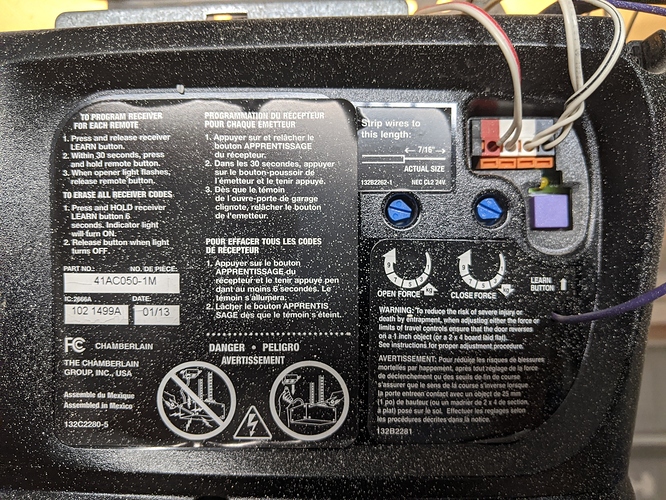I am looking for a simple HE supported switch I can put on my Liftmaster Garage Door Opener that I can open/close via button, switch etc.
This will simply jump across 2 terminals to open/close .
Suggestions?
You are looking for a relay. Not making a recommendation, suggest you start at the Compatible Device List:
https://docs.hubitat.com/index.php?title=List_of_Compatible_Devices
You can sort this at the top by device type then go to Relay in that column.
So you need a dry contact switch (because you definitely don't want to be applying voltage across those terminals). Off the top of my head, the best choice would be the Zooz ZEN16. Works well with Hubitat, and @agnes.zooz is very helpful!
Thanks for getting me on the right path!
This is exactly what I was looking for. Thanks, it’s on order.
Hey, did you get this and did it work for you?
I also have a LiftMaster garage door opener and my first attempt with the ZEN16 was met with failure. I believe because it has a Security+ garage door button. I'm wondering if I'll need to solder the dry contact switch to the actual button instead of just hooking into the lines to the opener.
What the color of the programming button at the back of the opener? If it is yellow, then it is definitely Security+ 2.0, and you'll have to do what you've suggested below.
As an alternative, you can the product linked below (it's basically a wall button switch) and mount it right next to the Zen16 ...
I simply used a SmartThings Zibee outlet and plugged in a small 12v power supply to it that is connected standard relay. I had the power supply and relay laying around in the garage. The outlet is set to turn off after 2 seconds so it just powers the relay to make the dry contact simulating pressing the button on the wall.
It's a purple button, part no 41AC050-2, but wiring this up directly didn't trigger opening/closing. In fact, I wired it in parallel with the button and when the ZEN16 was wired up, even the button wouldn't work anymore.
Something else is wrong - no reason the button shouldn't have opened the door. As best as I can tell from online specs, that board is Security+, and not Security+ 2.0 (rolling code). Therefore, the dry contact relay can be wired directly to the GDO (and not the button).
Edit: is it 41AC050-2 or 41AC050-2M?
Just -2, forgive the filthy state of the thing, detached garage and all.
I'll give it a try straight to the GDO... I was hoping to avoid that, because it will make it more tricky to plug in.
So that board dates from March 2009. And the button is purple. I will bet it is Security+ and not Security+ 2.0, because the latter was introduced in 2011.
You should definitely connect it directly to the GDO - to same terminals as the existing wall button.
Thanks for the feedback, as it turns out, I just shouldn't try and do home automation stuff "real quick" during my lunch break. The issue ended up being that I wired things up to the wrong side of the Zooz. Instead of hooking my jumpers from the opener to the relay terminals, I hooked them to the switch terminals. I'm probably just lucky I didn't fry something.
Now that I wired things up to the right side, everything works like I expected it to.
Do you mind posting some pictures. I have a similar GDO and a Zen16 but not really sure how to wire it.
Probably the the two to the right is for open close...
This topic was automatically closed 365 days after the last reply. New replies are no longer allowed.