Thanks all. My lights are connected to IRIS V1 plugs which work flawlessly. Basically all the devices listed above are IRIS V1 plugs. Zarthan, when all the V1 sensors are paired and working, they list correctly with good RSSI connection numbers to the V1 plugs which are less than 15 feet from the sensors. Thanks for your help, this will probably be the 5th time I had to repair them again. My zigbee channel is 22, I have tried others also. I have also removed Osram bulbs which I hear are bad repeaters. Wish there were more diagnostic tools available. With the Iris hub I never had any of these issues; but, I appreciate HE engineers trying to support us IRIS users.
I don't have any experience with Iris V1 sensors, but if you are interested in improving the mesh there are a couple of takeaways from the 'ChildandRoute' info that the hub provides. Since no devices appear after 'Child Data', it looks like none of your end devices (motion and contact sensors) link directly to the hub. So they all must be routed through one of the devices in the 'neighbor table entry' list.
The routes with high cost are not likely to be used because of higher probability of packet loss unless there is no better path available to the device (per Ember stack documentation, numbers tending towards '1' are good links; '7' are bad links). You might want to look at the 'Furnace' and 'Robot2' routers to see if they might be relocated to improve their link quality (there might be some metal obstruction or something else attenuating their signals). If your end devices are using them as parents or routing through them, improving these links may be helpful.
A bit more on the neighbor table entry definitions is provided here: EmberNeighborTableEntry Struct Reference - v6.4 - Zigbee em35x API Documentation Silicon Labs
Thanks Tony, 'Furnace' and 'Robot2' were the furthest away from the motions sensors and the hub. I relocated them feet away from the hub and motion sensors. Before I "re-pair" my contact and motion sensors, what steps should I follow to the to rebuild the mesh? Yesterday, I unplugged all the V1 plugs and turned off the hub, waited to this morning, then powered up the plugs and then the hub. Thanks
Looking good so far. Its been almost 2 days and my Zigbee radio has not dropped once. I still want to give it a good week before I call it solved though.
Is this since the soft reset?
Yes
I believe the recommended way to do it is to power off the hub (for about 20-30 min.) while leaving the routing devices powered on; that way they can discover that they have lost contact with the coordinator and rebuild their neighbor tables. I think (but am not certain) that if you just power them off before the 'lost contact' panic is recognized, some of the neighbor data may persist and the mesh won't be re-built if the time between the subsequent power on of the routers and hub isn't sufficient.
This is the first time I tried this URL, and it just returns a bunch of raw html and javascript. I'm sure the data I'm looking for is in there, but shouldn't the browser render this stuff? I've tried multiple browsers. Is this a result of a change made in the newer versions of software potentially?
Actually, I just went through the html, and it's an error 500 message. Does this URL even work on 2.0.9.133?
It does work in 2.0.9.133.... sometimes. When it wants to...
Hi, make sure you substitute your hub_ip in the URL.
The first couple of times it worked for me.
Now I get the same as you. Just doesn't want to work anymore. ![]()
Never worked for me... I've always gotten:
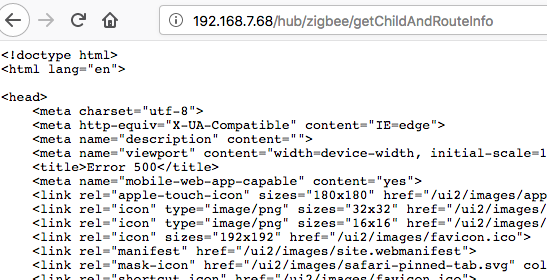
but today, I tried my "new" 4th Hub and it works. There's no Zigbee on that hub.. but at least it's not just html, dumped.
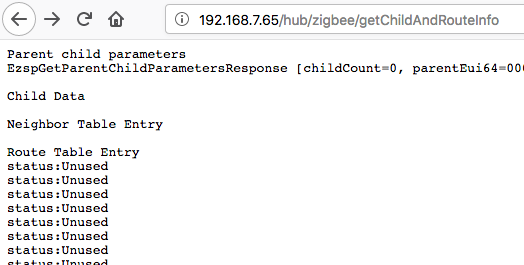
Same hub Firmware.
Maybe a early symptom of a DB corruption.
It isn't...
After seeing this discussion, I tested the url on mine, and its worked perfectly every time I've tried it.
As an aside, and just out of curiosity, what does "low ram" in the "concentratorType:" field mean?
Scott
great to know...
Same here
I love all the frequent updates and the new mobile app, but this issue should be priority. Too many experiencing the same issue(Since March 2018 !), even those with smaller zigbee networks and zero 3rd party apps.
My ST zigbee mesh did NOT do this...
What Zigbee devices do you have paired with your Hubitat Hub? Often the clue to stability issues lies within the devices themselves. I have 42 Zigbee devices on my network and everything is reliable and fast. Others have much higher counts and are also reliable. Very often users with problems will find that they do not have enough Zigbee repeaters, or that there is one bad device causing the issues. Hubitat did find a problem within their Zigbee implementation a few months ago, but that issue was fixed many firmware revisions ago.
Hi Dan, Thank you for the feedback. I have a ~60 device zigbee network:
12 routers(4XBee, 2 tradfri plug, 2Tradfri bulbs,2 Aqara wireless relays, 1 iman env sensor, 1 halo plus)
12 Iris v2 motion
1 Bosch Motion Zigbee
3 Samsung water sensors
2Hampton Bay Fan controllers(non repeaters)
4 Sengled Bulbs
9Aqara Vibration sensors
5 Aqara Flood Sensors
2 Xiaomi Cubes
2 Aqara Door sensors
2 Iris Flood
My zigbee channel is 25, and my unifi AP's are on channel 1
Are the Xiaomi/Aqara devices are the ones that give you the most issues?
I have not heard whether these particular devices are good Zigbee repeaters or not:
- Tradfri bulbs
- Aqara wireless relays
- halo plus
In general though, the Xiaomi devices are known to have issues at they do not support the Zigbee HA 1.2 specification properly. I do not use any of these devices. I do use Sengled Bulbs, XBee, Iris v2 Flood, Iris v2 Door sensors, Iris v2 Motion Sensors, Hampton Bay Fan controller, Iris v2 Outlets, SmartThings v1 Door sensors, SmartThings v1 Motion Sensor, PEQ Motion Sensor, PEQ Flood sensors, SmartThings v2 Door sensor, SmartThings ThingShield.
I use Zigbee Channel 20 as that has always worked the best for my devices, especially the v1 SmartThings original devices. They would not pair on channels above 20. I have two WiFi accesspoints, which pretty much cover the entire WiFi spectrum. I have never experienced any interference issues due to WiFi. I also have two other Hubitat hubs and a SmartThings hub all powered on and running their Zigbee radios on various channels.

