FWIW, the Ikea Tradfri plugs work as repeaters for Xiaomi sensors and are relatively inexpensive at $9.99 ea.
That's a couple bucks cheaper than the Tradfri Signal Repeater.
FWIW, the Ikea Tradfri plugs work as repeaters for Xiaomi sensors and are relatively inexpensive at $9.99 ea.
That's a couple bucks cheaper than the Tradfri Signal Repeater.
I'm not sure where you are getting that image (you don't cite your source), but it's not showing the whole picture. This site provides a better explanation than that image. With zigbee on 15, only wifi channel 11, and maybe 10 or 9, will avoid any interference with each other.
My image is based on 22MHz channel, I got it from Smartthings forum.
And this other image is from Apple not recommending 40MHz channels
Here another page, similar image with 22MHz channels
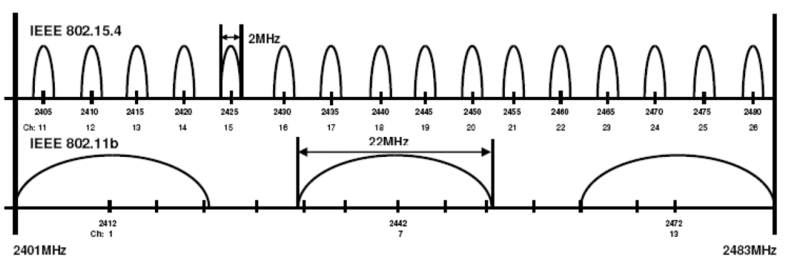
Either way channel 11 which is what I use is far enough away that there should be no interference with Zigbee channel 15.
Really?!?! What does this mean. I am quite sure I have > 32 zigbee devices.
On some hubs (ST for example) only 32 end nodes can be connected directly to the hub. To support more you would need some router devices.
Some hubs support more (Hue hub) some don't. Depends on design and what Zigbee class they support.
32 non routing zigbee devices. Routing devices do not count towards this limit.
With enough routing devices, basically anything powered by AC and not battery, there is virtually no limit to number of zigbee devices in a mesh.
Certainly no PRACTICAL limit...
Some say 64000, some say more... Some say when you get to the low thousands it becomes inherently unstable... Regardless - more than a home HA system needs.
I support some very large 802.15.4 networks in the industrial space - many hundreds of end nodes with no issues.
Just looking at my zigbee logs to see the strength of the signal from the various devices.
I assume the Rssi figure is the crutial value.
What is considered good/bad.
One sensor in the same room as my hub is -56.
The weakest and furthest away is -85.
I have just installed an ST zigbee outlet and I don't think its routing anything yet.
Just wondering what sort of figures I should be looking to achieve.
Thanks.
I would say -70 and below would be ideal, but even with devices in the -80's you should be fine. I believe once you get above -90 is where potential issue could arise.
Thanks for the info.
Ironically the ST outlet that I have just installed midway between my hub and the furthest zigbee device is showing the weakest signal. 
-93. Its not routing anything yet. Will be interesting to see if my mesh starts to throw a wobbly once anything routes through it.
Power? Smart EAS?
Is your hub on a UPS? With that collection of Xiaomi devices, I'd be afraid some would try to route through that outlet if they were to lose their connection to the hub. I believe the ST outlets aren't reliable repeaters for Xiaomi devices.
Hmm. Interesting.
From the thread that was mentioned above, ST was mentioned as a reliable repeater. I've no experience with it either way.
I only drag it out at Christmas to run some outside decorations.
I've ordered a Tradfri so I will probably put that in place of the ST outlet.
Thanks for the info.
Interesting, I moved my only Tradfri to a battery backup an hour ago thinking the same, the hub is on a UPS so the Tradfri should be too.
Interesting experience...one that I didn't think was possible- Last night I accidently cut power to an XBee that had 4 Aqara contact sensors and an Aqara moisture sensor routing through it. This morning, after realizing what I had done, I ran a scan with XCTU and found all of those sensors routing through 2 different Tradfri outlets.
That’s a good thing, eh ?
That the mesh “healed”
Hi all, I have gone through the numerous Zigbee mesh discussions and still have issues with only the V1 IRIS contact and V1 IRIS motions sensors dropping out. I know these are end node devices that have to connect to a parent or the hub. I have several V1 IRIS plugs which are rock solid; but, at a week to two or three is my last setup, the contact and motion sensors just stop working. I have also tried the mesh heal with no avail. My only resort is to delete and repair over 12 of these device every few weeks when they stop working. Here is my /hub/zigbee/getChildAndRouteInfo data:
Parent child parameters
EzspGetParentChildParametersResponse [childCount=0, parentEui64=0000000000000000, parentNodeId=65535]
Child Data
Neighbor Table Entry
[China cabinet light, 05A7], LQI:254, age:4, inCost:1, outCost:1
[Elise room, 0DDD], LQI:254, age:4, inCost:1, outCost:1
[Robot2, 14DE], LQI:246, age:4, inCost:5, outCost:5
[Water Cooler, 1A4A], LQI:255, age:4, inCost:1, outCost:1
[Family extra, 5125], LQI:254, age:4, inCost:1, outCost:1
[Garage room light, 5CE5], LQI:255, age:4, inCost:1, outCost:1
[Furnace , 7766], LQI:252, age:5, inCost:3, outCost:7
[Formal bookcase, A947], LQI:237, age:4, inCost:5, outCost:1
Route Table Entry
status:Active, age:64, routeRecordState:0, concentratorType:None, [Family extra, 5125] via [Family extra, 5125]
status:Active, age:64, routeRecordState:0, concentratorType:None, [China cabinet light, 05A7] via [China cabinet light, 05A7]
status:Active, age:64, routeRecordState:0, concentratorType:None, [Formal bookcase, A947] via [Formal bookcase, A947]
status:Active, age:64, routeRecordState:0, concentratorType:None, [Water Cooler, 1A4A] via [Water Cooler, 1A4A]
status:Active, age:64, routeRecordState:0, concentratorType:None, [Furnace , 7766] via [Water Cooler, 1A4A]
status:Active, age:64, routeRecordState:0, concentratorType:None, [Garage room light, 5CE5] via [Water Cooler, 1A4A]
status:Active, age:64, routeRecordState:0, concentratorType:None, [Robot2, 14DE] via [Water Cooler, 1A4A]
status:Unused
status:Unused
status:Unused
status:Unused
status:Unused
status:Unused
status:Unused
status:Unused
status:Unused
I have no real understanding of how to interpret the numbers, however, if this list doesn't include your contact and motion sensors it isn't very helpful. I would pair the devices again and then look at the list to see what devices are routing through. Once paired again, you might try forcing a routing update by shutting down the hub for 30 minutes and then powering it back on. After that is settled down again have a look at the routing info again. You may have a naughty device that is spoiling the routing. The getChildAndRouteInfo list may help identify any potential problems.
Just curious what brand of zigbee light bulbs you are using if any?