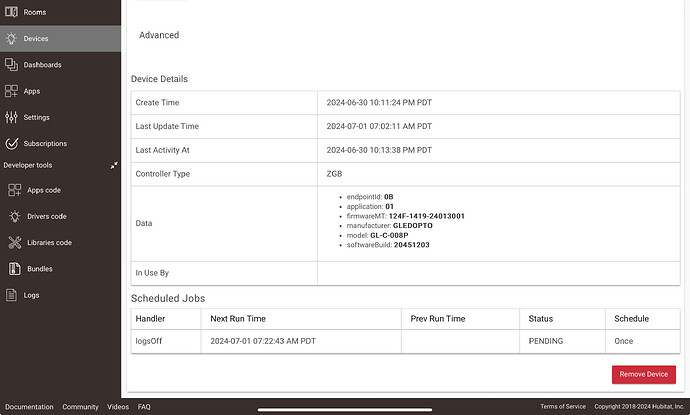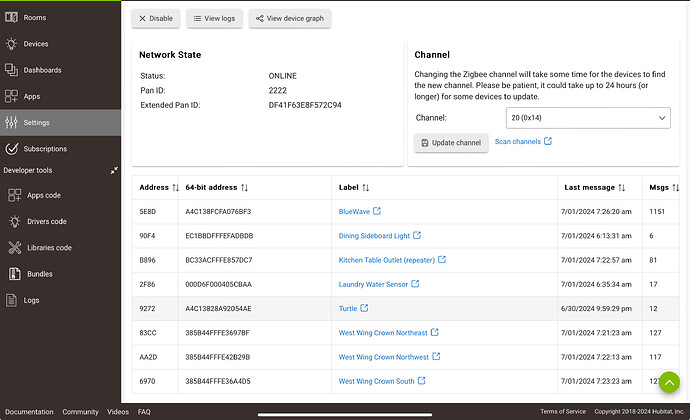Below is a nifty little tool for checking potential interference between WiFi and Zigbee, at least as a complement to the traditional graph most of us already have seen. Personally I'm running WiFi channel 10 with bandwidth of 20 and 11 for Zigbee without any issues.
My hub is using 20. I might change it to 25.
For some reason I live in a BUSY neighborhood.
I've got 3 other competitors on channel 20 and 2 on channel 25.
Maybe the zigbee channel scan works, and maybe it doesn't...
Who knows....
I trust Tony's info (posted just above)...he's smarter than the average Zigbee bear. ![]()
I have had situations where the scan shows absolutely nothing. This was primarily a C5 (maybe a C7).
However, on my C8 it seems to be working well.
Different Zigbee radio, different results.
And yes, I've often re-read @Tony comments... he know Zigbee very well.
Thank you @Tony for all your insights...
I've had a few unexpected Zigbee PANs show up even though I live in a pretty quiet neighborhood RF-wise. I keep forgetting that my Echo Show 8 has a Zigbee radio that evidently cannot be turned off even though it's unused; ditto for my Wink Relays ,
My neighbor's recently replaced electric meter now seems to be popping up...at least that's what I think it is.
You'll be a lot happier. When you do, some devices may not switch cleanly and you'll have to re pair them. Most do though. Running device activity check after 24 hours will help track the ones that didn't switch over.
I am fairly sure I see my meter on a scan. My neighbors don't have any Zigbee hubs, at least from what they have been telling me. I don't have any Echo with built in Zigbee. We are also in a semi-rural area where it is unlikely to be others, our houses are easily 100 feet apart.
The meter seems to randomly turn on and transmit (or check for Zigbee devices?), so sometimes that ID is there, and other times it is not.
I seem to remember the Itron brand meters have Zigbee, and maybe the Schneider brand as well. I am sure there are others that have this as well.
That was required by your restraining order, IIRC. ![]()
![]()
I Think that is it! I have 4 echo clock dots (get em when they go half off), they have zigbee radios I think
Actually I assume they have radios, but according to amazon they do not
but if I unplug all my echio dots, nothiung in the scan, so they must have radios
Echo dots don’t have zigbee coordinators in them, unlike some other models in the Echo product line.
I don’t know enough about the zigbee channel scan to try to explain what’s showing up that could be related to your echo dots.
I believe newer generations have thread radios in them? Not sure if that’s relevant.
Apparently some Dots did include Zigbee hubs at one time and now don't... Also country-specific. Very confusing according to this post: Which echo devices support Zigbee and Matter? - Connected Things - SmartThings Community
Mine seem to be newer, no radio. I was thinking thwere might be as when I unplugged all of them the scan showed no devicwes, then a refresh showed some, so the scan is crap.
BUT the good news is I installed the powerline network adapter(s) and movedd my hub into another room, nmore central and away from the router and so far the result is great, devices that would not respond now do!
I have one more of the wifi access point type coming to test out. My house is concrete block and wifi is always iffy. I will give a report on that in a new thread tomorrow.
Related?
I recently added a GLEDOPTO Zigbee LED controller to my network; Identical to 3 others that have been working perfectly for a year. It added and is working fine.
In trying to add a 5th, it adds fine, but won't accept any commands. The new device shows in the Zigbee device list, but NOT in the Zigbee map. After hours of trial and error, I started to think the controller was defective. I ordered 2 more, and NONE of them will work. They all add/pair just fine, but nothing happens afterwards. I've reproduced the situation moving closer to the hub - no go.
Have tried alternative driver, no change. It's as though the new device doesn't get registered properly with the Zigbee NW, or configuration puts the device to sleep. Any ideas, help appreciated.
Is this a C-8 hub?
C7 Hub running 157 SW
If you assign the HE inbuilt ‘Device’ driver and click the ‘Get Info’ button, do you see any response in the live logs?
If you power off the Gledopto controller and then power it back on - do you see anything in the logs?
Can you post a screenshot of the Device Details section (can be found at the bottom of the HE device web page) ?