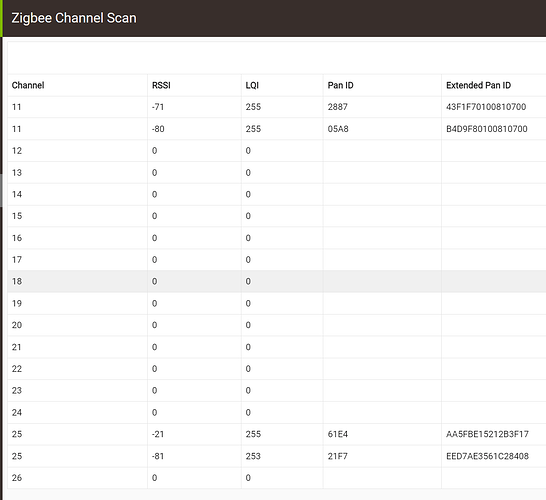Not yet, having trouble figuring how...not sure it is on the list provided, and I wanted to see if 157 helped, which it does not seem to have
There’s absolutely zero evidence for an assertion like that in the case of Hubitat.
If you have had other experiences like that with other software, while regrettable, that is irrelevant.
The reasoning behind a move like that by the Hubitat dev team wouldn’t even be logical in this case.
Please don’t derail this thread with paranoid accusations.
I don’t recall if there’s an http endpoint that can be accessed to download a specific firmware sub-version directly, which would then be visible in the hub’s diagnostic tool.
There is an endpoint that could trigger a download of the last 2.3.8 firmware version, for example.
@jtp10181 do you know?
Stolen from one of Jeff's posts: ![]()
Replace 2.3.6 w/whatever major release version you want. Below is example for 2.3.6.
Use this URL to download the last 2.3.6 release:
http://HUB.IP/hub/advanced/downloadPlatform/236It will spin for a while just let it go.
Then use the diagnostic tool and Restore Previous Version button.

I suppose going back to the last release of a major version, simply to test if it was a firmware upgrade that caused problems in the first place, would still accomplish the same purpose.
Though if one is already using some of the features only available in 2.3.9, I’m not sure of the implications there…
Di a scan, my wifi seems to be on 11, hub is on 20. What does it mean in the device graph if devices are not on it?
I am going to follow the docs for resetting my zigbee network with the latest version this weekend, turning hub off for >20 mins, see what happens over the next 24hrs after that
Another possible source of issues is "unexpected power failure". If your Hub has ever lost power unexpectedly, it could have been in the middle of a db write, and that would mean corruption of the database. The soft reset procedure would then be called for (it certainly doesn't hurt, if there was nothing wrong).
Individual devices (especially zigbee sensors) are asleep for periods of time. They only wake up ocassionaly to give a "heartbeat" in order to save power. They may not show for a while on the device graph.
That's putting them both near to each other.
If you move Zigbee to 25, and Wi-Fi to 1 or 6 that will greatly reduce possibility of Wi-Fi/Zigbee intereference. HE staff have also recommended Zigbee channel 25 over channel 20.
The settings for zigbee say it is on channel 20, but the graph seems to say it is on 25, or something is..
I have a ethernet over power set coming tomorrow, I plan to move the hub to a more central location, right now it is within a foot of the xfinity router/modem because I needed to plug it into a network wire. I am hoping the separation will help.
This is not recommended < should always try and use the USB power.
Lots of problems if you search that topic.
Yeah, as WW warns above, POE is very dicey with Hubitat -- there aren't many compatible options for POE, so do careful research here in the forums if you are deadset on using POE. But I would avoid it altogether if possible.
I am referring to this device:
https://www.amazon.com/dp/B0778Y6K6N?ref=ppx_yo2ov_dt_b_product_details&th=1
I will still plug the unit into the wall for power.
I use powerline adaptors with my setup.
My router in on the ground floor and my hubs are on the first floor.
I use powerline adaptors to connect a dumb switch, which my hubs are plugged in to, to my router.
Works great for me.
Good to hear, I have not used them before but it occured to me to be a good way to get the hub more central and away from the wifi router. If it works I have a few other places that might be helped by them.
Have you used them in place of wifi repeaters?
The ones I have are not wifi repeaters.
Not that I know of, only for the last release for a major version.
If you have any EZ Dashboards they will be gone, so you would need a backup saved then after updating to 2.3.9 again restore your backup.
LR devices wont work in 2.3.8 but when you go back to 2.3.9 they will work again without doing anything else.
Is it my imagination, but that scan shows 2 Hubs on 11 and 2 Hubs on 25.
Which one is yours?