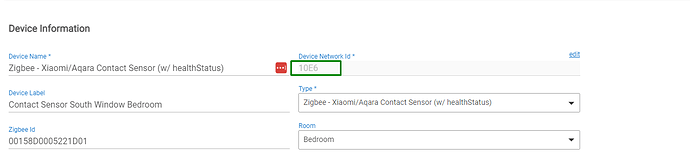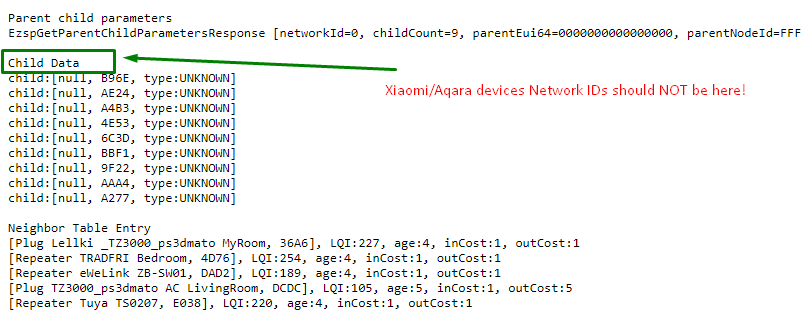Make sure the old series Xiaomi/Aqara battery-powered devices are all paired to the hub only via a compatible repeater - Ikea, Sonoff, Tuya, or whatever mains-powered Zigbee device you have always on and is known to work stable with Aqara.
Copy the problematic Xiaomi/Aqara Device Network id:
Search for it in http://x.x.x.x/hub/zigbee/getChildAndRouteInfo
If you see the Aqara short ID in the Childs Data list (directly connected to the hub) - pair it again, away from the hub and very close to the mains-powered device which will work as a repeater. Choose a good repeater close to the Aqara sensor final mounting position - preferably w/ inCost:1 and outCost:1.
It usually takes several pairing attempts, until the Aqara sensor sticks to a good mains-powered Zigbee repeater.
The above works for my C-8 hub, currently I have 18 old series battery-powered Xiaomi/Aqara devices ( contact sensors, motion sensors, buttons ) that don't drop off from the Zigbee network.
My C-8 Zigbee radio power is reduced to 8.