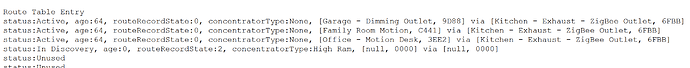I have 2x Halo smoke detectors. Recently I have added a bunch of Zigbee motion and contact sensor, so added a few additional repeater outlets. To see how everything was talking I have been keeping an eye on the stuff at....
{Hub IP}/hub/zigbee/getChildAndRouteInfo
One of the two Halo devices will appear on the list under 'Neighbor Table Entry'. Then 5 minutes later when I do a refresh on that page it is gone. Sometime later it will come back. My guess is that cannot be good for the health of my Zigbee network.
Is there a way to repair/reset the Zigbee radio in the Halo unit. Given this is a smoke alarm, it has battery backup so not sure an unplug/re-plug will help (unless battery is removed too maybe).
I have not played with it yet, and figured I would reach out to see if anyone here had experience before jumping in.