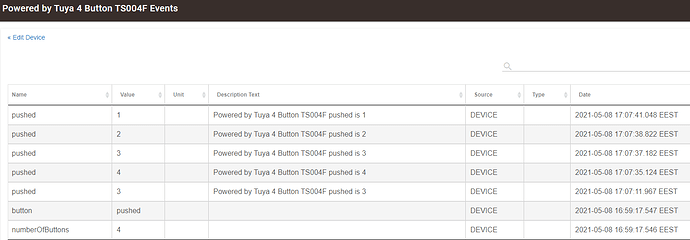So I'm very new to all of this, I did not come from the ST environment.
I've purchased a hubitat and a few trial devices to see if I can make it work for my application.
The device that I have purchased did not have a ST DH code nor does it seem to work as a generic device.
It is a 4 button wall mount scene switch supplied by 3asmarthome.com.au
-
I paired the device by putting into pairing mode and running new device wizard..
-
Hubitat detects the device and assgins the driver as a SmartThings Presence Sensor V2.
-
The details from "more..."
Manufacturer:Feibit CO.,LTD Product Name:SmartThings Presence Sensor V2Model Number:FB56+ZSN08KJ2.3deviceTypeId:41
manufacturer:Feibit CO.,LTD
address64bit:00124B0017AE8D81
address16bit:A8ED
model:FB56+ZSN08KJ2.3
basicAttributesInitialized:true
application:null
endpoints.04.manufacturer:Feibit CO.,LTD
endpoints.04.idAsInt:4
endpoints.04.inClusters:0000,0003
endpoints.04.endpointId:04
endpoints.04.profileId:0104
endpoints.04.application:null
endpoints.04.outClusters:0003,0004,0005,0006,0001
endpoints.04.initialized:true
endpoints.04.model:FB56+ZSN08KJ2.3
endpoints.04.stage:4
endpoints.03.manufacturer:null
endpoints.03.idAsInt:3
endpoints.03.inClusters:0000,0003
endpoints.03.endpointId:03
endpoints.03.profileId:0104
endpoints.03.application:null
endpoints.03.outClusters:0003,0004,0005,0006,0001
endpoints.03.initialized:true
endpoints.03.model:null
endpoints.03.stage:4
endpoints.02.manufacturer:null
endpoints.02.idAsInt:2
endpoints.02.inClusters:0000,0003
endpoints.02.endpointId:02
endpoints.02.profileId:0104
endpoints.02.application:null
endpoints.02.outClusters:0003,0004,0005,0006,0001
endpoints.02.initialized:true
endpoints.02.model:null
endpoints.02.stage:4
endpoints.01.manufacturer:null
endpoints.01.idAsInt:1
endpoints.01.inClusters:0000,0003
endpoints.01.endpointId:01
endpoints.01.profileId:0104
endpoints.01.application:null
endpoints.01.outClusters:0003,0004,0005,0006,0001
endpoints.01.initialized:true
endpoints.01.model:null
endpoints.01.stage:4
- Irrespective of the device driver chosen, the device status remains "unknown" and I cannot see any zigbee debug activity - all potential places I look for logs are blank.
So my question is, in the event that pre-existing DH code does not exist, how does one go about debugging zigbee events for a new device driver?
Am I missing something or is my hub/zigbee misbehaving?
Once I sort all this out - is there a reference for writing Hubitat DH's?