Not sure why, but second attempt worked.
@mluck Thank you for your clarification and bringing this up here for all of us. I am glad a new battery solve the issue as expected. This will help all of us with a Note in the case similar issue happen to someone else.
@iharyadi, one of my car sensors has been acting weirdly. Presence not reliable, in particular.
I decided to factory reset the device using your instructions, which worked great. And then I re-added to my hub. Also no problem. Despite this, the odd behavior continued unchanged.
I compared this device to my 3 other car sensors to see if anything is different and, sure enough, in the device details screen, under Data, I see this:
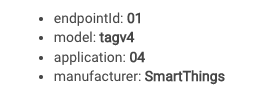
I even factory reset the device a couple more times and re-added to the hub--I still get the above data. The selected device handler is "Arrival Sensor HA" and I hit configure just in case, even though it's always recognized as "Arrival Sensor HA" when joined.
All my other devices (the ones that work) differ in that the model is "tagv1" not "tagv4", and the manufacturer is " KMPCIL". Any ideas about what could be going on here? Thanks in advance.....
One of the issue with the presence is the sensor lost its parent momentarily. It will attempt to rejoin the network and take a longer than usual. This is why I provide different timeout values. I personally set my timeout to 7 minutes. In my home, this is more than enough. In some other home, I have read timeout at 10 minutes.
You only need to play around with the timeout on battery. The car is most likely be on its own power while it leave the house. At that point, the timeout on dc is the one going to be used. What is your timeout value on battery?
I send you a couple times. One of the sensor may be the older batch. Originally, I make the same model id with ST arrival sensor so that we use built in driver in all platforms. However, I decided that the sensor is much more capable than ST sensor. I think it is better to have its own model id to be used with its own DTH. I will be happy to exchange the sensor for you if you prefer the newer batch if you are willing to cover the shipping.
Thanks
Iman
I left the timeouts at their defaults--7 mins for battery and 1 minute for DC. I have a fairly dense zigbee mesh in my garage because I thought (??) it would make the car sensors faster to be recognized upon return to the home, and I thought they wouldn't lose connection so easily. Maybe I'm wrong about that.
Let me try to extend the timeout on the battery....I agree that short timeouts are more important for DC. Thanks for the offer to exchange the older sensor. Let me try to play with the timeouts first.
Still a great sensor! I don't know how you do it!!!
I have 3 repeating devices in my garage. My timeouts are 2 minutes on dc and 10 minutes on battery.
The sensor has worked perfectly.
super helpful data point. Won't the 2 minute timeout affect the timeliness of the sensor reporting departed? Or am I misinterpreting the concept of a timeout?
It will. But:
- I use this sensor as an arrival sensor to open the garage door.
- My departure relies on an owntracks geofence.
Just the presence attribute, or will it also affect the timeliness of powerSource? I ask because I use the AC event to open the garage door.
Both. In my use, the hub will still think the powersource is dc because my car will be out of range to indicate it has switched to battery when that 2 minute timeout is over.
I think I'm missing something. With my timeouts set to one minute and seven minutes, if I turn on my car, my garage opens in under a second, as soon as it sees the AC event. How do I reconcile this with the timeout settings?
I have my door open based on presence.
Let me back up b/c I think I'm not communicating clearly. And/or, more likely, I'm not understanding the concept of a timeout correctly.
When you set your time to 2 minutes, doesn't that mean that it takes two minutes for the sensor to report the change in presence or the change in powerSource? I must be wrong because if it were true, then how is it possible that my garage door opens up in < one second when I turn on the ignition and the powerSource changes from battery to AC?
No. The driver marks the sensor as being not present if there's no communication with the sensor for 2 minutes (or whatever the timeout is configured to be).
The sensor can't "report" presence or absence -- if it stops sending heartbeats, the driver marks it as absent after the configured timeout. However, power source being battery/dc is something the sensor reports in real-time, and does not depend on the timeout.
The presence timeout can vary based on power source since, presumably, the car isn't leaving while not powered. You can afford a very long timeout there -- it really won't matter unless the car is being towed or something. If the car is powered, it's likely about to leave, so a short timeout maximizes responsiveness when it does.
your english is waaayyyyyyyyy better than my second language.
@iharyadi So I noticed my truck sensor not going off and brought it inside and plugged it in. Nothing was registering. I factory reset it and it joined back just fine and showed present for a minute but then nothing. Also it shows as DC even unplugged from usb.
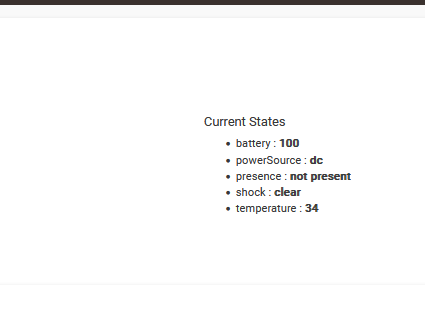
What do the logs show when this happening. I have had a fair bit of trouble with mine. My experi nce sounds similar. I sent it back to @iharyadi who reported nothing wrong Everyone has been reporting golden performance so I've just kept it to myself. My device has been sitting unplugged for some time because of it unfortunately. I'm going to wait until I move to try it again. The only thing I can think for my issues is interference. Which Is possibility given the placement of the hub. Everything else ZigBee isnrock solid tho.

