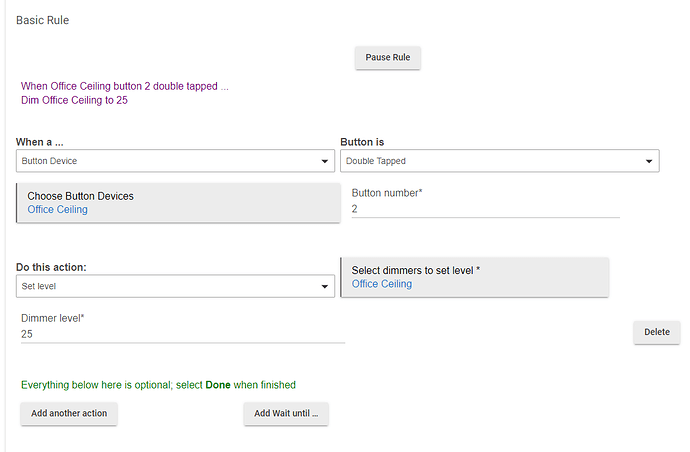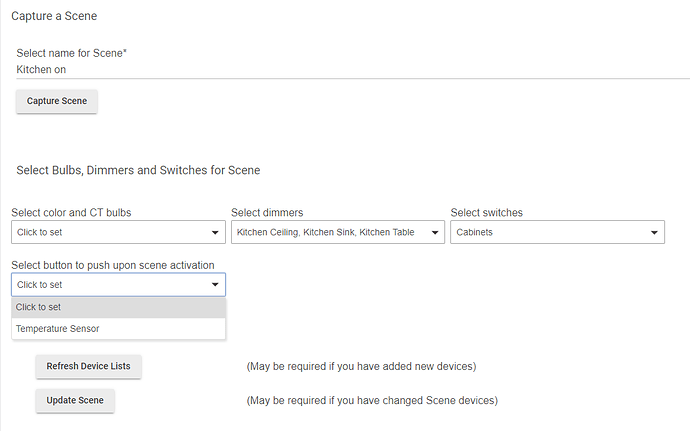Posting this as a separate thread as suggested by @ jtp10181
I was able to easily set up a basic rule for my Zen22 switches to do something special on a double tap. Here is an example:
I now have a number of Zen72 switches, and I can't do this same thing. I also can't find any way to set up a scene with the Zen72 switches; when I try to they don't show up in the list of ways to trigger the scene:
I have tried both the stock driver and the advanced one. And I have tried playing with the settings ad infinitum.
Ideally I'd like to be able to create a scene rather than using a rule or a button controller. These switches are marketed as having scene control.
So how do I set up a scene triggered by double tapping a Zen72 switch?
Thanks,
Bruce
I don't use scenes, but was just playing around with a new Zen71 using the Button Controller app. It may be worth a look.
1 Like
The setting you are seeing in the scene options is to PUSH a button when the scene is triggered by something else. It does not trigger the scene. Scenes do not have built in triggers, you have to trigger them with RM, button controller, or another "rule" app.
When you switched to my advanced driver did you press configure? Pressing configure will set the numberOfButtons attribute to 10 among other things, which is what other apps use to know which buttons are available.
Once that us done, you should be able to use button controller or a basic rule to trigger the scene from a button press. Just a warning though, my driver does not use the "double tapped" event, because there are 1x - 5x taps I decided to just use button numbers as Zooz has laid out in their docs. Once you have enabled scene control in the driver and turn on logging, if you do the desired action on the switch it will show in the logs which button number goes with it.
3 Likes
@varneyb did you get this working?
I was able to get this to work using the information provided in this thread. Not sure if varneyb was successful or not.
I selected the Zooz Zen Advanced driver and pressed the configure button that set the numberOfButtons to 10.
I then created a RM that was triggered by button 3 of the Zen switch. In Zen world this is a double tap of the 'on' paddle. I created a rule that turned on all of my shop lights.
The reverse was to create a RM that was triggered by button 4 of the Zen switch. Again in Zen world this is a double tap of the 'off' paddle. I created a rule that turned off all of my shop lights.
Worked great.
Edit: Don't forget to enable 'Scene Control Events' within the device.
I have been debating to add a setting that enables the doubleTapped event instead of (or on top of) buttons 3/4, since I feel like the 2x tap is probably much more popular than 3x and higher.
Especially with the new grid layout of the button controller. I did it on my new relay driver and I think I like it.
Would that be easier for new users?
1 Like
It probably would be a bit easier for new users. As I was implementing it I was not sure if it was to be defined as double tap button 3 or just button 3. Given that Zooz documentation states double tap it might make it more intuitive for these switches.
If it is not too difficult, I would implement both way if it would make the driver more flexible to support other implementations in the future.