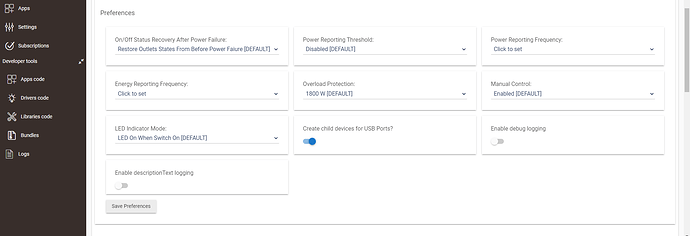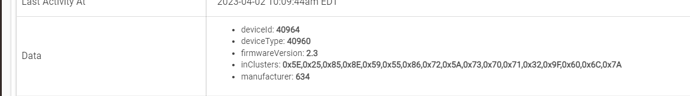Right after posting above, I went back and looked and I realized it now had stopped reporting Power. I updated the power repotting interval and it started up again. Not sure it is reporting energy though now.
@terminal3 so yours is letting you change the settings?
Can you post a screenshot of your State Variables (should have some "configVal#" variables in it.
Also would like to see the Data section at the bottom. And lastly what Type/Driver do you have it set to?
I was basing that assumption on the way other drivers are operating. I make a change, the changes displayed. Maybe the issue is that the native driver is not getting the setting from the device but relying on its own information which isn't reading the device before displaying.
I can change the setting but I am not sure it is sticking. As soon as you leave the page and come back all the drop downs show click to select. I am using stock HE driver.
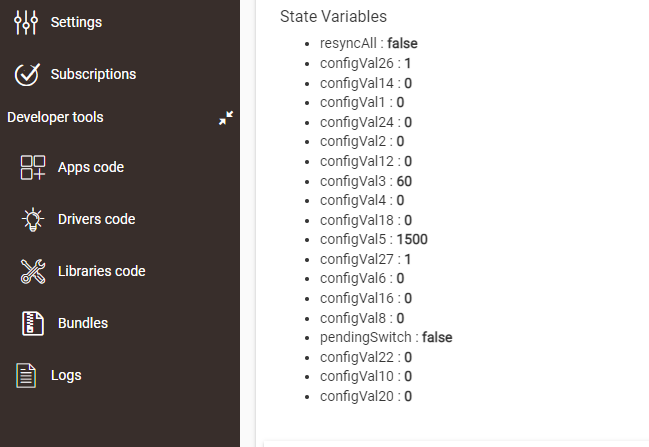
99% of drivers if you manually make a change using the Basic Zwave tool, that change will not be reflected in when you switch back to the system driver.
If you make a change in the driver itself, in its own menu then yes, it should be reflected in that menu. By your screenshots above though, for some reason the driver is forcibly setting those values BACK to 0. So something strange is happening with that driver. Possibly something else has changed in the firmware that caused that driver to stop working right and they have not even realized it yet?
I was getting the same thing, but I knew it wasn't sticking because it was never reporting anything.
Maybe. I was never really tracking the power usage to begin with but I needed it to Return To Zero when it was turned off then powered back on. I was using it as a trigger. When it was no longer doing that, I knew I had something wrong and started experimenting.
The only way I knew it happens sometime after December 7th was I had gone in for surgery and hadn't been able to get back to that particular room of the house until just recently.
Yeah something really looks broken on this driver.
If you check the advanced settings doc: ZEN20 Power Strip Advanced Settings - Zooz Support Center
You can match up the parameter numbers to the configVals. The driver will save the values reported from the device in those state variables. So you can see what it is set at currently. Its odd that even the Overload is not matching up. **Forgot to mention this only works if the driver reports those values while the driver is active, if the settings are changed by other means the driver may not know about it
In the debug logs posted up above it looks like the driver acknowledges that it was set how OP tried to set it, but then forced it back to 0 for some reason.
Really the only way around it for now would be to set the values manually using the Basic ZWave tool, and then go back to the normal driver but DO NOT press save preferences OR configure!
You could also try my scanner tool to see if the device will respond to parameter info, and then this tool will present them in an easier to adjust way. But being an older device it may not support those commands: [RELEASE] Z-Wave Universal Device Scanner
I will take a look, thank you.
Is the @support_team aware of this issue? I can get the device to report energy if I set the energy reporting time to some value, it will not report automatically at the interval I set however. I have to send a refresh before it will update. It will not report power at all when I have it set to report energy. If I set the power report interval back to say 5 minutes then it will start to report power at the interval I set, but will no longer report energy.
I don't know, it is a repeatable issue. I can say for certain that it started sometime after 7 December. You set one parameter it wipes the rest out. If you use the Z basic tool, and then for any reason change anything using preferences, it wipes everything out again.
There appears to be an internal refresh to zero out every entry if anything is entered.
I've also got 2 of these Zooz Zen20 power strips. Mine are both the newest "version 3" of them.
If I change any parameters on the device related to power reporting, using something like the "Basic Z-wave utility" then the power strip dutifully sends updates as expected. But the built in driver is significantly broken.
It gives this error when I try having it reset the kWh data at midnight each night:
"java.lang.IllegalArgumentException: Command 'parse' is not supported by device 320. on line 660 (method componentReset)"
As described above, none of the settings "stick", and they don't query the device to set their current state when the device driver is initialized, so if you change them with a different driver and switch back, what's displayed is not correct.
The built in driver also logs basically everything that happens on it with "log.info", so it's super duper spammy in the logs and causes more load on the hub than needed.
I can verify that none of this is an issue with the device. The Zen 20 works 100% fine using ZwaveJS. It works fine on Hubitat, but not using the built-in driver. I can use the built-in driver to turn the device and its child relays on/off, but nothing else on the built in driver works.
I'd fix it myself and submit a pull request, but it doesn't look like any of the built-in drivers are available anywhere on GitHub.
I wish I could help. I do not have one of these devices for starters which makes testing difficult.
Does it give power metrics for each plug or just for the device as a whole?
What driver/type do the Child device use?
I have a partially completed ZEN25 driver that could probably be adapted to work for the ZEN20 but it is way out of date with the rest of my code base and needs some work. Would probably merge in a bunch of stuff from my plugs driver since it handles the ZEN14 dual plug already. Also the reality is I just don't have a ton of time for this right now.
@support_team @bcopeland
Any chance of getting broken system drivers fixed?
@daniel.winks @Pegasus If you are still interested in a fixed ZEN20 driver check out this other thread. I could use some more testers:
UPDATE:
I have added this driver to my HPM plugs driver package:
I know this topic is a bit old at this point, but I've been working on some updates and changes for the built-in ZEN20 driver and about the only thing above I could reproduce was the overload protection (#5) parameter not saving on some firmware versions, this being because they seem to have silently changed the allowable range of values. Current firmware maxes out at 1500, but the original V2.0 manual said 1800, and that is what the driver went with. I'm not sure exactly when this changed, but a change to enable 1800 only for firmware 2.0 specifically should be in a future build.
If anything else isn't saving for anyone, it would be really helpful to know:
- What parameter (at least the name from the driver, number if you know it from logs or the manual)
- What value you are trying to set it to (setting in the UI or logs)
- What value actually gets set or if it doesn't change at all (logs should eventually say or the
configValXsetting in state should any time a report comes in but you'll need to wait a few seconds and refresh the page) - What hardware revision you have (should say on the bottom of your power strip) and what firmware version you are running (should be in the device data section at the bottom of the device detail page--or on the bottom of the power strip if you've never updated, but I wouldn't trust that as much)
- If you feel particularly helpful, using the Basic Z-Wave Tool and the manual for your specific device to see what values it does and doesn't allow you to set compared to what the driver or manual offers would be great -- only because Zooz has so many firmware versions that added or changed either entire parameters or the range or meaning of possible values that's hard to keep track sometimes, and I have several hardware (and firmware) revisions of these but not all to test with.
@bertabcd1234 I assume you checked my driver? Has been reported as working perfectly by others. I personally do not have one, works great on my ZEN25 though. I also helped someone get it working on a Swidget multichannel power reporting outlet, it is very versatile. If they ever put out a new model of the ZEN20 I will be getting one of those.
I hadn't, but I just installed it (assuming you mean the ZEN Plugs Advanced driver) and tested two models I had easily accessible.
The ZEN20 Ver 3.0 works as expected (presumably without power monitoring on the individual child devices given the component driver in use, but on/off events and commands worked as expected with some quick testing). The ZEN20 Ver 1.0 did not create child devices (though the parent on/off command does work for outlet 1):
Make sure you use the "MCP" driver for devices with multichannel power reporting. It does support metering on the child devices and will set the correct driver.
It was designed for the 2.x or higher, but it could possibly work with the 1.x, I dont think anyone has tested it. Looks like the v1 has totally different fingerprint, so I would probably need to add that into the model detection so it has the info it needs. Settings would probably all need to be checked as well, to limit what shows if any got added with v2
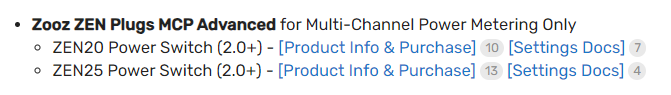
If you want to play around with it add that type/id to the deviceModelNames variable near the top of the code in the MCP driver, then the driver will detect it as a ZEN20. It may not create the child devices though if the v1 does not respond to the endpoint probing. It may not support that command or something, in which case a hard coded exception would need to be made for that model.
Like this
![]()
The Ver 3.0 strip I tested also looks like it works with the MCP driver.
The Ver 1.0 strip does not support power metering (or any configuration parameters, making the choice of driver a pretty boring question for this model), but for fun, I tried it anyway, and the child devices were created but all suffered from the same on/off problem that should (soon) be fixed in the built-in driver.
Sounds good, not sure how many people have a V1, no one has asked me about it for my driver or I would have gotten it working on mine if needed. Only around 30 people are using my MCP driver from the looks of it, split between the ZEN20 and ZEN25. Oh well, it was fun making that one and getting it working! Learned more about dealing with multiple endpoints on that project.