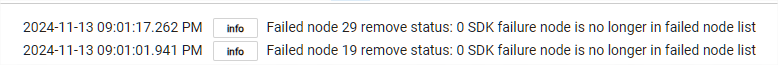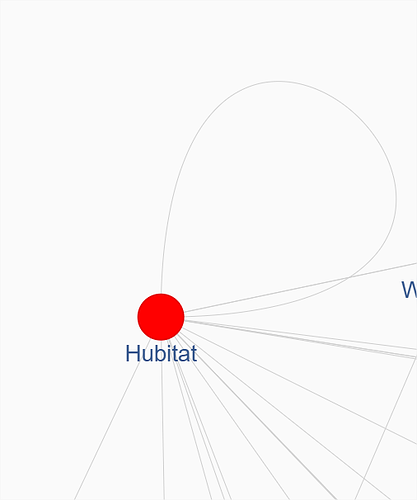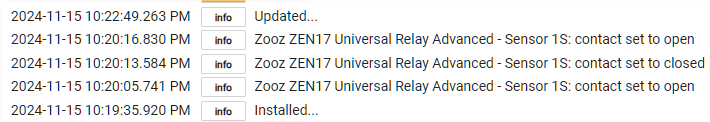I'm certain I'm doing something wrong here, which is a little embarrassing since I'm pretty technical, but whatever ![]()
I have two ZEN17s to control our 4 garage doors, I've added them with SmartStart (not using LR, just Mesh) and when I go to adjust the settings (to set the S1/S2 to "7 -Contact" and to decouple the R1/R2 triggers), it says I need to power cycle the device to get the setting to stick... which it doesn't seem to do.
I realize it ALSO says the 800LR (which I have) needs to be "excluded/included" -- but this is where things seem to get weird/tricky for me. Since I added these as SmartStart, what is the precise proper way to "exclude/include" a device?
I tried this:
1 - disable the SmartStart for the device
2 - do a Z-wave exclude (does it matter where I do this from? from "add device"? from Z-Wave Details?) and then triple-click the ZEN17 button (device disappears from list)
3 - remove power from ZEN17
4 - re-enable SmartStart for device
5 - power on ZEN17
...but it never comes back. It shows a status of "Not included" and "pending" for the node in SmartStart Manager View. Should I be doing a "normal" Z-Wave include on this (not SmartStart?)
I am not sure if this created a "ghost node" or not, but I can't seem to ever do anything on the Z-Wave details page unless/until I do a hard/cold boot, which is highly frustrating. (Is there some reason the Z-Wave radio can't be cold-booted via software, btw?)
I managed to get things working on ONE of the two ZEN17s, even though I didn't think I had done anything differently. One just always showed "18 pending updates" so I figured I needed to do the exclude/include.
However, my next issue is the Contact sensor (hardwire-connected to a magnetic reed switch) always was reading "closed" even when open - not sure if I need to set the Sensor ports to mode "7" like I have them, or to mode "11" which claims it's "Relay=Garage Door / Switch = Contact" which honestly seems like a more-correct setting, but that's not what the guides show.
ANYWAY - I guess my main questions are:
- What am I doing wrong w/ the exclude/include
- What settings should I be using on the ZEN17 to get it to see the physical contact sensors properly?
Oh... and my ZEN17s don't seem to obey the "factory reset" command. WHen I click the button 4x it will blink once, and then I'm supposed to click it 4x again but instead of blinking 3x and then on for 2s and then off, it just blinks twice. Both of my ZEN17s do this, so I'm not sure what's going on. I did manage to factory reset one of them - I think - after hitting the button a bunch of times randomly.
Any advice/guidance would be appreciated ![]()