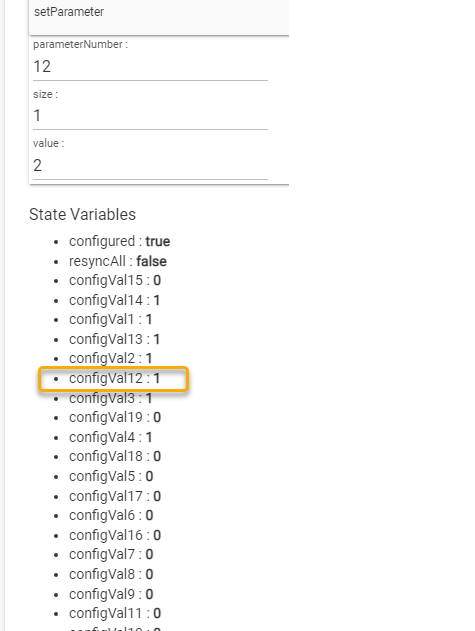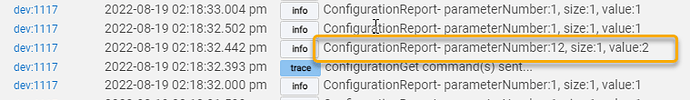Hi - Is there a driver for the Zen16 multi-relay? If I try using this driver, it shows a warning that it's an unsupported device. The Multirelay driver does not seem to expose all the settings - in particular, it doesn't expose the ability to separate the switches from the relays.
@agnes.zooz are there any drivers supporting the Zen 16?
If there is a need for a similar driver for the ZEN16 I could probably add it to this one, or create a copy of it with different parameters. You could also try this universal scanner out and see if it works on the ZEN16, I have not tested it on mine yet. [RELEASE] Z-Wave Universal Device Scanner
The ZEN16 currently doesn't have the functionality to separate inputs from outputs, the inputs are fixed to outputs and you can only disable them (so that the connected switch for example, doesn't trigger the relay) but there's no way to have individual devices in Hubitat created for inputs separate of the outputs. This functionality is only available on the ZEN17. The built-in driver should cover most if not all of the settings and all other advanced settings can be accessed through the basic parameter tool.
The current version of the ZEN16 is 500 series so it doesn't feature the parameter labels like the 700 series devices do. BUT some good news: we're redesigning the ZEN16 at the moment and the new version will feature the 700 series chip as well as similar functionality to the ZEN17 model (with inputs separated from outputs).
Hi @agnes.zooz , thanks for your response.
The instructions on the Zen16 show that parameters 12, 13 and 14 have 3 possible values. Value of "2" should allow the device to report the switch state without controlling the relay. However, that value is not available in the hubitat zooz multirelay driver. I tried using the zwave tool device to manually set those parameters to 2, but it does not seem to work. How can I set these parameters ?
Well, that isn't particularly good news since I already purchased two of the zen16 models. However, since the instructions clearly state the Switch can report separately without setting the relay state by setting these parameters to 2, I don't understand why this functionality isn't available. Can you clarify?
It should work, it just doesn't work the same as the ZEN17. When you set the parameter did you follow up with a parameter report to be sure it took it? Need to be watching the logs to see the report back.
You're still monitoring the "relay" state so there isn't an additional device created by the ZEN16. The only difference here is that the input doesn't physically trigger the output (the circuit doesn't close) but the output still reports on/off to the hub. Similar like our light wall switches will report on/off when you press the paddles but the relay won't switch the load when smart bulb mode is enabled. I hope that explains it better!
Please let me know if there was anything about the product description that suggested inputs can be used independently from the outputs on the ZEN16 model so we can correct it asap.
I did do a report and it did not take the change - that's what I meant by it doesn't work - I'm unable to successfully change the parameter.
I'll check the logs though.
Let me take a step back. I don't actually need the relays at all for this use case. I'm monitoring a couple things for state and need to know if a circuit is open or closed. I need the "I" from "I/O". So I have these devices (one is a temp sensor that opens above a particular temp, the other is a home made sensor to tell me if a deadbolt is in place) connected to the switch inputs and want to know what state they're in.
I suppose I don't have to decouple them from the relays - but I figured it would be useful to be able to use the relays separately in the future.
The instructions for the Zen16 say that setting the value of 2 for "Enable/Disable Manual Control for SwX" results in "local control disabled with enabled on/off reports (connected switch won't control the relay but it will send on/off reports to the hub when triggered".
I interpreted that as saying the device will send on/off reports regarding the switch input state. Otherwise, it doesn't sound any different than setting it to "0 - local control disabled".
Is that not what it means? If it won't send a report about switch state, then it sounds like I have to keep it coupled to the relay - and not use the relay for anything else - but the instructions seem to suggest otherwise.
@agnes.zooz said:
I think this is exactly what I'm looking for - a report of the switch state without a change of relay state. And that's what the instructions seem to suggest results when the parameter is set to 2. But it's not clear how that report is sent.
When I successfully set the parameter to 2, there is no indication of the state change. But that brings me back to the original question: what is the difference between setting this parameter to 2 vs setting it to 0? What is meant by "sending on/off reports to the hub when triggered"?
Here's some more data:
The problem with setting the parameter was that I had left size blank. There's nothing to indicate this is required, and no error is generated unless you look in the log. However, when I put in the size of 1, it took the change. However, even though the log shows that the value was successfully changed to 2, it is not shown in the configvals on the device page:
Thats normal, those states are controlled by the stock driver, the basic zwave tool would not update them. Although since they are listed, I wonder if the stock driver is forcing them to that value when you press configure? If thats the case you would just have to be careful not to run the configure command and it should stick where you set it.
That means that even though the relay (output) will not physically close the circuit, an on/off report will still be sent to the hub when the input (switch) is triggered. In your use case, since you don't have anything connected to the relay side anyway, you really don't need to change any settings at all. Just make sure the input is a dry connection (no Voltage can ever be connected on the input/switch side) and whenever it's triggered, you'll see the status of the appropriate relay change from off to on and vice versa. I hope that helps!
Except that is not what happens. When the parameter is set to 2, no report is sent, since there is no device that represents the switch state, separately from the relay.
Please correct me if I'm mistaken - but either the directions indicate functionality that is not actually present, or this functionality is not accessible in the existing hubitat device driver.
How does the device send a report to the hub when the parameter is set to 2?
Even though the relay doesn't physically switch, it should still report on/off on the hub. So if you observe the current status (top right corner in the Hubitat interface once you click on the child relay device), it should change from on to off and vice versa when the input is triggered. You're still monitoring the child relay device in this case.
As mentioned before, you don't really need to change the setting to value 2 if you don't have anything connected to the relays, just leave it at default and use the relay child devices to track the on/off status.
If that is not working correctly, please get in touch with our support team and we'll troubleshoot your scenario in detail based on screenshots and additional information.
Hello, any updates on this? I'm getting tired of the myQ cloud dependence and would like to switch to a local solution. I was looking at getting a Zen16 shortly but would like the updated one.
We have the product in but there's no integration for it on Hubitat yet. We need to check if we can get it integrated through the official channels or if we need to create a custom driver on our side which will take more time unfortunately.
Thanks for the update Agnes - I'm definitely interested in getting a 3rd sensor slot, so am glad to hear this project is still alive.