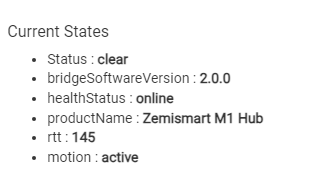I was trying to update my drivers as I some some error events in the logs.
I found the latest for Zemismart zigbee wall switch multi-gang at
first off, kkossev, many thanks for all you do on these awesome drivers.
There was a note that you needed to repair your devices if you updated to this driver.
I had several issues, prob unrelated but I deleted the devices, then pressed the pairing button on the mini smart switch, the blue light flashed... in all cases, the find zigbee device DID find the device, but in several cases, the device kept blinking as if trying to pair. I could not turn on or off the device. I power cycled at the breaker several times and in some cases the blue light did turn off and things worked after pairing. In another case, on a unit it had rediscovered, the blue light keft flashing...but i waited several minutes and the blue light stopped flashing and it worked...
Is there tricks or tips relative to this ?
Last, one unit I did NOT re-pair and it works fine.... what was the reason that I needed to repair?
Oh, and I see that many of the drivers are in HPM, this one does not seem to be.