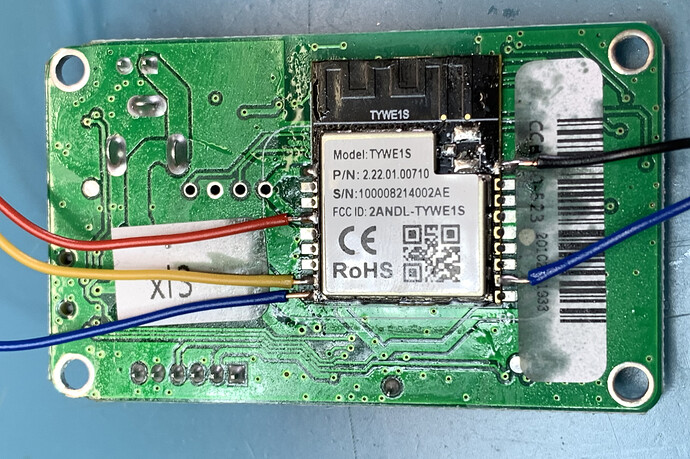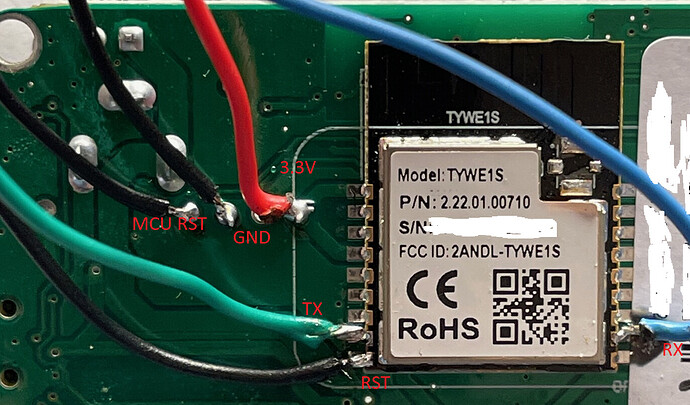G'day all, I've got a few Zemismart WiFi Blind Motor's that operate through Tuya, what's the best way to get them into HE?
So no-one else here uses Wifi Blind motors? I'm rather surprised. 
Did you order it with the remote? RF 433mhz control with either broadlink pro or Sonoff RF bridge might work.
Only other option I know of would be to flash it with Tasmota but not sure if that has been done on these.
No, I didnt see the point considering it has Wifi and Alexa support.
Yeah I was wondering about that but I haven't seen anyone mentioning doing this to blind motors on these forum. Most folk seem to have the zigbee version.
I use Google at my house so I'm not much help here, but from what I understand you should be able to control it through HE with one of the Alexa integrations.
So are you saying that HE can see Alexa/Google connected devices and control them via the voice assistant?
Alexa I believe you can.... Not Google.
Again, I don't use alexa so I have no experience with this.
Cheers, I'll have to do some research.
I've just got some Zemismart / Tuya WiFi Blind Motors and they are amazing. Really good but struggling to find a way to integrate with HE. I've got the version with RF remote (but not yet been able to bind it)
I'm WAYYYY too computer illiterate to try the Tasmota approach
Does anyone have any experience with broadlink?Or is that similarly complex?
As Tuya is such a large home automation provider, im surprised there isn't a device driver in the built in list of cloud devices.
The other thing people have mentioned is using IFTTT but I'm not sure how to do that. The HE integration for IFTTT asks for specific devices which the blind motor can't be added. Does this have to be used with a webhook? < Not even sure if I used that right]
Any help much appreciated
I’m in the process of flashing Tasmota onto mine. Due to the current firmware it’s not straight forward unless you have good soldering skills.
Here’s my first one ready to flash:
 that looks WAYYY over what I'm capable of doing. I would definitely end up frying the board and myself if i tried that.
that looks WAYYY over what I'm capable of doing. I would definitely end up frying the board and myself if i tried that.
I've found a work around using IFTTT for now, but its not local control which is a bit pants and if you dont want to pay for IFTTT then you have limited number of apps.
But for anyone searching this thread, this is how I did it:
Pair the Tuya (Zemismart) blind motor with phone app "Brilliant Smart"
Brilliant Smart is a 3rd party
- Make sure 2.4 GHz wifi available
- Input wifi name and password
- Press reset button on blind motor x3 times
- Use app to search for device
- It will find the blind motor and add it as a device
Setup Blinds as a Scene / “Smart Sequence”
- Group blinds together
- Set all their positions
Brilliant Smart connected to IFTTT
Free IFTTT account needed
- Create app
- If - Webhook
- Then - Brilliant Smart selected scene, eg; Blinds Open
IFTTT will give you a unique webhook key that looks something like this:
89P2blahblahblblahbvmF5NkblahblahblahMEB
IFTTT waiting to receive a webhook in this format:
Replace {eventname} with the scene name, eg; “open_blind”
Replace {key} with your unique webhook key so it looks like this:
Use Hubitat - Rule machine
- Set up the triggers based on connected devices, times, modes etc
- Actions
- GET http - input the URL you made for that scene
ITs working very nicely and very minimal delay, but like i said, required internet connection so its not a local control and the limits of IFTTT number of free apps is very irritating.
I have 4 of these to install.
As I understand it first I have to flash them with tasmota, then I can add them to HE.
What is the best current driver/app/process to install to be able to accomodate these devices in HE?
Install "Tasmota Device Manager" via Package Manager and use the auto-detect function, it should do most of it for you.
Cheers dJOS
What firmware version did your device come with?
I hope I don't have to crack mine open and flash it serially 
How did you go with flashing, looks like mine will have to be done serially also.
Any tips you could pass along will be most appreciated.
TBH it's still sitting on my desk un-flashed, I've been distracted by my new 3D Printer .... 
Nice, wish I had one sometimes.
Using your pic I googled up some info that should enable the device to be flashed:
https://tasmota.github.io/docs/TuyaMCU-Devices/
I have had to order a usb to serial adapter, so this will go on hold for a bit.
Time to get tasmotizer installed and the correct bin file ready I guess. Also have to figure out if I need to ground the MCU chip IO pin to stop it from booting up.
Okay, flashed all 4 with HE 8.5.1, bit of a pain with the soldering involved but no issues with the flashing. I held the MCU reset pin to ground (as well as the ESP chip), not sure if this was entirely necessary as the rx/tx pins used for flashing are secondary ones and not connected in circuit to the MCU.
Used a 'beefy 3' sparkfun usb to serial as this supplies 3.3v which is what is required by ESP chip. The thru holes on the board can be used for pwr/gnd as well as MCU reset so only 3 wires need to be tabbed onto the ESP chip.
Good work, mine is still sitting on my desk in bits. 
Having some weird issues with these which i think is related to the firmware or the config.
Once you config them with the template the slider appears on the tasmota control page but it doesn't operate properly. Depending on direction of movement it may or may operate, this seems fairly ranmdom. Also sometimes it requires a large increment in control value before the motor will drive, so fine adjustment is not possible.
I first thought it was a HE issue but fault finding has led me back to the device itself and the control on the tasmota web interface page.
has anyone experienced issues with these devices and flashed firmware v8.5.1 ?