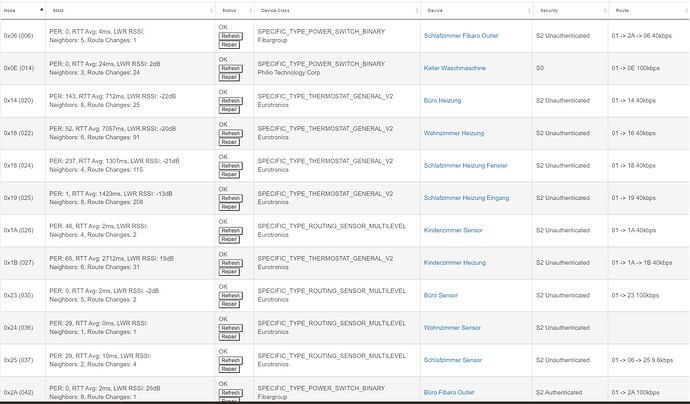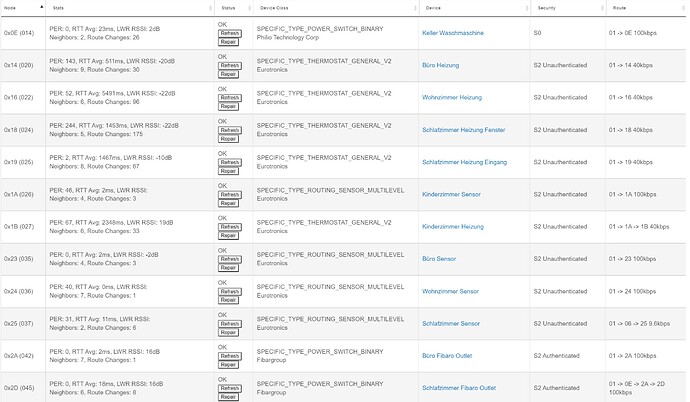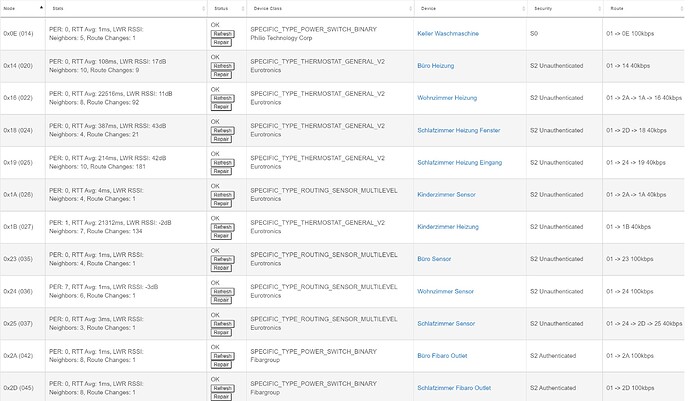Friends, I have a problem with Z-Wave. I have a small house. The hub is in the geometric center. The rest of the devices are within a radius of 10 meters. To amplify the signal, there are 2 fibaro sockets and 4 Eurotronic air quality sensors. Plus there are 5 Eurotronic thermostats in the network. The problem is that the devices are offline almost all the time. If the same devices are connected to another concentrator, then everything works like a clock. in the next topic they write that there are no problems. is it a marriage?
This issue was originally posted in a thread about adding an external antenna. If you have added an external antenna I'd suggest that may be your issue. If you are not using a modified hub, can you post your zwave details page?
you are absolutely correct. I asked about this in another thread, but since I didn't modify the hub, opened a new thread.
Those high RTT numbers, low RSSI numbers, and high route change numbers are indicative of a zwave mesh issue. WHat's interesting though is there's not a whole lot of routing going on. Has it been problematic for a while?
You have a Ghost for your Living Room (Wohnzimmer) Sensor. It's worth fixing that. Is it a battery device? (Sensors often are.) If the Hub is spending too much time trying to revive that sensor, you may be seeing that impact, especially since your RTT and RSSI indicate you probably have retries occurring too. In other words, there MAY BE a lot of housekeeping traffic on your ZWave mesh, leaving little room for the real traffic.
Thumbs up for both your eyesight and your German!
For some reason I watched too many Hans Zimmer YouTube videos and zimmer is living room/dining room. I probably couldn't remember enough German to translate anything else in that screen cap 
this problem has existed since the date of purchase. I also thought that I did something wrong. I tried another concentrator and everything works fine there. I even thought about changing the system. But here in the topic about antennas I read that no one has any problems.
That might be overly optimistic. Let's just say that zwave requires care and feeding and most problems can be resolved. I think removing the ghost that @csteele pointed out is your first step.
Today I have already revived all devices, and at 10:00 everything worked. The problem is that devices leave the network or lose it, I don't know how to explain this. Moreover, the sensors are powered from the mains, not any batteries. This sensor in the living room, for example, is located 5 meters from the hub in line of sight. I do not know how to explain it.
I have already deleted 3 ghosts this morning. there was not a single one left, and now, after 8 hours, one appeared. why? in line of sight from the hub! at a distance of 5 meters.
Ghosts usually have to do with failed or incomplete inclusions... I've accidentally created ghosts with devices inches away from the hub.
this sensor did not respond. I had to disconnect from the network and reconnect. now it will work for a while. the picture of information has changed accordingly. but now the thermostat in the bedroom is not working. and so all the time.
If you look in the 2nd column, you can see the RTT (Round Trip Time) values of 1000+ ms in several devices. Device 0X10 has a 5400ms RTT -- that's 5 seconds!
1000 ms = 1 second. That is an impressively slow response. I'd guess that there are a lot of retries to get any response. Distance or Interference (or a combination of both) have a direct impact on those numbers.
2ms and 21 ms are all acceptable. Positive RSSI numbers are acceptable while those negative numbers indicate the signal is quite weak.. again Distance or Interference.
S2 is acceptable, S0 is not, except where it's required such as for door locks etc. There are too many packets needed by S0 to be sent to be worth the limited protection. But ONE device is not going to be an issue, in my opinion.
Since you were reading about the external Antenna, maybe it would be worth an experiment to reorient the hub and see if the numbers improve because of a better antenna alignment. Perhaps stand the hub "on it's nose" ?? That would put the internal strip antenna's radiation pattern more horizontal.
If you haven’t looked, open a “Zwave Log” page where you should be able to see the traffic / messages being processed by the hub.
“Zwave Log” is found within the Zwave page, within Settings.
This might help indicate if one device is really chatty.
good idea, I'll try now
the house is brick, but the distance to the devices does not exceed 10 meters, besides, repeaters in the form of sockets and sensors are evenly distributed throughout the house. Distance probably doesn't matter. In addition, with other hubs, everything works like clockwork, with the same layout and with the same possible interference. the idea of relocating the antenna is good. I have already tried two planes, there is only one left. I'm testing now.
intermediate result. the response time of the devices has decreased dramatically. I will continue watching until tomorrow and hope for the best. I'm only surprised why I haven't checked it before
This is a bit of a repeat of a message I put in the External Antenna topic but the RSSI values are what the Hub is "hearing". It's telling us how well the signal from your devices are being received by the Hub. In some cases, not well. In so many cases, we can't really segregate the TX portion from the RX portion. The hub sends a command and if the device responds, it tells us something. But if the device doesn't respond, did it not receive the command or is it the response that got lost?
Sitting on this end of the keyboard, it's difficult to know. Many have deployed a Zniffer, which adds to the set of clues. But it too has an Antenna and it can't precisely duplicate the Hub. However, clearly if Zniffer shows a response from a device that the Hub didn't receive (or discarded due to CRC error) then that narrows down the problem and increases the potential for a fix.
Again, in the External Antenna topic, I posted a pic of SmartThing's ZWave antenna. It's not better or worse, but it is different, as was its orientation. This is me discounting your "with other hubs, everything works like clockwork" statement. It's a clue, but for me, not an especially dominant one. It falls into the category of "You got away with murder once, but got caught on the 2nd." Again, it's interesting but doesn't lead directly to a solution with the hub of the moment.