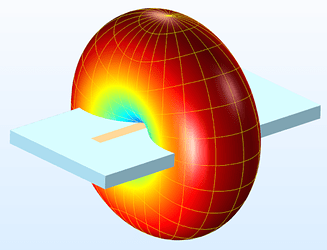He started a new topic over here for this...
He's got impressively low RSSI, coupled with impressively high RTT. It's most likely to be Distance or Interference, but only he knows his actual home layout, and materials.
If what I read is accurately interpreted, this is the antenna inside the Hub RF radiation pattern:
Since that "pcb" strip is adhered to the lid of the hub, it implies that you'll get better Upstairs/Downstairs numbers. The weak direction is Front to Rear, which would probably be made worse by the power and Ethernet wires (and most importantly the metal that surrounds those connectors internally.)
Many have mounted the Hub to a wall with the wires flowing downward... probably improving their horizontal RF radiation as a result.
All of the above MIGHT be true.. but what's also true is that the hub's RF only needs to reach the "first ring" of repeaters. After that it's unimportant.. from the RF side of the issue. ![]() Latency increases with each repeater hop, of course.
Latency increases with each repeater hop, of course.