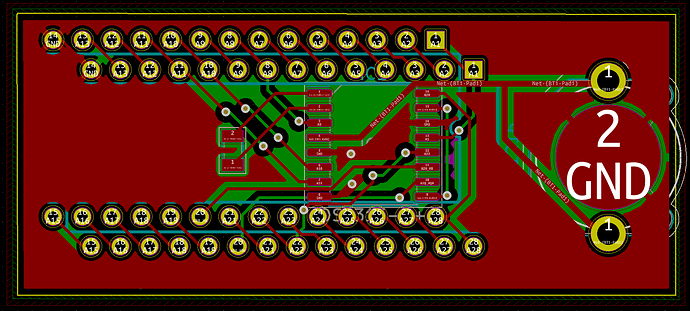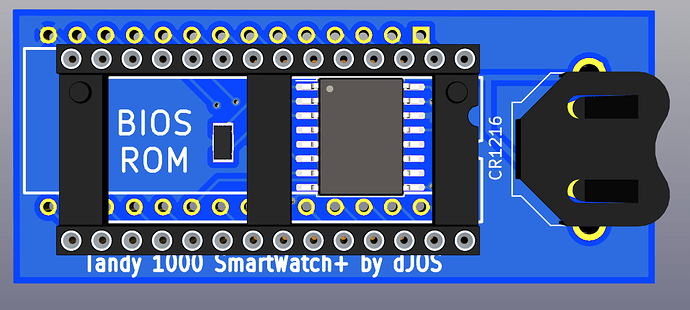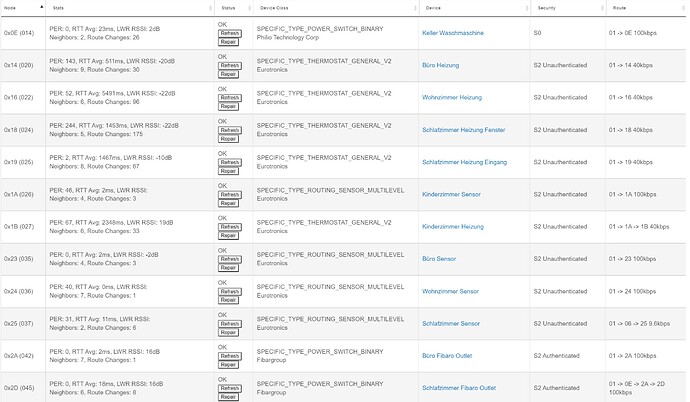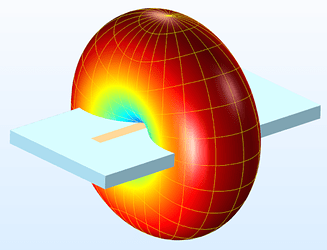That’s why they call it “FM” F___ing Magic.
Interesting, based on my hours of reading, the size of the ground plane has an influence, too large is no good. I linked an article earlier in this topic.
Also the actual circuit board can act as a ground plane. Dipole antennas do not need a ground plane, monopole, 1/4 wave and 1/2 wave require a ground plane.
I'm not sure about it doubling the gain, it does however heavily affect the VSWR. VSWR is realted to the amount of signal reflection.
This is a very good article
Most circuit boards have a ground plane, in-fact most will have 2 (one on each side of the PCB). Fancier PCB designs will have separate ground planes for High and low voltage sections, RF sections etc. And 4+ layer boards can have multiple ground plane layers.
I always design my simple PCB's with 2, one on each side. eg, here's one I finished today (Clock board for 80's computers that fits under a BIOS Chip). The solid red & green sections you can see are the ground planes.
So any suggestions on size of a cookie sheet or metal plate that wood be ideal?
A ground plane should extend from the antenna at least 1/4 of the wavelength.
Here's the math:
Wavelength = speed of light / frequency.
Z-wave, operating at 908.42MHz:
299792458 m/s / 908420000 hz = .33m x 39.37 in/m = 12.99in x 1/4 = 3.25in
That becomes the radius of your ground plane, it should extend from the center of the antenna at least 3 1/4". So if you place the hub on the center of a typical cookie sheet, should work fine.
For zigbee operating at 2.4 GHz, that equates to about 4.9" x 1/4 = 1.2" which is covered by the z-wave ground plane.
I'm not sure about "larger is no-good", anything larger will generally work, it just won't give you any additional benefit.
Ground planes are designed to reflect signals coming from "up and out" (around/above the antenna) to the antenna, so it's possible they could block signals coming from below if your hub is also connecting to devices on a lower floor.
Strike that - read the article @Rxich posted below for detailed description of how the ground plane works with the antenna. It effectively forms the other half of a monopole antenna.
This is the theory mind you, none of which I've tried with my hub... yet!! YMMV.
Thanks for the info. This is an excerpt from the article, that mentioned size of ground plane having an influence on performance.
"Not only does the size of the ground plane dictate performance, but
also the location of the antenna upon that ground plane."
All of this is making me sorry I learned any of it, another rabbit hole I've made my way into, and I fear I'll never get out 
Thanks - great article, much more detailed than my simple math. For practical purposes, if you have a groundplane at least 1/4 of the wavelength, it should be fine. Larger will widen the bandwidth (effective frequencies), and thus may not be tuned exactly for the desired frequency, but it should still provide acceptable performance.
I have a small house. all devices are located within a radius of 10 meters from the concentrator. The network does not rise at all. If I take any other hub, then everything works. I thought the problem was with the antenna, but commenters on this thread are reporting the opposite. how can I fix the situation. do i have a defective device?
You might want to start a new thread to ask for help. You’ll probably need to share a lot more info, and that’ll be off-topic in this thread.
Edit: unless perhaps I’m misunderstanding and you’re having a problem after having performed the antenna mod that’s the topic of discussion here?
I don't think enough vendors make enough of a point about the optimal orientation of their boxes for optimal antenna performance.
Thanks for that post.
Quick update, 12 days after antenna upgrade, 65 of my 79 devices are direct connections to the hub. 73 of the devices have full 100k connection too. Very much improved! Thank you again @lewis.heidrick for posting the instructions.
Have you added the external antenna? The people in this thread replaced the stock antennas with external antennas with a couple parts bough online and a little soldering.
A screenshot of you settings, zwave details would help troubleshooting.
Have you excluded and included the devices to join them to the Hubitat hub?
no, I have not changed anything in the hub and have been suffering with this problem since the moment of purchase.
The signal strength received from many of your devices is really poor. And consistent with that, some of them have dozens of route changes.
I would also recommend using a z-stick to repair the S0 device, such that it pairs with no security.
The easiest way to improve signal quality is to do the external antenna mod described in this thread. However, be aware that it invalidates your hub warranty.
He started a new topic over here for this...
He's got impressively low RSSI, coupled with impressively high RTT. It's most likely to be Distance or Interference, but only he knows his actual home layout, and materials.
If what I read is accurately interpreted, this is the antenna inside the Hub RF radiation pattern:
Since that "pcb" strip is adhered to the lid of the hub, it implies that you'll get better Upstairs/Downstairs numbers. The weak direction is Front to Rear, which would probably be made worse by the power and Ethernet wires (and most importantly the metal that surrounds those connectors internally.)
Many have mounted the Hub to a wall with the wires flowing downward... probably improving their horizontal RF radiation as a result.
All of the above MIGHT be true.. but what's also true is that the hub's RF only needs to reach the "first ring" of repeaters. After that it's unimportant.. from the RF side of the issue. ![]() Latency increases with each repeater hop, of course.
Latency increases with each repeater hop, of course.
Just curious if the device count went up any more since your last post.
Nah. It basically fluctuates between 82-92 but I’ve never seen it go down below 82 since it got that high. It’s at 84 right now so still nearly double what I started at before the mod.
Similar observation. It bounces between 47-52 (out of 57). So basically double of where I started.
Mine is holding steady at 62 out of 71 z-wave devices with direct connections. I feel sure that if I could find a more central position for the hub they would all be direct, but that's something to think about over time - it's working great anyway for now.
Still that's a huge improvement. Hopefully you're happy with your mesh now and will stick around.