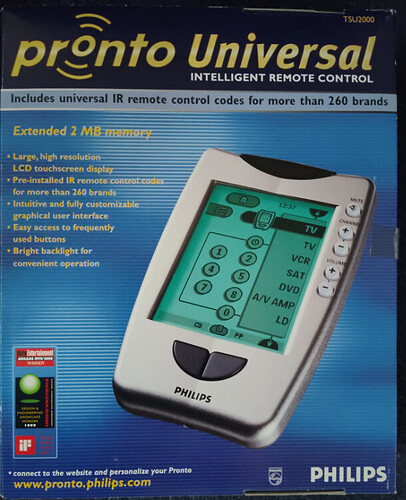Hi all. Back when I had hair, a belt size in the low 30s, and dinosaurs roamed the earth, the X10 folks made a battery-powered tabletop remote that was uber-handy for controlling things like lamps. I would love to have four or five of something similar that work with my HE hub for controlling z-wave devices, if anyone has a recommendation for the modern, z-wave equivalent. The device was about the size of a smartphone but perhaps 3/4" thick, with about 8 on/off buttons and, as I recall, maybe even a dimmer rocker (that might have been on the "deluxe" version). You could just push a button and the associated light went on or off, which seems to be a very basic function we've forgotten about in the age of Alexa and Google.
BTW, I know I can (and do) handle these things with a tablet, or my phone, or via Alexa, etc. But sometimes it's nice to just touch a specific button on a dedicated, simple device without going to a screen, to do things like turn a lamp on or off. So, recommendations welcome and appreciated, if anyone knows of the modern equivalent.
BTW, for benefit of our younger members (say, under 40) X10 was a signaling standard, the equivalent of papyrus or the steam engine compared to today's home automation standards like z-wave or zigbee. It was the the thing we used "back in the day", that got old codgers like me into HA. It had fun "features" like having your buddy next door also decide to get into home automation, at which point you could do things like turn each others's lights on and off at 2 AM, until you negotiated which of you would use which "code banks" ("You take A-D, Bob, and I'll take (E-H). But we can't let Phil across the street get into this stuff, or we'll run out of codes"). Those were surprisingly fun days, looking back on them, but it's amazing that the same problems generally still exist (e.g., "I can't get this one device, at the far end of the house, to work reliably..."). Anyway, recommendations on a modern, small, battery-powered, z-wave pushbutton controller appreciated, and thanks in advance.
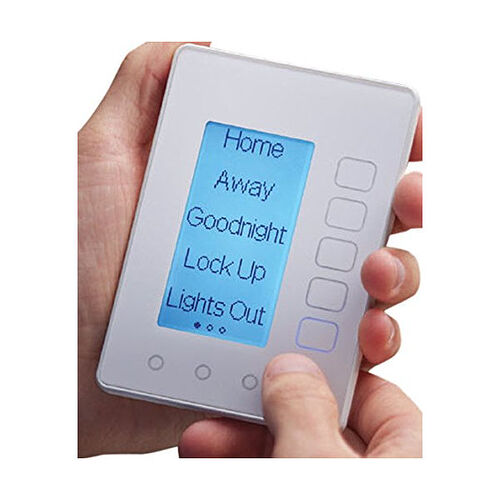
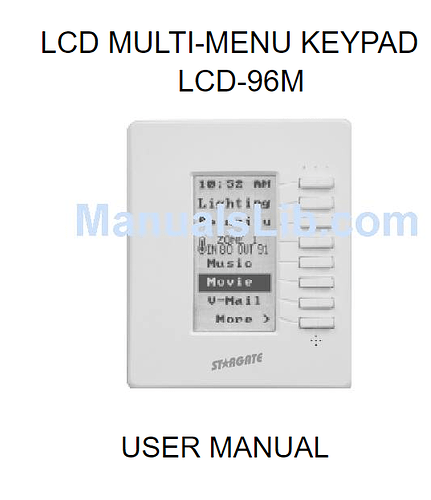
 I feel your pain.
I feel your pain.