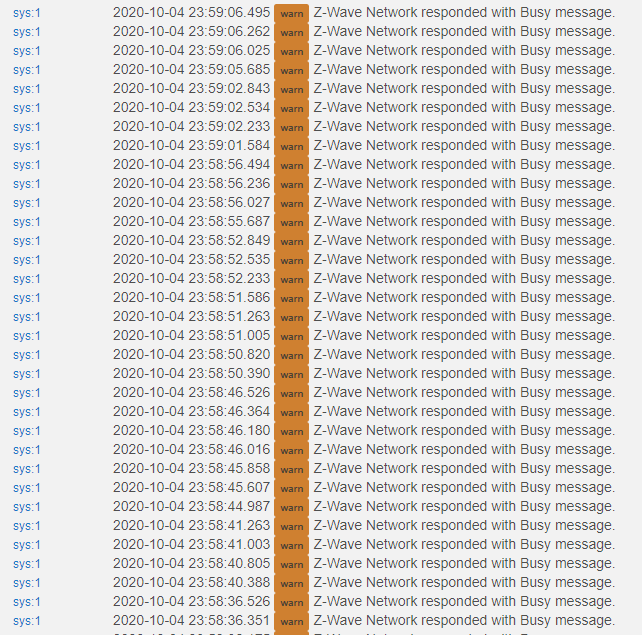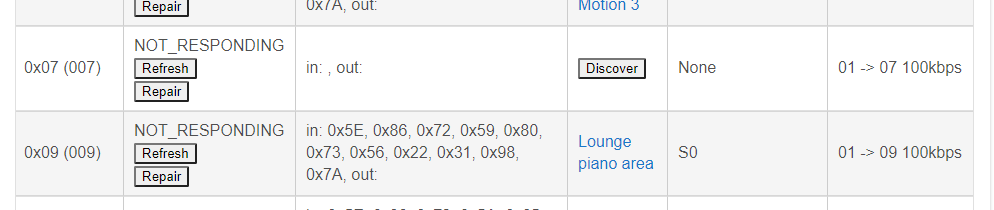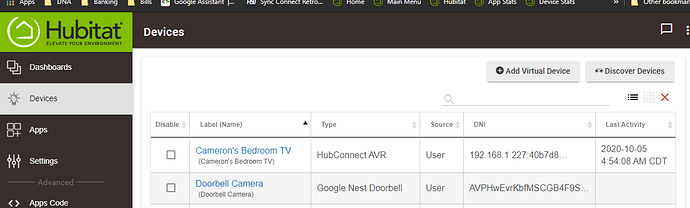I had an issue with one motion sensor so ran a Z-wave repair. Now my all my devices report state absolutely fine, eg. if I physically switch a light on, the state changes immediately in hubitat but I cannot control the light switches any more.
Any advice?
Z-wave motion sensors do not repeat unless they're powered on mains. (eg - Aeotec or Zooze multi's). Without seeing what you have for devices, my first thought is that you're having a mesh issue or a rogue device, and the repair attempted to sort things out. But that would not have really don't anything for your contact sensor if it was on battery. Usually they have to report after the fact. The repairs don't touch battery powered devices.
So, let's check a few things. Can you tell us the brand of the switch and what drivers you chose for them? Helps to make sure that you've chosen the best driver for the job. Choosing drivers can be confusing. Especially if the system does not automatically choose the correct driver for the device. That's been known to happen.
What does this mean? Can't control the switches physically or at the dash or driver page?
Also, it would be nice to know how many devices you have and how many are powered mains. just z-wave since you're problem lies there for now. Screenshots can be helpful if you have an extensive list. Maybe we can sort this out quickly with that information.
Thanks!
I just fixed it with multiple repairs and patience. I'm slowly introducing my 23 zwave light switches from smartthings to hubitat. I have only got 5 zwave sensors, most of my zwave devices are powered.
Are they plus? or Z-wave? Or a mixture?
I think I've had every trouble known to man with my Z-Wave network, so I feel like I want to throw out this little piece of advice without getting to deep into why. Patience is a great start, so you're right on form with that, but sometimes less is more. During transition, add your devices, do ONE repair when you're done adding your things for the day. Then leave it alone so stabilize. It's tough, but it's better to walk around your house and trip the switches to get the communications moving than to do repeated repairs. Repairs just break routes and re-establish them over and over. But that route is not always the best one. So, do one after you're done adding and then leave it alone for a day or better. If anything isn't working by the next day, add some more devices and repair once more. Make sure you're working from the hub out as well. Z-Wave Plus will self heal anyway, so repairs just prolong any issues you're having.
Over 400 devices on smartthings for 5 years. Impossible to have survived on that platform without patience! Amazingly this little box is coping well if not better with everything I've moved over so far.
You know, the c7 will let you go to town on this. Check out @JasonJoel 's posts about migrating. There are lots of people grabbing everything and moving in just a couple of hours. Go big or go home. Having so many devices is exactly why you have these little nuisance communication issues. Dive in.

So decided to go and add a few more devices and it looks like i've completely fubar'ed the zwave mesh....
Nothing on zwave is responding at all, cannot even exclude devices. All my zigbee and LAN devices working fine.
Most likely a failed pair. Safely shutdown and then pull the power for a minute. Boot it back up and go into settings zwave details and look at the clusters column for any devices that don't have cluster info in them like the first device which is the hub.
Thanks for the excellent advice  . Found one of the earlier devices in the state you described. Excluded it and it said it was removed then added it yet it somehow left a "footprint" in node 7 and it's rejoined as node 18. No "remove option there either"
. Found one of the earlier devices in the state you described. Excluded it and it said it was removed then added it yet it somehow left a "footprint" in node 7 and it's rejoined as node 18. No "remove option there either"
In Smartthings the trick would be to forcibly recreate a device with the same node then force delete. Is this some possible or advisable in Hubitat?
If you have a uzb or z stick and some free software called pc controller v5 you have more options. Without it you can try removing power from the device by air gapping it by flipping the breaker off or disconnecting mains power. This way the hub can't ping it and won't think it's reachable. Leave it disconnected until after the nightly cleanup routine runs at sometime after 2 am and see if it will show up as failed and give you the option to remove. Don't add it back until you are able to remove it from hub.
Up in the upper right of that page there is a grey X. Click it and a new column will show up. Check the box next to each of the devices you removed so the hub won't try to talk to them and your mesh can settle down.
Also, make sure to update your hub firmware and radio firmware to the latest version. There have been a lot of fixes lately.
Thanks for all your advice so far. Could you possibly attach a screenshot of this X? I cannot see it for some reason. I must be doing something silly.
Many thanks, obviously this doesn't work for the orphaned device but will do this prior to removing any others in future!
What hub firmware are you running?
2.2.3.148
After you updated the hub firmware did you update the radio firmware in settings, zwave details?
Yes, but only after half of my devices were already on. You think it's worth resetting all my zwave and starting again? Only a dozen devices so far.... I'm mainly zigbee
No, I was just making sure you had updated it. There were a lot of fixes recently.
If you do start over, unpair all your devices first just to make sure you don't run into issues rejoining them. Once everything is out reset the zwave radio and then the hub.