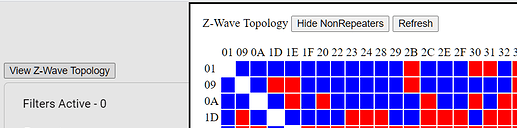That's an understatement. I started with those plugs because of their price as well. The quality of my mesh improved dramatically the moment I got rid of them. Purely anecdotal, but it certainly seems like they are a poor Z-wave implementation. I'd say get them out of your mesh permanently, ASAP.
Well.. i wrote the JavaScript by hand, anyway ![]()
I already had most of the data parsed in the z wave tool. ![]()
Actually it is a plug that is behind my TV in the corner of the house. Apparently televisions provide pretty good shielding (or interference?)
Cool...been running @tony.fleisher's cool tool for a while, but missed the new button! Thanks!
Ah, you didn’t read his release notes. lol
People read those things? ![]()
Exactly! ![]() I never read any device Setup/Installation guides, why the heck would I read release notes?!
I never read any device Setup/Installation guides, why the heck would I read release notes?!
How do you figure out the ingredients for your bread?
Shhh...don't telll anybody, but I buy them at the local artisan bakery and then pass them off as my own. 
That’s it. I’m telling everyone.
To follow up on this thread I tested this theory...and it did make a difference...a big one for me. I removed the device and re-added it. It was a horrible repeater (I don't know why, location/etc?) and lots of devices kept trying to repeat through it even though it had a poor connection. Now that it's the last device on the list, nothing is trying to repeat through it...even after a few z-wave repairs and reboots and days later.
I'd say if you have a problem repeater and it's somewhere high in your list of joined devices, try removing it and re-adding it at the end. Now if I could just figure out how to get my new Ring repeater higher in the list......
Well, you could rebuild everything from scratch (Z-Wave radio reset, factory reset devices, include repeaters first, building out from the hub, add devices out from the hub, rebuild automations). Too painful for me, I’m holding out for the whole Z-Wave routing mess to be fixed.
Yeah hopefully a new SiLabs firmware update at some point? 
I think you can actually mess with routes using a secondary controller but I have not had the courage or knowledge to do so effectively so have resisted the urge.
This is both a cause for optimism, but also a WTF!!
If there is a process the C7 can run (nightly or whatever interval) that gradually improves the mesh, then why the heck can't we invoke it with a command button?
Who would EVER buy this product if they already had the knowledge that you have all displayed in this thread? I mean, you are all very helpful, and you've struggled your way through, but who would CHOOSE to go through this torture? You all know so much, and are very generous with the help, but who really WANTS to know all this minutia? We ALL have other things we'd like to do with dozens of hours.
I'm gonna slog on, because I'm heavily invested now with 75 nodes I'm migrating over from ST v1 from 2013, which I thought was a cluster fudge. I was hoping this would be better - and while it is in some ways, the end result is pretty similar: Weeks and weeks of effort to set up my house. Ghosts, resets, click some number of times but nobody knows how many, wait overnight, figure out include and resets for dozens of different device types, refresh, replace, discover, repair, wait a week, incant wizardly spells, SO S1 S2, find the right driver type, configure, Z sticks, re-wiring, toss a node and just buy a new one out of frustration, use "device" driver to kill non existent child devices, holy carp. Just an unbelievable number of things that can AND DO go wrong.
And a big shout out to ST for taking my working smarthome, and just dead-ending it.
Ahhh. That feels a bit better.
Derek.
Made me laugh ![]()
Well I had the ST V1 and migrated to V2 - there was a ton of fiddling with custom stuff via the api. It was not exactly easy then either. The "real" issue is that ST (and other hubs) hide a world of complexity behind basic interfaces and cloud processing.
Home Automation itself can be very complicated beyond basic lights on/off rules. The good news is because HE is so much more flexible than ST there are many ways to do a particular thing and work around most issues. Having that understanding and with the assistance of this awesome community (if you let them) helps give a measure of patience while trying to figure out how to make your setup work the way you want.
Some of us also like to "kick the tires" and see what we can make work or fail - gives us a better understanding of the underlying capabilities and constraints of HE and home automation in general.
On a side note - if you think HE is fun spin up a version of Home Assistant. Nice interface, amazingly powerful and flexible but does require a certain level of tech experience to understand some of the concepts. Unfortunately it can also be agonizing when something doesn't quite go right. You have to roll your own server and ZW/ZB radios as well. Of course HE can interface with HA so that is yet another possible tool in your HE Home Automation utility belt... 
My Hubitat turned me into a newt!
Perhaps. But beyond the linked pictures, in the same sets of documents one can find actual lab measurements which show the signal strength for both the outlet and the repeater. They're comparable.
908.4 MHz:
Outlet - 90.03 dBuV/m (H); 87.66 dBuV/m (V).
Repeater 88.41 dBuV/m (H); 88.87 dBuV/m (V).
The outlet has no test results for the higher speed 916 MHz channel. The way I read the Z-Wave PHY Layer Test Specification and ITU-T G.9959, it doesn't have to use 916 MHz. The repeater does (81.91, 82.53).
Perhaps someone with better Z-Wave knowledge can answer: Since apparently the outlet doesn't support repeating on 916 MHz, does that mean other devices may "step down", avoid using it as a repeater, or do they make a choice based on signal strength?
Edit: In comparison, the test results for the Ring Range Extender v2 show both 908.4 and 916 MHz output in the 93 dBμV/m range. The FCC limit is 94.
Ring Range Extender v2
https://fccid.io/2AEUP5AT2S8