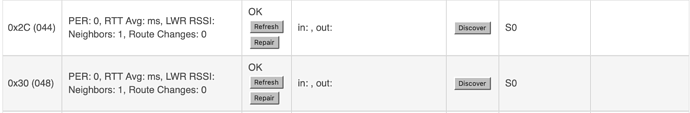oh yes - fair to say my wife is unimpressed with me stomping around the house swearing
See my post from this morning to save some time. ![]()
"Put Hubitat HE7 power supply on a smart switch"
Yeah that might work but with Hubitat it'll take 3 days to include said smart switch onto the system...
That's the beauty part!
I'm using a Tuya wifi switch and the Tuya app. Otherwise, I couldn't use the smart switch to restore power to the hub when it is off.
I'm not kidding.
This will make the process somewhat less frustrating.

Well that worked a treat - not. Now most of the devices that were working fine have no route at all and won't repair
I think I've solved the mystery.......
The power is still off upstairs from when I took the switch off 



Regardless - I'm still unable to bring up the security popup during inclusion so I can only assume it's a firmware bug or something.
When that happens it's usually a timeout issue with the join process. Brian Copeland has indicated that in the past when I ran into this issue as well. At this point I suggest you may just want to wait a couple days, let your mesh sort itself out and settle in and then try again.
It doesn't time out. When it's working correctly:
1 - Start Z wave inclusion
2 - Triple press the Fibaro B button
3 - "Device found"
4 - Pop up appears for security - uncheck the boxes for no security and acknowledge
5 -"Device found" disappears for a few seconds before reappearing and I enter the name
6 - Save
However what's happening now is steps 1, 2, 3 no popup, enter the name and save. Device is included as S0
When I originally tested many months ago, this was true for both the Aeotec and the Ring.
Several weeks ago I did a huge amount of testing with both the Aeotec RE7 and the Ring RE2 to look at radio signal signal strength. During this testing, I repeated my prior experiments for both. I am no longer able to reproduce the failure to respond issue with the Aeotec RE7, or the failure to report battery/mains transitions with the Ring RE2. I have been running both without security for a few weeks without issue.
My original testing of the Aeotec was with an older firmware so this might be a possible explanation for the Aeotec, but I'm skeptical. The Ring however, has had no firmware updates. The only change that I've made regarding the Ring has been within my driver, but I'm not aware of anything that would have specifically fixed that issue. My best guess is that one of the many changes in the underlying C7 implementation coincidentally fixed the issues with both the Aeotec and the Ring, but I have no direct evidence other than my inability to reproduce either issue.
FWIW, I've been meaning to put a post together related to the signal strength testing, but I haven't had time. Here's the short version: If you have a UPS to plug it into, the Aeotec is a clear win. The Ring radio performance is pretty poor, coming in around 8dB below the Aeotec, both for 908.42Mhz (9.6/40kb) and for 916Mhz (100kb). It also has serious problems with power test settings... most settings have no effect, but the -8dB setting actually increases power by almost 8dB. I assume (hope) that this these things are something that can be corrected with a firmware update. When I have a chance, I'm planning to reach out to Ring support regarding the issues. I'll follow up with more if I hear back from them.
Yes that’s what @bcopeland and @JasonJoel were saying above.
If the highest level of security that the device supports S0, when pairing with the C7 you will not get the pop up and it will pair as S0. You are not doing anything wrong. And this is the silt of the SDK and the 700 chip. Not HE’s fault.
So try with just the last device as S0. One device should not kill you. But if it continues to cause problems, either get rid of it or their is a method using a secondary controller and the PC controller software from silicon waves to excluded it a “no security”.
If that is the case then why have the other Fibaro Roller Shutter 2 devices with the same firmware version paired without security?
That is exactly the process I had with the Security dialog not appearing due to a time-out (according to HE) in the security part of the join process. I wasn't saying the entire join process timed out, just the security part. 
My issues w/the security pop-up not appearing were solved by either of below:
- Moving device closer to the hub
- A FW update on the device that increased its radio power (this was the solution that fully resolved the issue)
Hope that makes sense.
Isn't this required to preserve backwards compatibility?
(My understanding was that the spec has required this behavior since S0 was introduced.)
Nothing make sense with this kit anymore!
I've tried repeatedly and the firmware is the same on all devices so there's no rational reason why some should work and some should not. I've tried it with the device sat next to the hub to no avail.
Firmware update of the devices (if there are even updates available) is not an option as the only way to update a Fibaro device is with Fibaro Home Center. If I have to buy a Fibaro Home Center Hub to get a Fibaro device working with HE I might as well just use Fibaro Home Center instead of HE.
How do I now get rid of the "ghost" nodes that are showing under Z Wave Radio Details. I excluded everything but I'm left with three entries as shown:
You have to:
- Remove power from the device(s) that caused the Ghost entry - usually the next properly included device in the Z-Wave Details screen. You either unplug it, or disconnect it, or flip a circuit breaker)
- Hit the Refresh button for those devices on the Z-Wave details screen (may take multiple tries)
- A Remove button should appear, hit that button (may take multiple tries here as well)
there's no rational reason why some should work and some should not.
Agree - but I had the same issue - one device further away joined w/out issue. Same device closer to the hub joined but the Security dialog (either both or one of them) was MIA repeatedly.
I found no rhyme or reason for the two same types/versions/FW devices behaving differently.
My best guess is that one of the many changes in the underlying C7 implementation coincidentally fixed the issues with both the Aeotec and the Ring
That well could be. I haven’t repeated my tests, but I do know that, back in September 2020, my testing results matched yours and matched Bryan Copeland’s remarks. It’s so much trouble to reset the repeaters (which would screw up my mesh) and repeat the tests that I haven’t repeated the experiments.
The underlying platform seems to be changing, too. About a month or two ago, after one of the firmware updates, my Ring repeaters would report power fail if I pulled them out of the wall, but would not go back to reporting mains power unless I changed the driver to Drpevice an cleared all states, then changed back. That seems to have been fixed in a subsequent update.
Like the Terms of Service document says,
Customer acknowledges that the Hubitat Platform is under continuous development, is not complete or otherwise at the final stage of development and that Hubitat makes no representation that the Hubitat Platform is error or bug free.