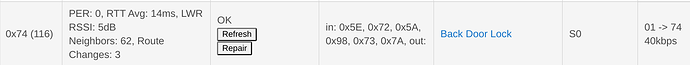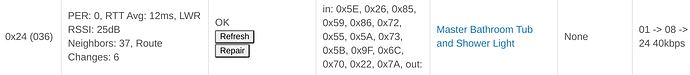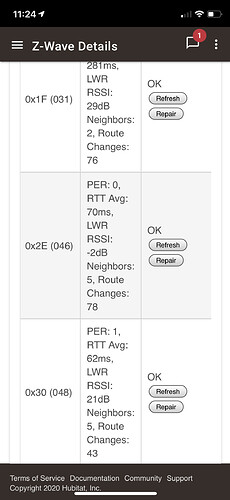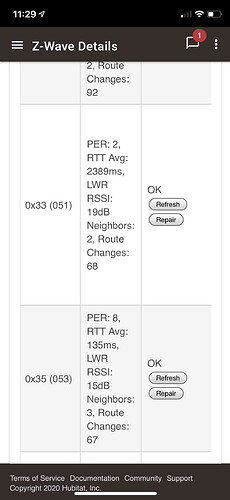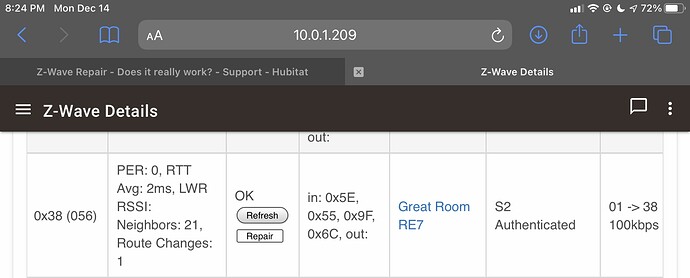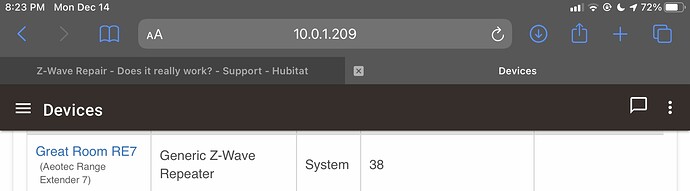Keep in mind that your powered z-wave+ devices will also act as repeaters. With enough installed wall switches/dimmers etc around the house, you really shouldn't need to add repeaters. I dont agree that adding a second hub will help with this problem as most devices dont associate directly with the hub anyway.
I found that placing an aeotec repeater in the same room as my C-5 hub greatly improved my z-wave network.
Specifically, my repeater is about 10’ away from the hub and in a direct line of sight.
<<Keep in mind that your powered z-wave+ devices will also act as repeaters. With enough installed wall switches/dimmers etc around the house, you really shouldn't need to add repeaters. >>
I keep hearing this too and would have figured that with over 50+ Z-wave light switches I should not have needed repeaters in the first place.
I have rebooted it, yes. I'm not sure what you mean by "on the same schedule."
Sorry, wasn't clear. I meant instead of running repairs frequently, replace that with rebooting frequently. Rebooting may be all you need, and it's usually less disruptive.
It depends. I believe that the Z-Wave standard recommends something like a repeater or repeating device every 25 feet or so. If there are building structures (brick or concrete walls, mirrors, large metal objects) in your home, the radio signal may get attenuated, and you might need more.
The issue is aren't light switches supposed to repeat? I have them all over the house - I guess the question becomes why should you need a repeater when you have powered switches?
As helpful as ZW Details page and @tony.fleisher's fantastic Z-Wave Mesh Details app are it seems like the values are a moving target and it's difficult to come to a strong conclusion about any particular device especially if it is responding to Hub commands.
I am beginning to suspect (but cannot prove) SiLabs needs to tweak their 700 series firmware a bit more.
Have never understood this. I had heard counting on light bulbs to repeat was a fools errand BUT I think we both have a number of powered switches and I don’t get why I need repeaters right by those.
This report is clearly showing me that a number of devices are doing some odd things. Without any physical changes (and a clearing of the values weekly to be sure) some of my devices (1/3) are changing their path a lot (50-90 times a week) for multiple weeks in a row.
I don’t have that big of a network (30ish zwave) or house to make that many changes. Given I’m not moving anything either this seems off.
I also think it’s the reason for my poor performance.
My experience has been that high level of route changes is more often another symptom of an issue rather than a cause. In general, route changes occur when devices try sending messages on a route and either they don't receive an acknowledgement, or there is a high level of variance in response times. A bad (or overloaded) repeater could cause this (and poor performance), for example.
What I've seen is that on large zwave meshes where devices have a large number of neighbors (40+) route changes are very common and (can be, but aren't always) frequent. I've seen this on 3 different meshes I've looked at the data on recently.
Most likely because there are many routes that are very, very close to the same quality. So even minor fluctuations can make one beneficial over another. And some devices (really some firmware on specific devices) seem to like changing routes more than others, too.
Zwave routing calcs are still somewhat voodoo to me. Wish they would document the algorithms and release the info.
Here's an example. 62 neighbors, 3 route changes since rebooting the hub yesterday for no obvious reason. It is 10ft line of sight with no obstructions to 10 repeating devices (including the hub itself).
Error count is zero, RSSI is good (so no signal strength issues) so why did it change route? 
And before someone points out that the door lock is a battery powered device, and they are weird, I'll say that it isn't just battery powered devices. This mains powered dimmer device is within 15ft of 8-9 repeating devices. 6 route changes since yesterday:
Possible although I would have thought that after 98 route changes it would have found a way around it ![]() (I get it’s not necessarily unique route changes).
(I get it’s not necessarily unique route changes).
The annoying part is, is that these devices are less than 30 ft away from the hub.
Yeah I have the opposite. Look at this example. 2 neighbors and this much flipping in one week. Last week was similar.
OK, I finally got the Aeotec Range Extender 7 as one user suggested. However, I'm unable to add them through the normal Add Device dialog. Next thing I know, none of my devices are working through Hubitat. It doesn't matter how many times I reboot the HE or check for update. I did download the latest update earlier today.
The only thing that works is my Philips Hue devices. I can command them through the Hubitat Dashboards. But not any of my other devices. Any commands sent through the dashboard just hang in the "sending" state and do nothing.
This is beyond frustrating. I've never even had this less level of non-cooperation with Wink. What am I doing wrong? We have internet in the house, that is functioning fine. I've never seen it happen that all Z-wave devices just go non-responsive at the same time. I'd say it must be a Hub issue but I am able to control my Philips devices through the hub.
Oh, and I forgot to add, I've rebooted the hub multiple times, made sure of its LAN connection, etc. I've got nothing.
Shut down the hub. Disconnect the microUSB cable at the power supply end. Give it a minute, and power the hub back up again.
Rebooting doesn't remove power from the z-wave radio, whereas a power down does.
Thanks that helped. Whew! Now I'm back to the baseline level of Hubitat dysfunctionality. Meaning that things mostly work (through Alexa), though Dashboard buttons are once again intermittently unresponsive. I've just added another extender to see if this will help things.
So I just added two more Aeotec Z-Wave Range Extenders, and after changing the positions around and running a repair, I notice that several of them are listed in Hubitat as "Type: Device." I just wanted to make sure - I should select "Generic Z-Wave Repeater" for these, right?
Yes that's what mine show!