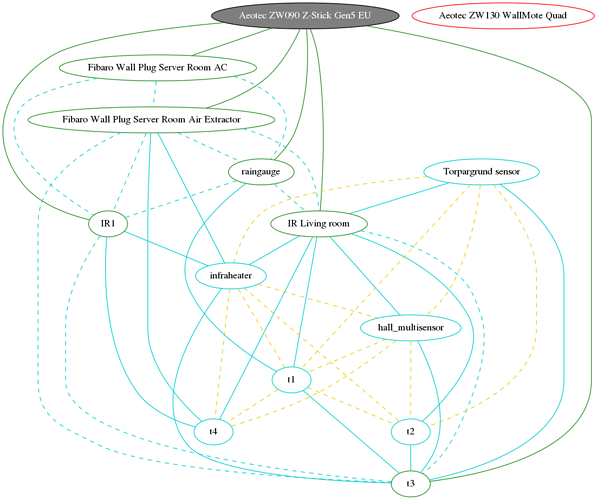This ^^^ seems likely.
I have no problem buying more repeaters if that's the problem. Are the repeaters I have good? They were recommended by other Hubitat users. How many repeaters do you think I need for a 4400 sq foot house with two floors?
One of the recommended ones is the Ring Range Extender - HE's lead Z-Wave guru swears by them.
But....I have one and nothing in my house is currently routing through it.  So some of this stuff does feel like magical unicorns sometimes...
So some of this stuff does feel like magical unicorns sometimes...
I thought that was a Wi-Fi extender. I already have 3 Wi-Fi extenders... I thought what I needed was more Z-wave extenders.
Too many replies, but this is a different subject.
If you had a C7, you would have a much better idea of how the mesh works, and what devices are bogging down the network. There are some nifty tools built in to that newer hub to help with diagnosis.
If you had two hubs, maybe one for each end of the house, your setup might work better, (but no promises from me).
Alternatively, a Z-stick with Zwave Controller software can show the Zwave mapping. It is cheaper than buying a hub, but you sort of have to know how to work this device and software. I am an "intermediate amateur" at best with this stuff, so don't ask me how it all works, but it might be worth looking into.
If you're an intermediate amateur, that I must be a close to hopeless amateur. I honestly have no problem buying more stuff, I'm just not sure what and how much. I think someone suggested the Z-stick idea to me but I got the impression that this was not something you could just buy on Amazon and expect to be user-friendly.
I don't have any, but what I have seen on here and elsewhere they are good.
Smartass answer, when things work correctly. ![]() I don't think there is a formula or anything like that.
I don't think there is a formula or anything like that.
No the Ring is a Z-Wave extender. Joins via Z-Wave to your mesh.
Yea, I don't know what 3/4 of that software does. But the mapping is interesting. You will get something like this. (stolen picture from elsewhere on this board)
Basically blue in row 1 talks to the blues in the columns. It does not talk to reds. So you can see who communicates with who.
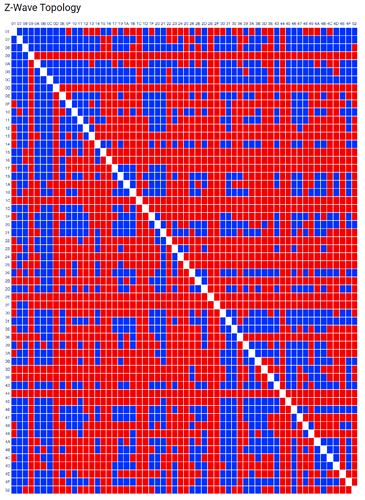
With the Z-stick, you also can see the Zwave mapping like so.
I have a 1600 sq ft house and I have five Aeotec Range Extender 6. Looks like they are on a hefty discount at Amazon right now. Normally $39 down to $29 with a 15% stackable coupon. https://www.amazon.com/dp/B01M6CKJXC/
Note: Aeotec released the Range Extender 7 recently which would be a more ‘future proof’ option for a few dollars more $32.99 as of right now: https://www.amazon.com/dp/B081G97TLB/
So to answer your question - here’s what I’d do. It might be a bit overkill but I’ve been here almost 2 years and this is what got me to a place of almost no issues anymore:
- I’d get 5 of the extenders above.
- Make sure at least one extender is within 10’ of the Hubitat. Then I’d pair them one at a time
- After each pairing, do a z-wave repair
- After each z-wave repair shutdown the hub via the software/settings, unplug the hub for 30 seconds to make sure the z-wave radio reboots.
- After the last pairing wait 24 hours for everything to settle down and the mesh to fully establish itself
- If after a few days the problems aren’t resolved get 2 more extenders and repeat the process for just the 2 new extenders.
- Finally ping @bcopeland so he can review your list of devices, then my instructions, and then tell you that I’m completely wrong and he will likely have much better advice as he is the expert here - I’m just an end user.

Hi,
I saw your diagram and its really interesting. Can you explain how the Z-Wave Stick works with Hubitat? I am not sure if it monitors the network or if you have to disconnect devices from Hubitat and connect them to the Stick.
Regards
John
When you have started the Z-Wave repair and opened the logs page, I suggest that you click on "Show Past Logs" where you will see a history (not sure how many hours) of the logs, Select "Hub" from the top of the page, you will then see the start of the Z-Wave Repair and should see it run to conclusion, it will say completed after it has run through the devices. Open HE in another Browser Tab and select Settings - Z-Wave Details, and look at the node column, you should be able to relate the Node ID to each step of the Z-Wave Repair in the Logs, remember though only powered devices are included in the repair.
With Regard to the indicator showing Z-Wave Repair running, once the repair has completed, refresh the page and it should disappear.
I have a C4 Hub and this works for me, but I run the repair every few days; it can become a bit frustrating when devices don't operate as planned.
If you're on a c5 with an external stick, when they go inoperative have you tried shutting down and pulling the power for 30sec, after a few minutes from rebooting do they work OK?
Not my diagram, one I stole from Google.
The only explanation I can give is that you pair the Z-stick like you would any other Zwave device. Once paired, you can use the software you download from the Z-wave site to view these maps.
If you have a C7, this red/blue grid map is build into Hubitat, the bubble map is not. But on the C7 you get the Z-wave table, which shows in text which device is connected to the other, so you could theoretically draw your own bubble map.
You shouldn't have to do that. Unless you are adding/removing devices every few days.
Thanks, very helpful, I'll look into getting one of these. With respect to running the repair every few days, yes I don't think I should have to either, but the system seems to be less effective if I don't.
I am on a C4 Hub so don't see the map; I am considering upgrading but two things are putting me off (1) the thought of having to unpair, then repair all the switches; and (2) there seems to be a few issues reported in the various threads about the performance with Fibaro switches, and I have a lot of them, so I will need to gain confidence that these issues have been resolved.
I've decided to try craigspree's suggestion. I bought two of the new Aeotec 7 range extenders, to add to my already existing three Aeotec 6 extenders. First question - the first one I put within 10' of my hubitat... does it need to have clear line of sight to the Hubitat? What if the only place I can put it is around a corner of a wall?
Have you tried rebooting your hub on the same schedule instead to see if that is similarly helpful?
Another idea based on the size of your house would be to consider going with 2 hubs by location - One hub in one area of the house and one in another. You could get a C-7 as your primary and use the the C-5 as the "remote" hub. Use the new HE "Hub mesh" feature or the community "Hub Connect" app to connect the two.
The only issue would be getting a network connection to the "remote" hub. If you don't have it wired already you could use something like using one of your Wifi Extender ethernet ports (if it has any), or a set of powerline adapters, or maybe a Wifi ethernet adapter.
Multi-hub configuration is not really necessary but it definitely helps for larger setups. There are a number of threads about this where members discuss the pros and cons..
My understanding: you want one as close as possible to your hub in hopes that it routes direct to the Hubitat and not through another device. So the closer the better.