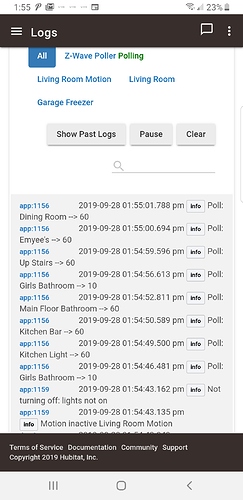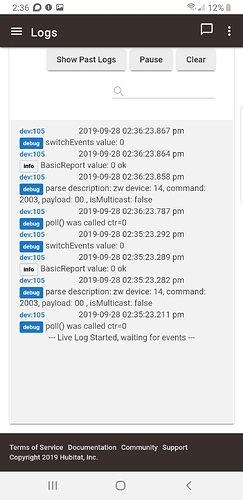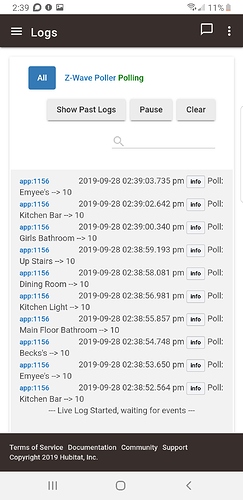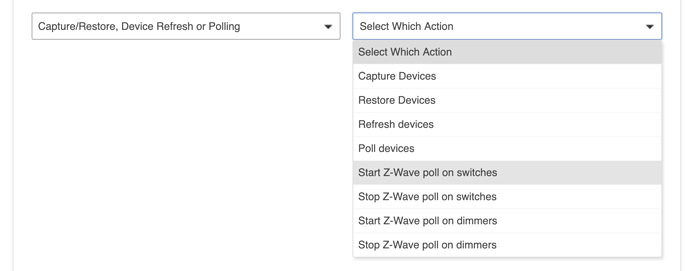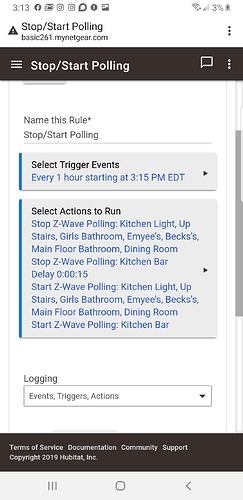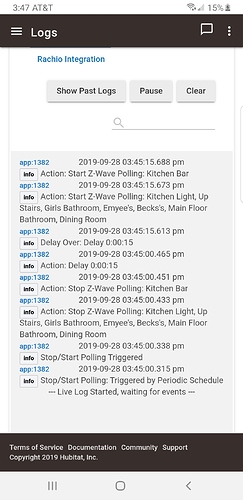I have z wave polling active. I've noticed in the logs that it will poll some every 10 seconds and some every 60 seconds. Why is this and how can I get polling to poll all Every xx seconds?
It will ordinarily poll every device every 10 seconds. However, when a device fails to respond to the polls, it starts to backoff on the poll rate, as there is no sense in beating a dead horse, so to speak. You can turn on logging in the device itself to see the polls, and the failed responses. After 4 failures, it backs off the timing, first to every 60 seconds, and then after 4 more failures to 360 seconds.
If you have a device which is failing to respond to polls, odds are you have a weak Z-Wave mesh for that device, or a faulty device.
@bravenel strange the one that polls every 10 sec is the furthest away from hub.
It's hard to tell about these mesh networks. You could add a Z-Wave repeater, strategically placed, and it should help.
I do suggest that you watch the device logs on one of the ones that is at 60 seconds. Stop the polling then start it over again. Doing that will put them all back to 10 seconds...
@bravenel. Here's the dining room
Keep an eye on one of them to see if it fails often. A single failure now and then is normal, but 4 in a row is less common. Even then, it should eventually respond. Once it responds, the polling goes back to 10 seconds.
@bravenel is there a rule I can setup to stop and restart polling like every 1 hour or so?
Yes, there are actions available in Rule Machine to control Z-Wave Poller. Stop the polling in Z-Wave Poller if you're going to do that, and just use RM to start/stop it for the devices you intend to use that way. You can have a mix, some controlled from RM and some from the app always polling.
@bravenel would I have to create 2 rules? 1 to stop, 1 to start?
@bravenel I think this should work?
Please describe in English what you want to do, because that rule doesn't make sense to me.
This rule will execute every hour. It will stop Z Wave polling on the devices displayed, wait 15 seconds, restart polling. Ya? I tested and looked at the logs and it does stop the polling in 15 seconds later start pulling back up again.
But why do you want to stop and start z-wave polling? To get the poll rate back to 10 seconds? The reason it is reducing the poll rate is because the device isn't responding to the polls from the hub. Getting the poll rate back to 10 seconds isn't going to help HE know when local changes happen on the device any better. If the device were responding normally, the rate would stay at 10 seconds. All this rule is going to do is increase traffic on your z-wave network that won't get any response from the device. I believe the issue is, as Bruce said, your mesh network. It either isn't strong enough in the area where these devices are located or it needs a Z-wave repair. Have you run a z-wave repair recently? If you have moved devices around or added a repeater to your mesh, you should perform a z-wave repair so that devices find the best route to the Hub through the network.
One of the devices that went to 60 seconds was in the same room as the hub.
I haven't added any new devices.
I do have a Z-Wave repeater with in arms reach to the hub. I was told by support to move close to hub.
Wouldn't writing a rule to alert to the devices that were not responding after the 4 times limit be more beneficial?
Ya that would be good. I just wouldn't know how to do that type of rule. Any help on that would be Great.
@homeauto2112
How would you write a rule that will alert me if a device is not responding within 4 times polling?
Okay...but if the device isn't responding, it's not responding. Does it have fresh batteries? Writing a rule is not going to help you communicate with the device better. If it doesn't respond to polling, it's not going to respond. Period. Making it try more frequently isn't going to suddenly make it work.