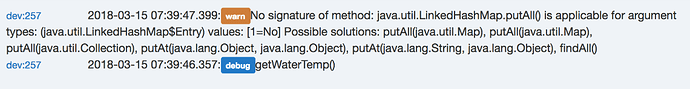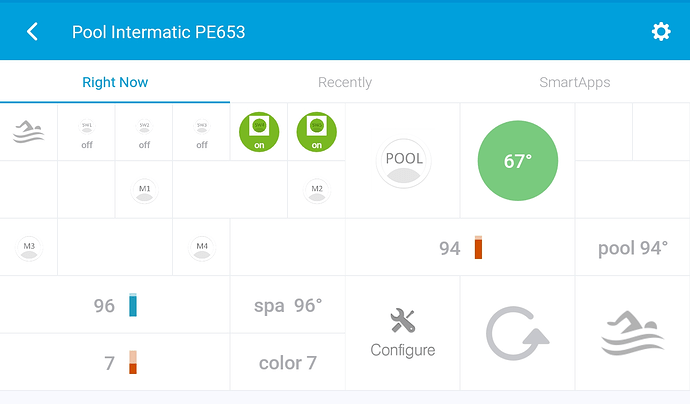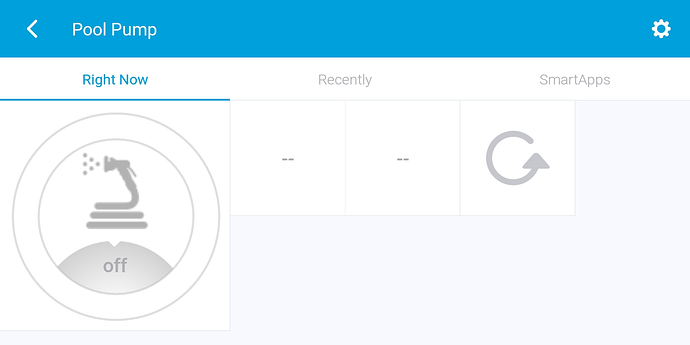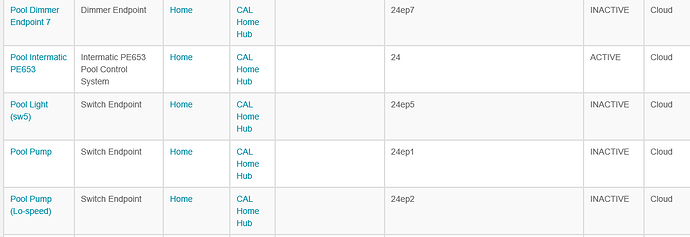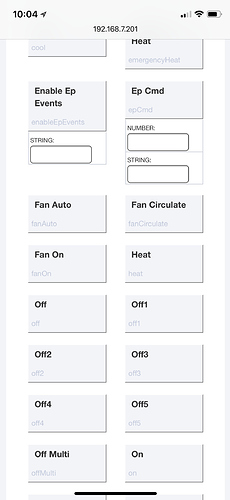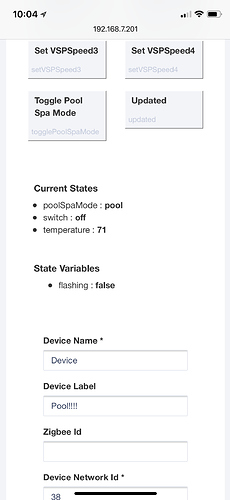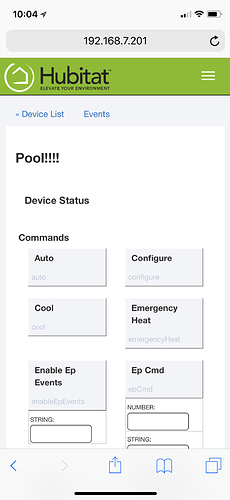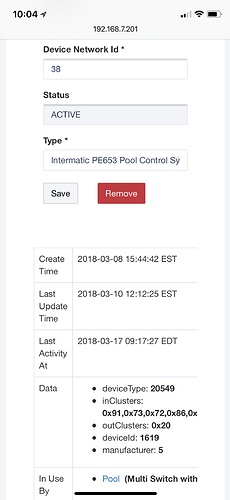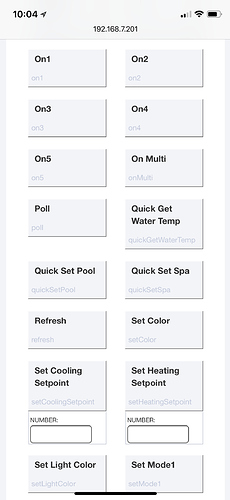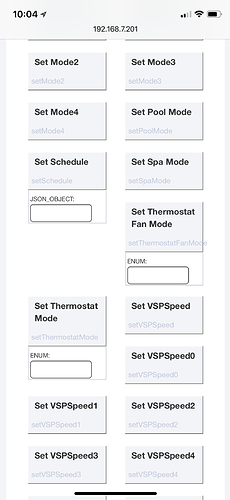Making some progress. I managed to port over the appropriate virtual device driver as seen below:
/**
* V Tile device-type for ms_w_vts
*
* Needed for Multi Switch with Virtual Tiles to create virtual switch tiles in ST for devices that have multiple "switch[x]"
* attributes within them and have on[x] and off[x] commands for each (fairly common device-types)
* Also has support for device-label inside the name when on or off and polling occurs
* Copyright 2014 Cooper Lee
*
*/
metadata {
definition (name: "vTile_ms", namespace: "ms_w_vts", author: "Cooper Lee") {
capability "Switch"
// capability "relaySwitch"
capability "Polling"
capability "Refresh"
attribute "lastOn", "string"
attribute "lastOff", "string"
}
}
preferences {
tiles {
standardTile("switch", "device.switch", width: 2, height: 2, canChangeIcon: true) {
state "name", label: '${currentValue}', action: "switch.on", icon: "http://cdn.flaticon.com/png/256/56724.png", backgroundColor: "#DDDDff", nextState: "turningOn"
state "off", label: 'off', action: "switch.on", icon: "http://cdn.flaticon.com/png/256/56724.png", backgroundColor: "#DDDDff", nextState: "turningOn"
state "on", label: 'on', action: "switch.off", icon: "http://cdn.flaticon.com/png/256/56724.png", backgroundColor: "#0088ff", nextState: "turningOff"
state "turningOff", iconLabel:"http://cdn.flaticon.com/png/256/56413.png" , icon: "http://cdn.flaticon.com/png/256/56724.png", backgroundColor: "#FA5882", nextState: "on"
state "turningOn", iconLabel:"http://cdn.flaticon.com/png/256/56498.png" , icon: "http://cdn.flaticon.com/png/256/56724.png", backgroundColor: "#F3F781", nextState: "off"
}
valueTile("lastOn", "device.lastOn", inactiveLabel: false, width: 3, height: 1, canChangeIcon: false, decoration:"flat") {
state "default", label: 'Last On: ${currentValue}'}
valueTile("lastOff", "device.lastOff", inactiveLabel: false, width: 3, height: 1, canChangeIcon: false, decoration:"flat") {
state "default", label: 'Last Off: ${currentValue}'}
main "switch"
details(["switch", "lastOn", "lastOff"])
}
}
def parse(desc) {
def results = []
if(desc=="updated") { log.debug "Device $device.label has been UPDATED"; poll() }
}
def on() {
sendEvent([name: "switch", value: "on"])
parent.on(this)
sendEvent([name: "lastOn", value: "${df(now())}"])
log.debug "$device.label is On"
}
def off() {
sendEvent([name: "switch", value: "off"])
parent.off(this)
sendEvent([name: "switch", value: "$device.label"])
sendEvent([name: "lastOff", value: "${df(now())}"])
log.debug "$device.label is Off"
}
def poll() {
def current = device.currentValue("switch")
log.debug "Polling - $device.label is $current"
if(!current || current=="off") { sendEvent(name:"switch", value:"$device.label", isStateChange:true, displayed:false) }
}
def df(e) {
// * df(e) - Date Format "E"
// * Takes epoch time format and returns Date formatted in current timezone
// * Copyright 2014 Cooper Lee
def locale = getWeatherFeature("geolookup", zip); def tz = TimeZone.getTimeZone(locale.location.tz_long); def formatted
if(e) { formatted = new Date(e).format("EEE, MMM d, 'at' hh:mm aaa", tz); return formatted }
}
Whenever I turn on any of the 5 newly created virtual devices I receive the following logs:
In the main device 'Pool' when turning on switch 5 I see:
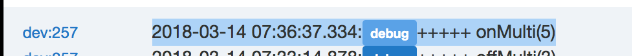
In the log for the device switch 5, I see:
Any ideas?