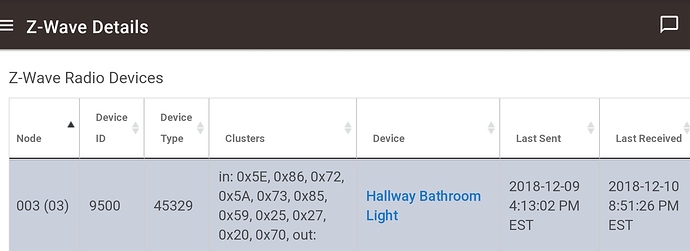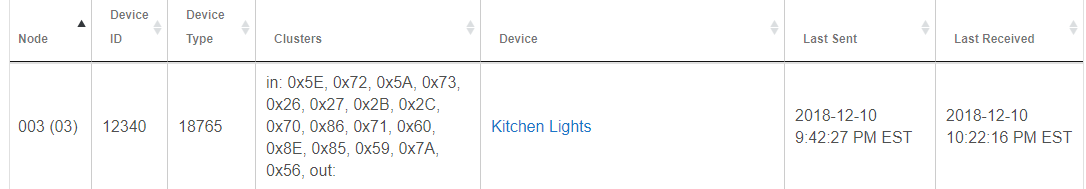Do you know how to optimize the mesh with this software?
It worked!
You can do the mesh repair, see nodes table map, but I only used it to correct the ghost nodes, everything else was done in HE and the mesh has been fine.
how do you test??? ERTT?
There is a button you keep pressing checking the node. Once it fails like the 20th time then you can select remove.
which button? I've done the NOP and the test and I'm able to hit the "Node Failed?" and it goes red in the list...but nothing ever "un greys" for me to remove.
Yes, Node failed.
You click it every minute or so til the controller quits caching and actually tries the device. Once it agrees that it's failed, you click the button on the right (to replace) or a couple buttons to the right to remove failed.
OK?? You click til the device gets moved into the controller's failed list. Then you can replace or delete the failed list.
had to quite zensys and restart for some reason. Now the button isn't greyed!!!
So 1 weird thing....it seems one of my devices doesn't show on the zensys side but DOES show in HE...and it's working in HE....
Compare nodes, or zigbee?
not zigbee...def zwave
is there a proper way to remove/re-add the zwave stick I'm using with zensys to HE? It's an Aeon Z-Stick
or are you using zensys with the stick from the HE?
We use the HE stick with zensys
That helped...so did:
for the windows drivers!!! This worked MUCH better for me....I'm feeling pretty good...except for 1 little thing.
My HE hub shows a device:
003 (03) Kitchen Lights
Of which on the zwave stick...there is no.... 003 ![]()
Yet this device is working...but it makes me wary...as in...maybe I should just remove and re-include it...knowing there are issue.
You should see it with zensys, I seen the devices not appear in numerical order, you must check the list, and if you have multiple devices then it will be somewhere, look one by one. You can use the turn on option in zensys to turn on all devices, try it to see if that light turns on.
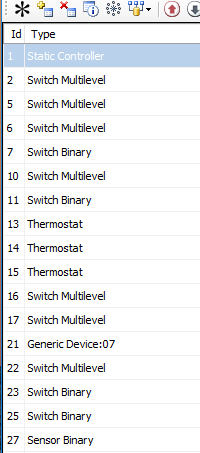
It's not there. Just looked again. No where in the list.
Did you try the turn on option? To see if the light turns on with zensys?
Not yet, looking for that option now.... Basic set on?