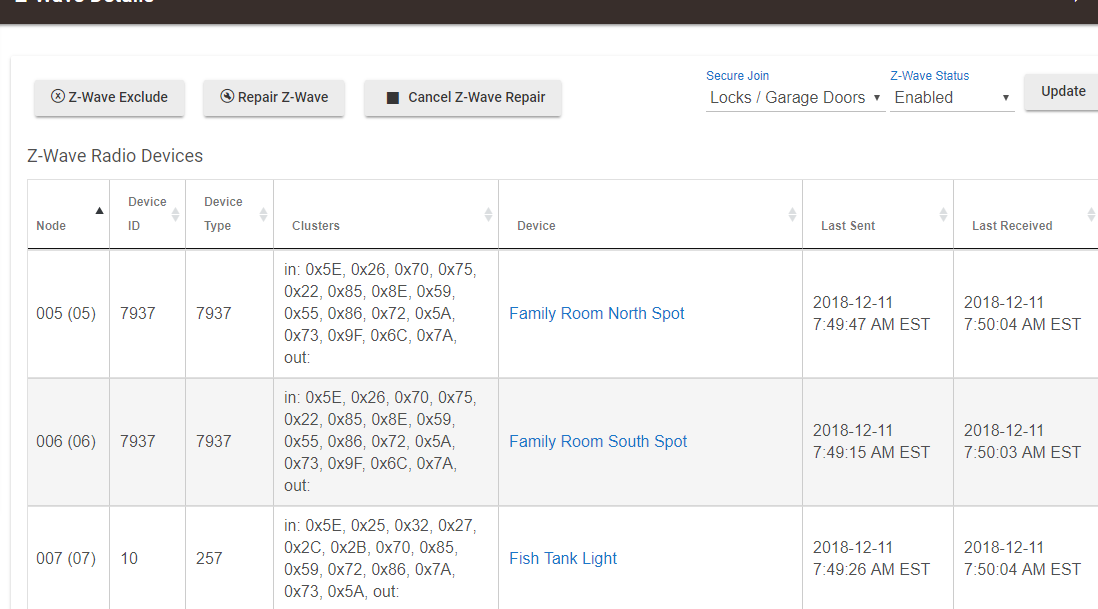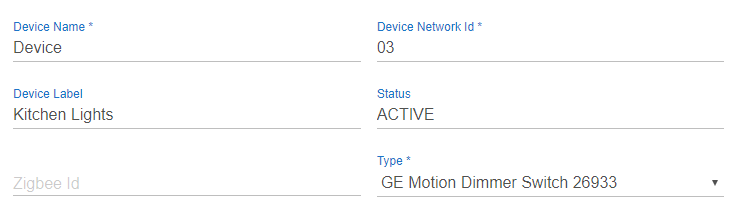Ok, let me know, I'm far from my hub so I can't tell you which button is.
basic set on?
I think it just have turn on
switch all ON...found it.
Good!
and it sure did turn it on....but it's still not in the list...
That is different, I bet the device has different ID on the list, the bad news is, you must try one by one to find it and then check in HE what name has that ID if it has anyone. I think there is an option to turn on individual devices, try it, but maybe deleting the device in HE and re pairing will be more easy...
so you agree...I should probably get this resolved rather than leave it. It's the "only" odd device at this point.
Yep, it will be the first time I seen an ID mismatch between hub and z wave radio but maybe is just an error in the z wave page.
ok, just rebooted hub with stick back in...first thing...guess what DOESN'T show up on the Zwave list:
but when I go into devices....
But it's still working! lol
So at least now the zwave HE page and stick match...but the device is still there and working!
So the next question is...how should I properly get rid of this device before I re-include it?
@bobbyD little help?
You should always do a proper z-wave exclude on any z-wave device you want to remove from the hub.
At the same time have another browser open showing the live logs.
You should see some activity in the logs when you exclude the device.
Andy
So, removed two of these very weird phantom devices. They were in HE and working but not showing under zwave in HE or in zensys. I did a zwave exclude and excluded them. The logs showed what looked like a MAC address for the title of the object and said "excluded unknown device". Then I did a factory reset on the device. Then re-included them. I did have to do a force remove from the device page in HE because that never went away. Then I copied out the zwave devices from the zwave device page into a spreadsheet. Then shut down HE and took the stick to zensys. The list now matches. As do the devices match. Re-setup my automations.
If I could swear on here I would....MUCH MUCH MUCH faster zwave. Turning on my 5 christmas lights is now like butter...compared to the 15 seconds it would take before. I'm VERY happy things are looking better. I'm going to perform a zwave repair...maybe a couple and let the system settle down after that.
My fear is how would someone find these issues? How did they happen? If I hadn't gone down the road with zensys...I'd still be thinking this HE hub sucked (sorry). There HAS to be a better way of knowing the health of your zwave network...or at least narrowing down the issue to that. I don't remember having any issues pairing these devices initially.
While I'm happy...I'd like to be able to help others get here too that are having problems.
Congrats on solving that puzzle.
I notice though that Hubitat staff isn't tagged here on this thread. While I have no doubt they will bump into it eventually, I think they should be aware too. @bobbyD and @bravenel will have to go back a lot of messages to understand the unique problem.
I'm glad you found the solution, zensys helped me too so I'm glad that this thread helped you.
I know that they are aware of this thread.
One of the problems when doing something like this is that not everyone is as technical as some of you guys.
Using the zensys tool incorrectly could cause all sorts of problems.
Most of the problems with the two databases (one on the hub and one on the usb stick) getting out of sync are caused when devices are removed incorrectly or when they just die and have to be forceably removed from the hub db.
Without access to the usb db (which is surprisingly difficult directly from the hub) it’s a lot more difficult to remove devices that have failed or been forceably removed without exclusion.
I agree it would be very nice to be able to do this from the UI, but I don’t see that happening for a while.
Andy
Staples Connect back in 2014 had most of these ZWave tools, including replace. OpenHAB and HASS both chose to "accelerate their development" by including the readily available tools. If those users can be "trusted" with the tools, I think the Hubitat users can too. 
I think "we the community" are helping with this by discussing the tools and exposing the difficulties in using them.
I totally agree!
The more discussion on this (and other) issues, the better!
It’s not really a case of ‘trust’ more a case of ‘it should be easier!’
Andy
Hence the joys of Zwave verses Zigbee.
Yep...I was very cautious but was afraid to make a mistake that would result in starting from scratch.
Also...things like NOT forceably removing devices, and those procedures I think we as a community could be better at describing. I followed a lot of "Migration" threads getting here. It "might" have helped. But the odd part is a few orphaned devices I know were from "incomplete" joins. Where I was doing the include and it saw the device...but never finished. How does a regular user know that's "bad" and how does it get fixed. There has to be a better way to keep things in sync...
I had this happen but i asked around and the consensus was that the hub would delete the old dead device once forced removed. Is this not the case? If not this is why we need replace tool. I had both a z-wave device fail and a zigbee lamp.