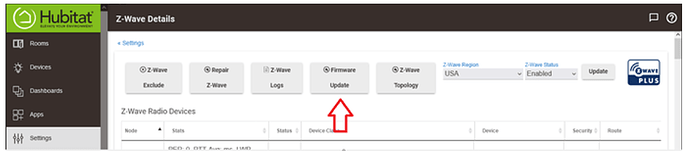I see many other threads with this issue but all seemed to be resolved through the back end and no user accessible fixes. Recently, I am getting Z-Wave is unresponsive zwaveCrashed erros in the logs over and over requiring a reboot of my C7 hub. Please help!
Please send me a private message, we would like to further investigate.
Will do, but this being handled through PM instead of providing a solution is why I had to create this thread to begin with.
If a solution is found, you're more than welcome to share. Sometimes the solution is a replacement hub. Crashing radio is very rare and generally can be traced to a few specific root causes, such as overwhelmed Z-Wave radio, reduced bandwidth availability due to power reporting or a hardware malfunction:
I have rebooted previously as this has been happen mostly this week. That fixes it for a bit but it seems to be reoccurring regularly now. The most recent devices I added were Aqara FP1 Presence sensors, 2 of them. Those are Zigbee though, so not sure if that could be related. Prior to that, the last device added was my Tesla, but that is web api based and not Z-Wave either. I do have several "ghost" devices that I have never be able to remove but have been present for at least a year. When this started happening, the solution seems to require an external z-wave usb stick, which I have coming in this Saturday. But I sent you a PM when you asked if we need to take discussion there. Thanks for your help getting this fixed if possible.
Thanks for the PM. Looking at your engineering logs I noticed some database issues in the not so distant past, so I would start with a Soft Reset, first. Collapsing Z-Wave might be related to the inability to remove the ghosts, but we will look at Z-Wave, once you had a chance to run the Soft Reset. See my PM.
I will do the soft reset and restore tonight and see if that helps.
While I got you, why is there no easier way to remove "ghost" devices still? Finding I have to buy additional hardware and go through a convoluted process to fix them seems odd.
The Ghost removal issues are due to the Z-Wave SDK provided by SilLabs to all Z-Wave 700 hub vendors. It (and its associated bugs/limitations) control what the HE hub can do. HE has worked steadily to improve the Z-Wave experience in areas they have some control, but in this area they're limited by what SilLabs provides.
SilLabs has provided some Z-Wave FW updates recently, and we are expecting one more at some point, so it is much better than it used to be.
Make sure you have the Z-Wave FW update. If you see this button at the top of your Z-Wave Details page the Z-Wave FW update hasn't been applied to your hub yet.
If you do see the button don't use it until you hear from Bobby.
I am having this issue where I am seeing zwaveCrashed and all zwave devices are no longer working. Nothing I am doing is working. I have a c7 hub and haven't made any real changes to it in a long time. Did a soft reset and still not working. Tried to do a firmware update and that gets stuck. Does anyone have any possible suggestions on how to fix?
This topic was automatically closed 365 days after the last reply. New replies are no longer allowed.