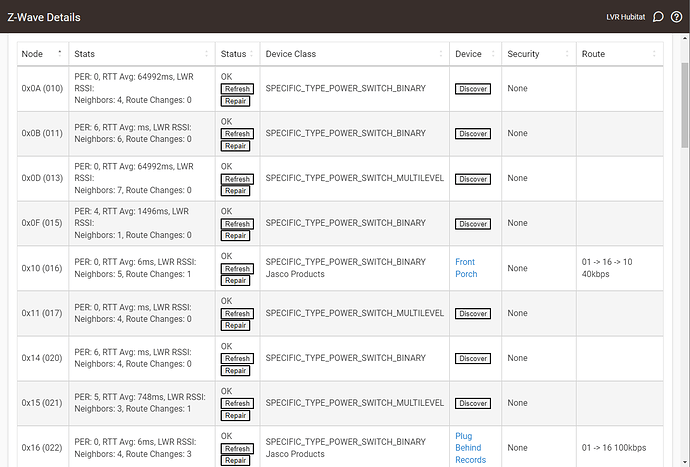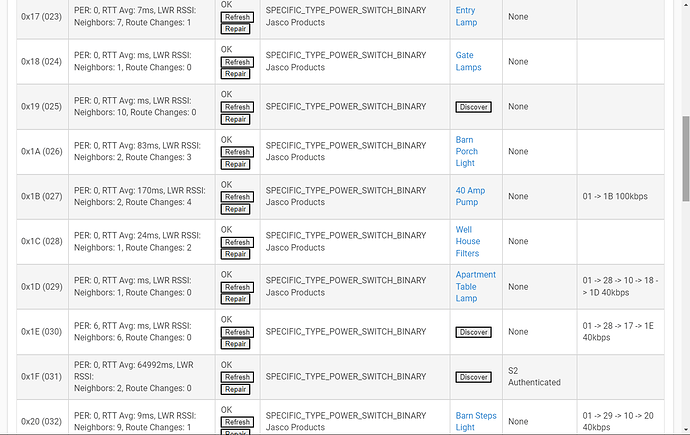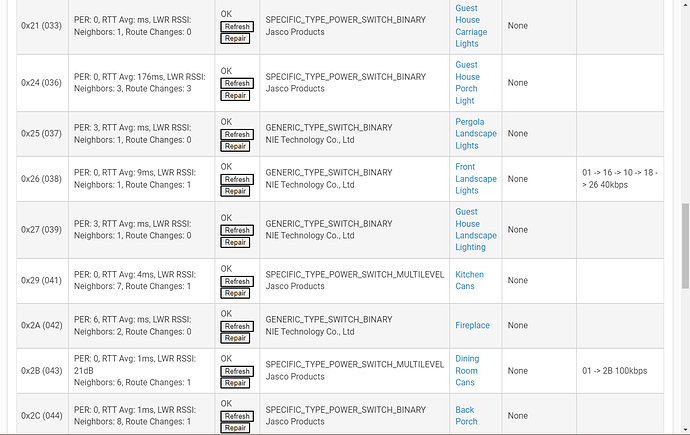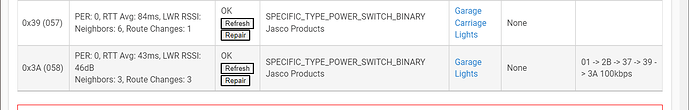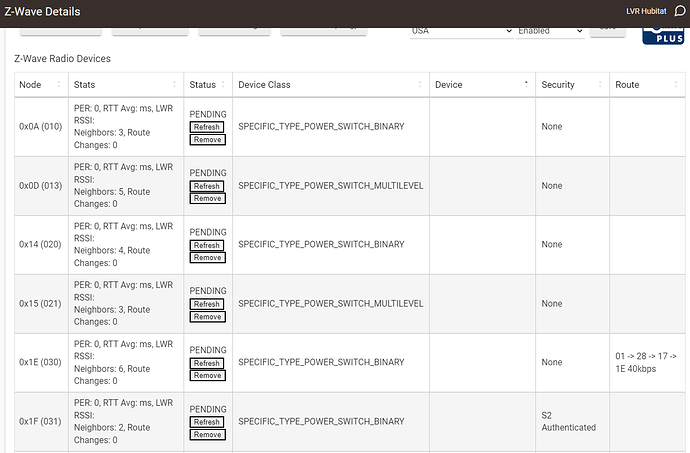What is the preferred method for posting images? I tried using the upload button, but the response was media isn't allowed.
The screen shows 40 items, 30 are my existing Z-Wave units, and the other 10 are mysteries. Maybe the ghosts you mentioned?
Likely they are. You’re gonna want to get rid of those.
Click here to join the owners group and be able to post pics.
Let's see if I can post screenshots now
And here's the report after my last Repair:
Finished Z-Wave Network Repair
Completed Nodes: 34 1B 29 2D 32 33 35 36 37 39
3A 17 24 2A
Failed Nodes: 0A 0D 11 19 20 27 2B 2C 2E 2F
31 0B 0F 10 14 16 15 1A 1C 1E
1F 18 1D 21 25 26
Wow you have ton of ghosts. They need to be rid of for your mesh to function correctly.
How do I get rid of them?
Refresh the line until the remove button comes up, click remove. If it won't remove you need to figure out what device caused the ghost and remove power to that device and try again. If in the end you can't remove it you will need a z-wave stick and the free silabs software to remove
So, I was able to remove some using this procedure, and now I have 7 left that won’t remove. Sounds like I need to buy a new toy?
One last thing. Shut down the hub from the settings menu. Unplug power to the hub (at the wall not the hub) for 5 mins and power back up and try the remove again. Also check this link... It helps prevent gotchas like this..
Any z-wave stick will do... Also don't confuse hex with dec when doing it.
To.pdf?dl=0
Fortunately it's a cheap toy. But I haven't had to use mine in ages - since the newer SLI stack was released it's been a lot better about dealing with ghosts. Check to make sure your hub has the most recent zwave stack - if there's an "update firmware" button at the top of your zwave details page try that. (Apologies if someone has already mentioned this.)
Using the shut down method, I was able to remove one more ghost, now I have 6 left. Only one has a route. I ordered a Z-Wave stick. I'm pasting the ghosts below, in case it's of interest.
I want to say that this is an amazing community, reminiscent of the old days on the internet when people went out of their way to really help their fellow hobbyists. Thanks for that!
I haven't seen this many ghosts fail to remove in a long time. Have you tried "remove" lots of times? My concern is if the "real" device represented by the ghost is still powered on, the stick method won't help because the remove process (both hub and stick) will fail to mark the device as failed if they can reach it.
It really is. Folks here have saved my butt many, many times.
Hehe... you said butt...hehe
I’ve hit Remove on all of them at least ten times. They’re sticky!
So with your concerns, what else could I do? I’m starting to think I should sell my house, change my identity, and move it of state and start over.
Before you call your realtor, I'm wondering if it's possible there is still power to those devices, whatever they are. They're all AC powered - can you cut AC power to them and still leave the hub, network, and laptop working? Or can you somehow air gap all your line-powered z-wave devices to make sure these are covered? Or (seriously) take your hub a few houses away and try it there?
Is there anything in your zwave logs when you try to do the repair/remove? Sometimes just waiting a while helps.
The stick is a pretty cheap item so no harm if you wait for it and see.
I think I can arrange this no power situation. Let me try that and get back to you.
One way is to take the hub somewhere else and connect it up so no device are available then do it
Okay, I have it at work now. I went through and tried removing the 6 ghosts using the same methods. Click refresh until remove appears, then click remove, repeatedly, and see if it goes away. No changes.
So, I'm wondering, since it still shows the entire Z-Wave network (ghosts and all) even when I'm obviously not connected to the network, this network map exists solely within this HE hub. What if I do a hard reset to factory settings? Wouldn't that erase all the ghosts and allow me to start over, without the hassle of moving?
If I did that, is there a procedure to reset my Z-Wave network devices in a way that leaves me ready and able to have a fresh start?
Maybe a soft reset is all I need?
The details page wont change just because you're at work. However those ghosts should be removable. Time for the stick.
There really isnt such a thing.
This doesn't actually zap the devices databases.
Yup! Resetting your zwave radio will do this. But that's pretty drastic!
Depending on how much you've used those zwave devices in automation you could create virtual devices with the same capabilities, use the swap devices function to swap all the real zwave devices for the virtual ones, reset the zwave radio, re-include the zwave devices, and then swap 'em back.
But what's the ETA on your stick?
Also when you do re-include devices I would do one, check the zwave details page to make sure there are no ghosts, do the next, and so on. And of course read this first:
https://docs.hubitat.com/index.php?title=How_to_Build_a_Solid_Z-Wave_Mesh
I expect the stick in a day or so. I ordered the Silicon Labs unit direct, 2 day delivery. But if I can't remove the ghosts when I'm away from the network, what can the stick do?
On a separate note, if I reset the Z-Wave radio, could I just reset each device, or do I need to exclude them first? My automations are very simple at this point. I'm thinking I just got off to a bad start and need a clean slate.