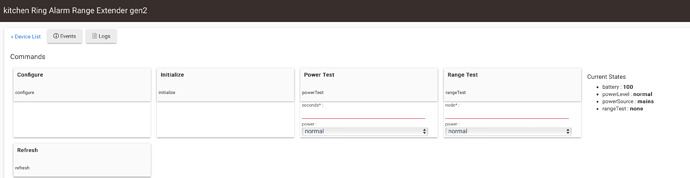I think I can arrange this no power situation. Let me try that and get back to you.
One way is to take the hub somewhere else and connect it up so no device are available then do it
Okay, I have it at work now. I went through and tried removing the 6 ghosts using the same methods. Click refresh until remove appears, then click remove, repeatedly, and see if it goes away. No changes.
So, I'm wondering, since it still shows the entire Z-Wave network (ghosts and all) even when I'm obviously not connected to the network, this network map exists solely within this HE hub. What if I do a hard reset to factory settings? Wouldn't that erase all the ghosts and allow me to start over, without the hassle of moving?
If I did that, is there a procedure to reset my Z-Wave network devices in a way that leaves me ready and able to have a fresh start?
Maybe a soft reset is all I need?
The details page wont change just because you're at work. However those ghosts should be removable. Time for the stick.
There really isnt such a thing.
This doesn't actually zap the devices databases.
Yup! Resetting your zwave radio will do this. But that's pretty drastic!
Depending on how much you've used those zwave devices in automation you could create virtual devices with the same capabilities, use the swap devices function to swap all the real zwave devices for the virtual ones, reset the zwave radio, re-include the zwave devices, and then swap 'em back.
But what's the ETA on your stick?
Also when you do re-include devices I would do one, check the zwave details page to make sure there are no ghosts, do the next, and so on. And of course read this first:
https://docs.hubitat.com/index.php?title=How_to_Build_a_Solid_Z-Wave_Mesh
I expect the stick in a day or so. I ordered the Silicon Labs unit direct, 2 day delivery. But if I can't remove the ghosts when I'm away from the network, what can the stick do?
On a separate note, if I reset the Z-Wave radio, could I just reset each device, or do I need to exclude them first? My automations are very simple at this point. I'm thinking I just got off to a bad start and need a clean slate.
What we call in IT: FM. (F*ing Magic)
The z-wave stick and the software has capabilities that are not generally available to a consumer device like HE. I wish I could go into detail but honestly I don't really know for sure!
Take a look at this:
I usually exclude a device before I include it - even if it's fresh out of the box. A device can be excluded from a hub with which it was never previously included. But you don't have to do it before a zwave radio reset. You can also use the stick to exclude.
Okay, I will wait until I can play with the stick. But on the chance it doesn't work, this is what I'm thinking I should do:
- Reset the Z-Wave radio.
- Go through my house and exclude each device, one at a time.
Does proximity, or network integrity matter here?
Should I start at the ends and work my way towards the middle?
What should I do if a device fails to exclude?
To exclude, I can use the HE hub, or my old ST hub, or the stick, right? - Is a device reset also necessary or desired?
- Once I have everything fresh and new, I will rebuild my network, starting closest to the hub and working my way out.
Again, thanks for the patience!
@majorheadache See my link above about the gotchas. There is a link in the first post about creating a solid z-wave and Zigbee instructions
I've read this:
and my questions are how I feel after. It just feels like some things are still fuzzy in my mind, no matter how many times I read the guides.
Tell me if these statements are true:
Excluding a device only affects the device, not the hub.
Factory resetting a device will also exclude it.
Statement 2 is not true. For statement 1, it depends on how the exclusion is done.
Consider the following scenarios in which Hubitat is paired to a z-wave switch.
-
I exclude that switch using a controller other than the Hubitat it is paired to. Now that switch is ready to pair to a new hub. However, Hubitat still thinks that switch is paired to it, and it will show up as a ghost device in Hubitat's z-wave table that must be removed for Hubitat's z-wave network to be stable.
-
I factory reset the switch. The switch is ready to pair to a new hub. But Hubitat still has that switch in it's z-wave table, and it will show up as a ghost device in Hubitat's z-wave table that must be removed for Hubitat's z-wave network to be stable.
-
I exclude the switch using Hubitat. Now that switch is ready to be paired to a new controller. And Hubitat has removed that switch from its z-wave table. This method of exclusion will not create a ghost device in Hubitat's z-wave table, and will have the least effect on z-wave stability.
As noted above, this will not exclude it from the hub -- if that is what you mean. If you mean that it will just make the device forget its own "memory" of inclusion and make it ready to be included into a new system again without needing to perform an exclusion first, that answer is normally "yes." However, there were a few odd devices in the past that were known not to do this (old GE/Jasco switches, if memory serves; there may be others, but I'm not aware of them).
So, you'll often see advice to do a general exclusion even if you reset. But if you have some reason you can't (e.g., you only have one hub, want to keep the "old" device around for reference before including the new one and eventually deleting the old one), a reset should at least work for this particular purpose.
I did both 1 & 2 above for at least a few devices.
I also have mostly GE/Jasco devices.
I’m sure I’ll get this sorted eventually 
The big thing is when you have a failed pairing, STOP. Check your z-wave details page for a ghost. Remove ghost. Reset device, attempt repairing again. Rinse and repeat.
Thought I would update with an issue.
Finally got my UZB stick and worked with Silicon Labs PC Controller tools. I was able to remove the first two ghosts using the instructions and everything went exactly as you'd hope.
The next 4 are still stuck. They don't turn red when I click Is Failed. I tried clicking NOP, but that doesn't help. I tried everything multiple times, just in case.
I get this error message, as an example: 17:45:34.240 Is Failed Node Check failed in 00:00:04.035. I assume maybe that means it's not really failed? As far as I know, I have power off to every device in my Z-Wave network. I unplugged every plug in device, air-gapped every switch, and killed the mains for any hard-wired outlets.
Is there a "try this next"?
Also, how do I exclude the UZB stick after use? I can put the hub in exclusion mode, but there is no button to press on the stick to signal to the hub what I'm excluding. Do I just yank it out? Do I use the Remove option on the device page?
To exclude the stick, highlight the stick in the silabs software then pick NWE. That said you can force remove the ghosts without marking them failed.
Hi,
I'm back with an update and some follow up questions.
So, last night I finally had time to go through and exclude all my devices. It was handy being able to move my hub around to get to the more remote switches. Once all the devices were removed, I was able to simply remove the ghosts using the HE interface. Phew! One important thing I learned is that when the directions say to press the paddle, they mean a quick tap. I have been mashing them, which doesn't seem to be interpreted the same as a tap.
Today I have started adding switches back, starting closest to the hub and moving outwards. I suspect some of my furthest devices could use some more intermediate range extenders. I currently have one Aeotec Range Extender 7 which seems fine, but I'm wondering if there are other preferred range extenders. Also, are there any that work outdoors?
Thanks again for everyone's help getting me going again!
I have a bunch of the Aeotec extenders but I am partial to the Ring extenders. They have a battery in them and will report when they lose mains power, so I use them to detect a power outage.
I am not aware of any that work outdoors, though theoretically an outdoor zwave plug device should work fine as an outdoor repeater. I had one outside for a while to see if it would repeat the devices in the shed - it never did.
I'm not seeing a Ring Z Wave range extender, is this what you mean? If so, how is it integrated into the Z Wave network?