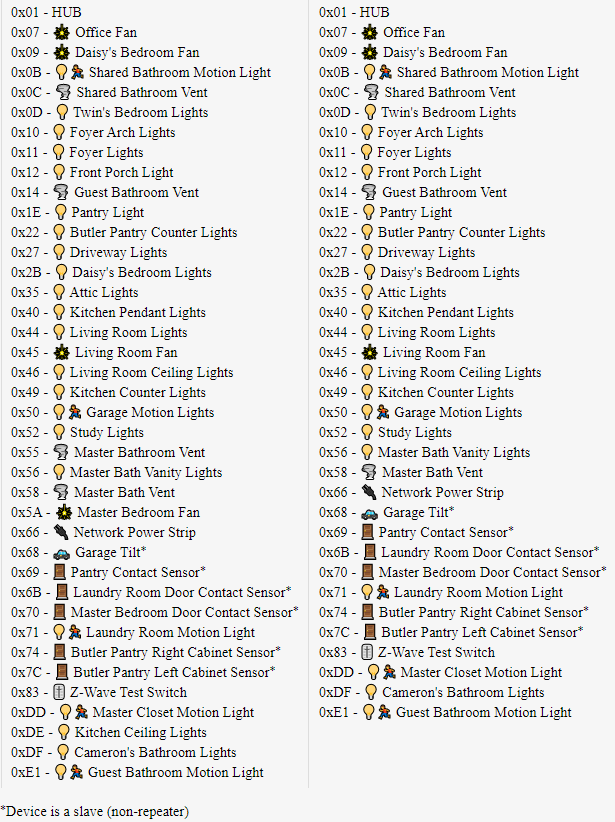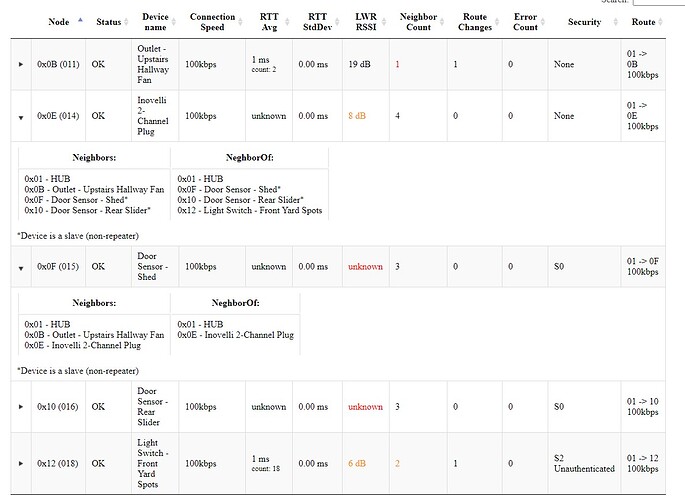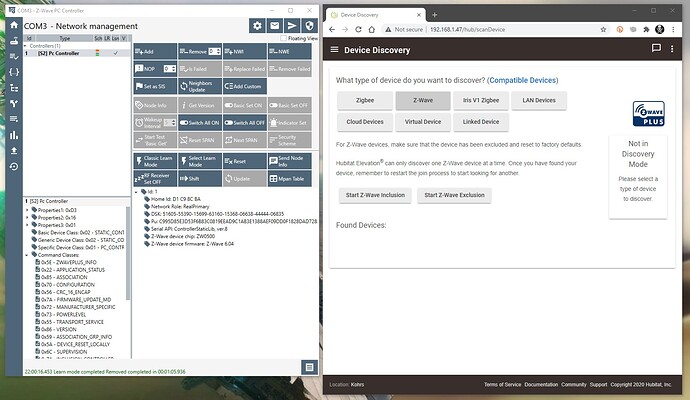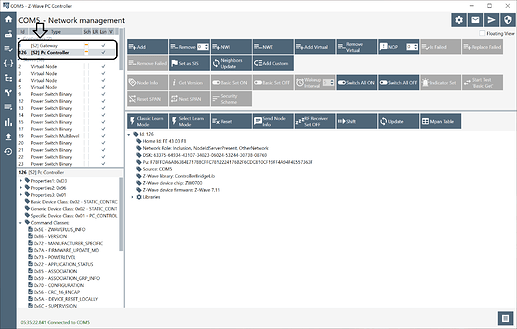That's a footnote. If one of the nodes was actually a slave, you would see an asterisk following its name.
Still going very poorly over here. I have spent way too much time since last posting trying to get things back online. Two Z-Wave contact sensors that were on Hubitat prior to November 16 when all hell broke loose (and coincidentally the hub started doing its series of updates) came back with minimal effort somehow. A reset, an exclude, and an include and they were both back in.
I then tried a new in the box Zooz ZEN22 dimmer that came in after about 30 minutes of trying. I was honestly giving up for the night when I got my first authentication screen and chose S2 unauthenticated. Was so excited I stayed up a bit more and got a Zooz ZEN 21 switch to include with far too much effort as well.
Get up the next morning, trying toggling both switches from the app and only the ZEN21 is functional, despite both saying OK. I leave them both for two days, perhaps meshing, repairing, doing whatever on their own and the ZEN22 still said OK but didn't respond. The ZEN22 would not exclude either, so it was force removed and disconnected electrically.
So, per the screenshot below I have 5 Z-Wave devices online and functional after hours and hours of trying. At this many hours in, I'd expect to have all of my devices in, automations configured, dashboards built, and just be back to enjoying the convenience. 
I read of others in the same boat, that things were OK and went bad around the same time when updates were applied. Any updates coming soon that might help?
So right now pairing (some) Zooz devices with any S2 security can be problematic. All my Zen23/24s (V2 thru V4) have successfully paired with no authentication (uncheck all the boxes). They have been functioning normally for weeks. I did try and pair S2 unauthenticated as a test and it failed. I understand that driver updates are coming though so this problem may be resolved at some point in the near future.
The other issue I had was older door sensors pairing via S0 which is a less desirable security protocol as it is very chatty. The HE will force pair certain devices as S0 whether you want it or not (and even if they are NOT in S0 pairing mode). I had to use a secondary controller to pair my non-s2 aeotec gen-5 recessed door sensors as unsecured.
This has only been my experience so ymmv.
OK, thanks. If I get that far again on a Zooz switch I will uncheck all. I have tried a handful of GE switches during this time, as well as all sorts of other devices too, and for the most part nothing is even detected by the hub during including or excluding despite doing it all the same way as I always have.
Sometimes you have to do the whole "shut down/pull the plug/wait 15+ seconds or longer/plug back in" thing in order to get it to start. The other issue you could be facing are ghost devices - devices that are in the Z-Wave table but not in HE or show up as blank entries on the Z-Wave details page.
But it is so satisfying unplugging it and tossing it in the box after they way they shafted all of us power users.
I have one v2 avail if anyone wants a spare.. I suppoed i would have to plug it back in and reset it .. I only deleted the location.
I have no ghosts - and no plans to get of my ST hub. Dragging on close to a month of serious unresolved issues on my C7 hub has me thinking of moving back the week I have off at Christmas.
I power down, reboot, let devices sit like toddlers in timeout waiting for them to behave, and do everything else suggested far too regularly. Nothing helps, and honestly none of it seems like it should be necessary. The hub did work for 2 months - now it won't.
Do you use a secondary controller like a Z-Stick+ or UZB-7? I'm not completely sure but I believe that some ghosts may not show up in HE so the Z-Wave details page may not always reflect the full state of the Z-Wave table.. I could be wrong though.
I got one a few days ago, but have not had time to figure out how to use it for any good here on Hubitat. Is there a good tutorial I could follow? Thanks.
@danabw's excellent guide to ghost removal..
Basically get the software from Silicon Labs - it's now called "Simplicity Studio".. you might need to set up a free account.
Make sure the proper USB drivers are installed and install the ZWave PC Controller software via the add/remove tools option. You really only need that tool nothing else.
Good luck mine did the exact same thing worked for a few weeks then nothing. Devices won't command, can't repair. I have done all the suggestions the constant reboots removing what everyone said was ghost nodes and even updated end device firmware.
I am very disappointed and frustrated I never experienced anything like this with ST just didn't like cloud based rules. Oh well
Thanks for the links - But it is so far as I expected much earlier in this thread... My C7 can't see much of anything Z-Wave, and this USB stick is no different.
On Hubitat click start inclusion then in pc controller click select learn mode then nwi. If it doesn't see it do a safe shutdown to make sure the radio isn't locked up. After about 5 seconds you should get a prompt on he about security key. Enter in whatever comes up in pc controller. Then it will take about 45 seconds or so to bring in all the devices and whatnot.
It's not showing anything because it is not paired with the HE as a secondary controller yet... ninja'd by 7 hrs!
Follow what @lewis.heidrick said or @danabw's instructions for inclusion.
Repeated for extra fun - tldr version:
- shutdown HE, pull power wait 15+ seconds, power up. (this is optional but helps)
- Go into Z-Wave pairing mode on the HE
- Click on "Classic Learn Mode"
- Wait
- Hopefully it shows up in HE - it will pair as type "device". Nothing else needs to be done on the HE side.
Thanks guys - but nothing.
I have powered down both the C7 and my PC multiple times today and have attempted to pair the stick to the C7 with both Classic Learn Mode and Select Learn Mode -> NWI.
Stick is within inches of hub while trying. It is just like just about every other Z-Wave device I try - no indication that the hub sees anything.
So - at one point I had 6 Z-Wave devices back in and functioning. Then that Zooz dimmer stopped working despite saying it was OK. Now the Zooz switch and one of the contact sensors I got paired are also not working despite saying OK. Down to 3 devices.
I believe it is time to read up on warranty coverage.
Wow that sucks..
Have to say I am just not experiencing your issues and I have 2 C-7 setups in different locations with a bunch (60+) Zooz switches/dimmers on one hub and a similar setup on the other but with more "legacy" ZW+ devices. My experience with both hubs has been once set up things just tend to work. My issues have mostly come from the initial pairing/setup and not the continued operation.
Seems like some kind of hardware problem at this point.. power supply maybe?
To be more clear - my experience was initially great. I had over 130 devices in SmartThings and I moved about 90 of them to Hubitat in September. Some took a few shots to get in, but in general everything went in on the first try. The 40 devices I didn't move were of less importance and would have required more work on my part (under the deck, in the attic, Samsung specific, etc), so I just moved on without them.
Of those 90 I brought over, close to 40 were Z-Wave, close to 40 more were Zigbee, and then a handful of Konnected.io WiFi integrations. While Zigbee and WiFi devices have kept going strong, Z-Wave fell apart when the firmware updates started in November.
So, since "the reconstruction period", I have had 6 devices come back in, but now only 3 work.
I have tried a few different power supplies now - the one it came with, a 9W one from a Fire Tab 10, and a 10,000mAh power bank with a 15W adapter. That doesn't seem to matter.
One of my hubs has been running since August.. The other one at my house has been running about a month or so after I migrated my ZW+ devices from 2 C-4s (still futzing with the Zigbee devices).