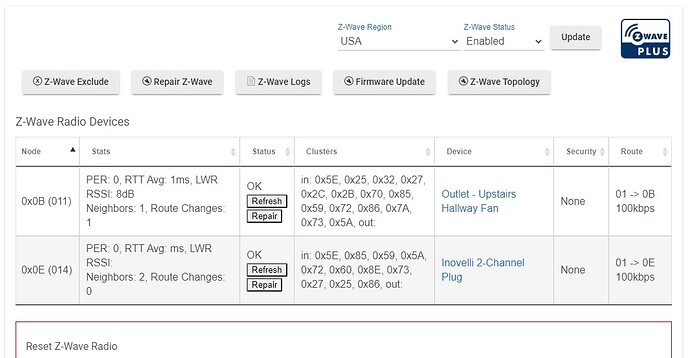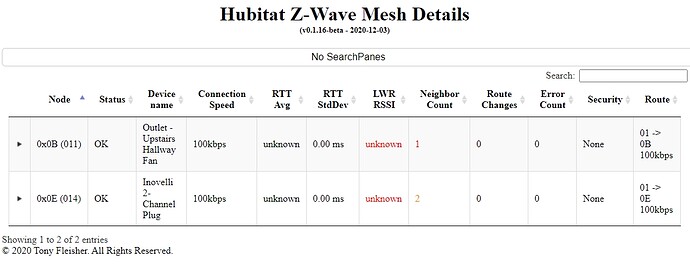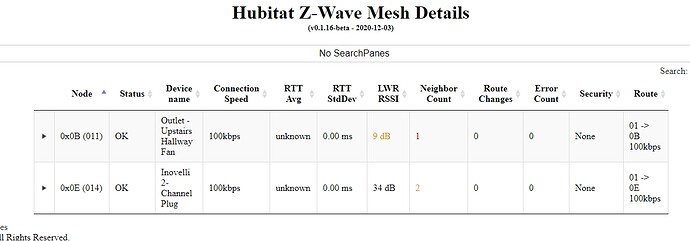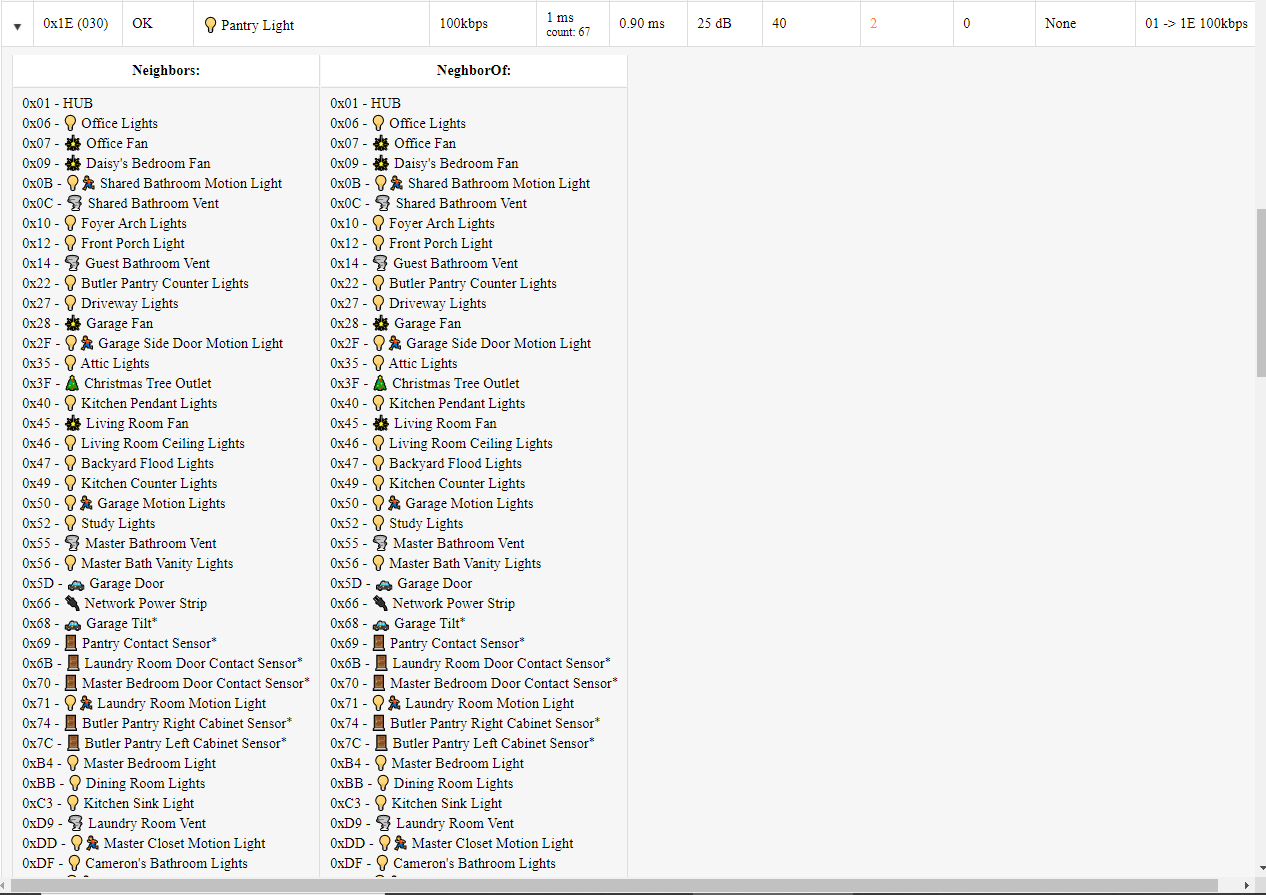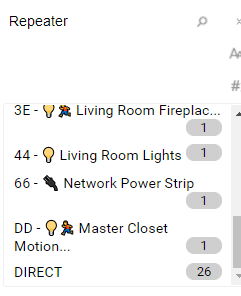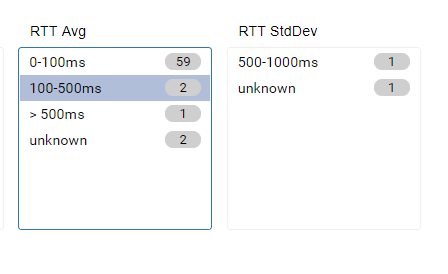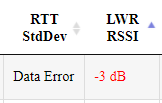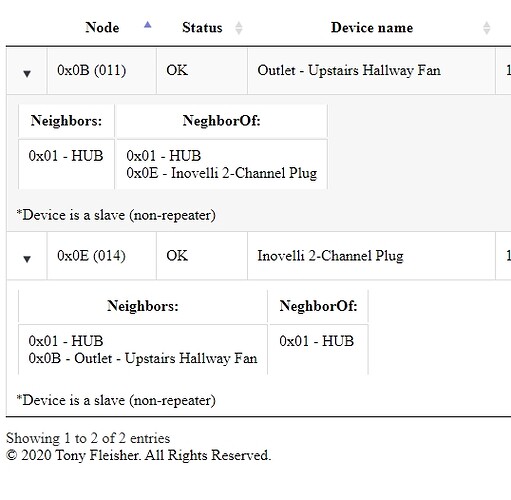Yeah, the hub was just a couple feet away last night as I sat on the couch. The switches are in an old-work box with a 3-prong extension cord that always worked well for pairing things. I plugged the outlets and the motion sensor into an extension cord to try the excludes/includes from the same distance.
But, the results I am seeing now are just like I had been seeing when Z-Wave started to go bad, then after resetting the Z-Wave radio, and then after the soft reset. It just can't seem to find anything to exclude / include, except for that Zooz ZEN06 outlet.
Joining via the extension cord method has the added problem of messing up the mesh. Devices need to be joined in place so they know their neighbors and build out the routes correctly. As for why you can't join devices, my only advice here is to factory reset the device, exclude on the hub so you get unknown device excluded and then join again.
I have about 40 of the GE/Jasco switches and they work well for me with the stock driver. Maybe start with those?
Try rebooting your hub when it stops joining devices. Possibly hosed up the radio while trying to join devices. You can usually tell by looking in the logs and seeing busy messages.
I use the box for proximity to the hub, as some of the switches wind up being 2 floors up, or at a great distance on the same level. After pairing, I'll put it in its final location and leave it alone so it can work its way into the mesh. But, right now with one device paired, and that device, the hub, and my couch laboratory all in the same room, I am hoping for the best.
I will try to focus on some GE switches. I have some GE ZW3010's I could try. To be honest, of the 20-something switches that were working fine until mid-November, 3 were Zooz, and the balance were various models of GE switches.
Just expect very erratic behavior for a few days to a week after doing it this way as the devices find their way back to the hub. Also for any non plus devices you will have to manually repair them to get them talking again after they get in their location.
1 Like
If I could get things to connect at all, I would be happy to have things possibly get erratic as they remapped themselves "in the field". But, I continue to sit by the hub with devices that worked just fine and fail to get them in. That said - I now have 2 Z-Wave devices back online. A Zooz ZEN06 outlet and an Inovelli NZW37 outlet. Both took far more work than should be necessary, and at this pace I will be dead before getting my network put back together.
Getting depressed too, as I thought this was a brief hiccup back on Black Friday and went a bit crazy. All these things are just staring at me, mocking my situation. Had intended to replace some dumb switches with smart, and to replace older Z-Wave switches (non-plus) that didn't poll like I was used to in SmartThings.
Think it might go better trying to pair a brand new, never paired switch with the C7?
Maybe re-confirm the pairing process for each type of device? As long as range wasn't a factor and there wasn't a flood of zwave busy messages, I haven't really seen many pairing problems.
OK, thanks. I'll give a new one a shot tonight. But, I am seeing more situations pop up like mine while browsing here and elsewhere.
Occasionally I see pairing issues when people are slowly building out their mesh but at some point it reaches critical mass and everything just starts working better. I don't really have a feel for your layout or whatnot but generally you need a device or two within a few feet of the hub and then build out from there. After the first couple of devices range shouldn't really be an issue anymore as the newly added devices can repeat for the hub, which is why I suggested pairing in place. Newly added devices will join their partners and map out the mesh as you go. Bench pairing while making it easy initially has the added headache of screwing up your mesh. You can just as easily open the app on your phone and pair the device as you go around to each device and just use your PC to monitor the logs.
Check with your device type and see if there are known issues with them. Zooz, and Innovelli come to mind as devices that recently had firmware issues and needed to have their firmware updated to play nice with the new C7 stack.
When things were good, which covers the past several years prior to November 16, 2020 - The layout ws fairly densely packed with Z-Wave devices close to the hub, as it is centrally located in my house, and there were 20+ Z-Wave light switches installed across 3 floors, perhaps 6+ of them within 10 feet, line of sight. As you get farther away, there are fewer devices, and I have random Z-Wave outlets in locations I don't really need them just to serve as repeaters, like on the outside of the house. Once you are outside the house, I have a few things that are farther away, and these always worked well, and many of these items were the last things standing when Z-Wave went bad on the bulk of the items in the house. For example, two pool pumps (@ 40-60 feet from the house with GoControl FS20Z-1 fixture modules), a Zooz valve used to open a chicken coop door (@ 75 feet from the house), and a shed with a GoControl door switch (@ 75 feet from the house) - all worked until the end, even though they should have had no devices to repeat through any more.
When I switched from SmartThings to Hubitat, all existing devices were left in place while pairing. When initially paired with SmartThings, many were done right at the hub inside the house. When new things were added to Hubitat, like light switches in the backyard, they were done inside and then moved out. (all outdoor items are in weather resistant plastic enclosures for protection, and signal had never been a problem).
It is just frustrating that now my whole Z-Wave ecosystem is in a 10x10 room with line of sight to the hub and each of the 2 connected devices, and I have probably spent 15-20 hours trying to get more items excluded/included to no avail. Items from a variety of manufacturers, and all of which I have verified the reset, include/exclude procedures for in the past few weeks.
I get the frustration but the other hubs aren't having to deal with bootstrapping issues since they ignore any of the 700 series stuff. Hubitat is the first hub using the 700 series chipset and it's taking a while to work through all the issues that have been lurking around for a while now such as the S2 bootstrapping issues.
My best suggestion is to make sure you factory reset each device and then exclude it before attempting to join. Leave a tab up and watch the logs for busy messages. If the hub starts getting these, safely shutdown for a minute and power it back up. Then continue on joining the devices.
If you get a security message uncheck everything unless it's a lock or garage door opener. If it's a Zooz device, they seem to like S2 unauthenticated. GE/Jasco/Honeywell seem to prefer no security. Innovelli Red Dimmers seem to prefer S2 authenticated if you are running at least firmware 1.48 for the dimmer otherwise nothing.
Also seen some posts where the zooz sometimes prefer a tripple tap down instead of up.
Keep an eye out for failed pairs as you go. These can also trigger the busy messages and much easier to address when you see them than having to track them down after the fact. They'll show up in zwave details as a device with nothing in the clusters column.
I highly recommend the Z-Wave Mesh app. It will help you spot issues as you go.
2 Likes
Hubitat Z-Wave Mesh Details app can also be installed by Hubitat Package Manager.
I'll put that app on there, but it doesn't have much to see right now. Thanks.
Looking at old screenshots of the Z-Wave settings page I see my Zooz switches and multirelay for the garage doors were S2 unauthenticated, and the GE switches had nothing.
I just scrolled through the last few nights of logs and there are 0 busy messages. There are also no ghost nodes, as my two device mesh is looking good, as far as my understanding goes..
I have been trying to think outside the box for why things might not come back, including interference with other systems (disconnected the new wireless subwoofer since I don't know the technology), malware, power surge damage, bad firmware push to devices, etc, and none fit. But, could some of the devices orphaned by the reset that are still powered up possibly be causing problems? For example, could a switch that functions as a scene controller being confusing things?
Installed the Mesh Details app - looks mostly like the Z-Wave settings page - But what is LWR RSSI?
The devices will hear the other devices that haven't been reset yet and will introduce noise until they are reset as well. It's like having two wifi networks on the same channel. Not an issue if the signal is strong but as the signal attenuates, the more impactful it will become. Most digital signals aren't in the same range so other outside interference shouldn't really be an issue. For outside interference, baby monitors, microwaves and old school wireless phones are the typical culprits.
Was just getting the generic Google definition of RSSI, but your link clarified it for Hubitat. Ran again, after toggling the two devices...
The benefit in this app is the ability to quickly see repeater pathways and neighbors in a friendly name instead of device id. The filter options are also very useful for quickly running down a list of devices based on a particular stat.
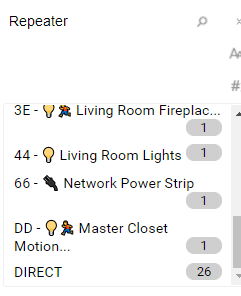
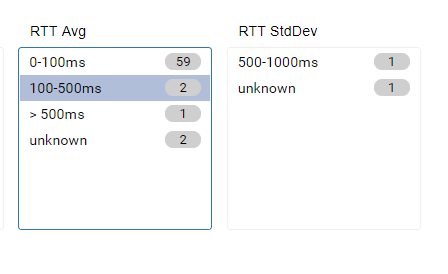
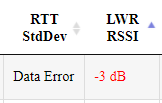
2 Likes
Looking at the Mesh app details I see the following:
Device is a slave (non-repeater) is shown for both. Both devices are supposed to be repeaters / extenders. Is it saying they are not?