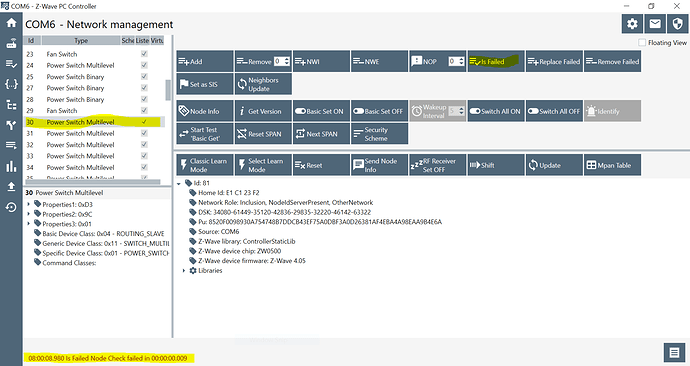You need to get a Z-Wave USB stick, use it with SiLabs PC Controller.
I have a Z-Wave USB stick and SiLabs PC Controller. How will that help?
Details here:
Thanks, I'll give it a go.
Got everything setup, tried the following steps several times but wasn't able to mark the device as failed and remove it.
Select the ghost device "30 Power Switch Multilevel" and click on Is Failed. PC Controller attempts to remove the device but eventually comes back with "Is Failed Node Check failed in..."
Also tried NOP but received "Send NOP failed in..."
Is the device that the ghost entries came from powered off? Ghosts are "leftovers" from actual devices - if you remove power from the actual device (unplug it, flip a circuit breaker) that should allow you to remove it via PC Controller w/the UZB stick.
I've cut the power to everything in my house and tried to remove the device using the Hubitat hub but that didn't work. I'll give that a try with PC Controller.
In some cases that can be required. Good luck w/the PC Controller/UZB, I've never had that fail to work.
The other thing you could do is with the device highlighted click on "Basic Set ON" and "Basic Set OFF" to see if anything turns on/off.
Tried the PC Controller with everything in my home powered down (with the exception of the hub and router) but still no luck removing that stubborn ghost device. Same messages as before.
Powered everything back on.
Just to be sure everything was working correctly with PC Controller I tried Basic Set ON and OFF on a few devices and it worked.
Then went on to try it on the ghost device and no go.
Request Node information from network started
Send BASIC_SET to node 30 started
Send BASIC_SET to node 30 failed in 00:00:04.002
And you followed the steps in the Ghost Removal guide, trying both the Is Failed and NOP buttons repeatedly w/the ghost selected in PC Controller app?
Never seen this before that I can remember. My very worst ghost was removed first try w/PC Controller.
@erktrek, @lewis.heidrick, any ideas?
Thank you @danabw @erktrek @672southmain @JohnRob!
I was eventually able to rid my hub of the stubborn ghost using Z-Wave PC Controller. Can't recall the exact circumstances. At the time all my devices were powered up. After trying several scenarios the device description eventually turned red. Then I tried Removed Failed several times but received an error message each time and the device persisted. I think what finally did it was hitting Failed, accidentally.
In any case, now I can get on with my life 
Thanks again for the support!
Glenn
Congrats...it is indeed a good feeling.
Wait, you have a life outside Hubitat?! I didn't know that was even possible... ![]()
ok, I mean on to additional automations...
This topic was automatically closed 365 days after the last reply. New replies are no longer allowed.