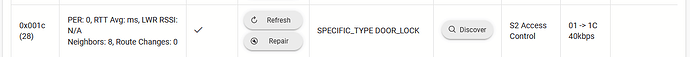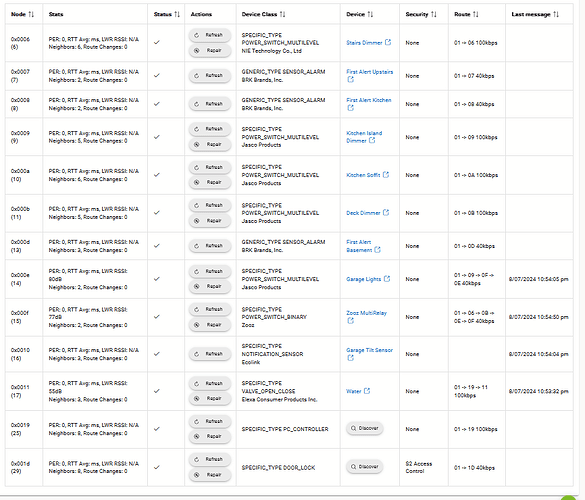I have three devices that show up in Z-Wave Details and have no device names. I clicked Refresh and got the Discover button which appears to do nothing when I click on it. These devices have a Route and show neighbors. Are these ghosts or something else?
Shut down your hub. Then unplug it, and wait about 20 or 30 seconds and then plug it in again.
That may help clear things up.
That wont make devices magically attach to those nodes.
@mwiseman have you force removed any devices from the hub devices list? That is what would cause this. When you refresh the node 0x51 do you get the remove option or does it still stay checked?
The last one, node 0x54 looks to be totally dead, only 1 neighbor. That one if you click on Refresh and then remove, the hub should be able to remove it.
The other two, I would try running a repair, that gives you a little more feedback so you can determine if there is a devices on the other end listening or not.
Prefer to start troubleshooting on a clear/clean radio. Under the category of won't hurt, might help. ![]()
I tried to remove the three devices with no success. I tried repairing each individual device and all three failed with the node unreachable.
I don't think I force removed any Z-Wave devices; but I was moving everything over from SmartThings and SmartThings required a lot of force removes.
I went through my house and verified that all of my physical Z-Wave devices have an entry and these three definitely don't have a physical device that I know about. These three devices sure seem like ghosts. It just bothers me that they all show routes and two of them show multiple neighbors.
Probably got part way through pairing and failed. Not sure why they sometimes hang onto a route like that. You would need a USB stick to remove them:
-- How To: Remove Ghosts using hub tools or a UZB Stick
0x54 you should be able to remove from the hub.
I've got a USB Z-Wave Stick. I'll give it a try.
Resurrecting this post since I'm running into the same thing.
I'm trying to pair a Kwikset 620 lock. I have a UZB stick and removed the ghosts my failed pairings (didn't know the lock needed to be right next to the hub), rebooted and everything looks good, I thought. When I try to pair the lock again, it shows up in the network on my PC Controller and also the hub, but it never asks for a name or shows up in my device list. It has a one-hop route to the hub.
Are all devices without a route ghosts? I have a smoke detector, garage tilt sensor, and a water shut off that don't have routes on the hub. If so, could those cause trouble, even though they appear to work correctly?
No.
The routes are not cached anymore like they used to be so if the device is not very active you may see it without a route for some time after rebooting the hub.
Did the lock ask for the DSK when you paired? I see you did use security which is required for locks.
Also, did you check the logs? Sometimes pairing errors will get tossed into the logs, depending on what the problem is.
If you lock is one that uses the whisper pairing, I have seen people say it literally needs to be on top of the hub to pair. All 4 of mine (not kwikset) I paired in place many ft away from the hub without issues, so I dont have any personal experience with that.
Yep, paired with security literally 2" from the hub, but the countdown timer timed out during bootstrapping and it never asked for a name. Now that I have some practice with the stick, I'll remove it from the network and try again, I guess.
If it's using whisper and paired too far away from the hub, will there be another hop in the route? Even pairing it in the door it was only one hop to the hub.
Hm, not working. It's getting added to the network, but not to the devices on the hub. It gets lost in bootstrapping.
Ok, my issue is solved. It looks like my PC Controller UZB stick was mucking things up. I excluded my computer & stick before pairing the next time and it paired immediately. whew
Hmm, good to know as a possible tip for others in the future!
If it was using whisper pairing it would only work right next to the hub and would not use hops for pairing. I doubt that it used it though since it is S2. I would use low power for pairing to prevent the security keys from being broadcasted out to a larger range and possibly sniffed. It is a pretty rare tactic, I have only heard about it on older locks.
This topic was automatically closed 365 days after the last reply. New replies are no longer allowed.