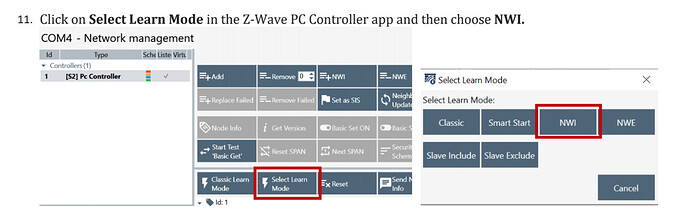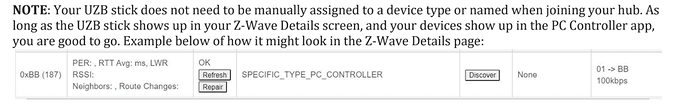The Z Stick How to is here: How To Remove Ghosts using hub tools or a UZB Stick with a link to download a PDF. That PDF has some specific instructions when it comes to adding your Z Stick as well as using it to add devices without security. (See page 8 towards the bottom)
Firstly, you should use "Select Learn Mode" and then Choose "NWI" as opposed to the "classic learn mode"
Secondly, also from the PDF, the stick is included for use the way it shows on your Zwave Details. So, it looks like you are fine the way you are.
Lastly, I would add the step of clicking the shield in the upper right corner and unchecking all of the security boxes. It looks like you managed to include your stick with no security, but that would help to ensure it. (I had issues with mine not wanting to include with no security)
NOTE: I will add that after I used my Z Stick to pair the devices I wanted, I had to reboot my hub to get them to show up in my device listing and Z Wave details. Then, I had to click discover. I only had two that I wanted to add. I did the "inclusion, update (in PC Controller App), reboot hub, discover (In Zwave Details on HE), then rename device process" for each device individually. I did not try to add both devices together.