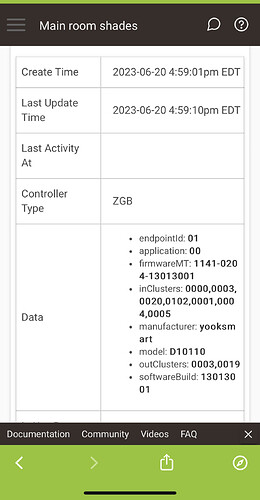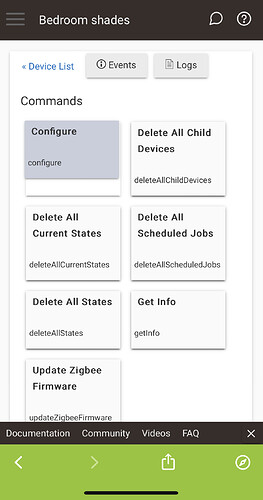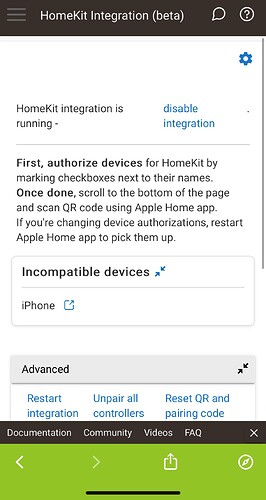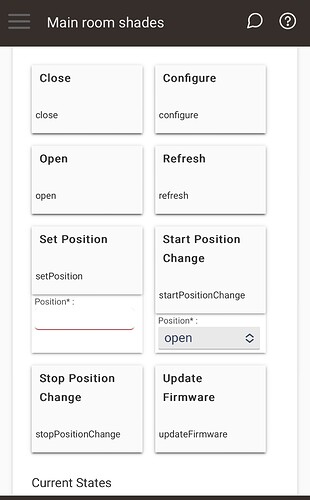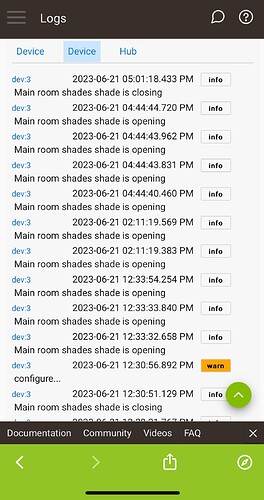Hello I was able to pair my two Yoolax blinds to the hubitat hub but when I go into devices it won’t allow me to press configure under the commands sections also I installed the Apple home kit beta app and the Yoolax devices don’t even show up on. That page can anyone please assist me ?
Can you confirm these are zigbee blinds?
If I’m understanding you correctly, the devices paired to Hubitat but aren’t functioning normally when you try to control them from each device’s detail page in the hub’s web-based UI?
If that’s the case, there’s no chance you’ll be able to control them through the HomeKit integration until you sort the above out first.
Please confirm, and if you join this forum’s hub owners group, you can post screenshots of the device pages or the hub’s logs pages.
It says can’t share media when I try to upload picture
Controller type says
ZBG
![]()
Looks like you haven’t joined the hub owners group yet.
Thank I was able to upload now
I think you’re missing part of the device details page in your screenshots, but I’m guessing the device “type” is currently “device.” This can happen sometimes when a device pairs.
Click on the drop-down menu to change the device type to “generic zigbee shade” and then hit the “configure” button again.
Thank you very much your the best
Try bringing up the hub logs page in another browser tab.
https://docs2.hubitat.com/user-interface/advanced-features/logs
Then with a tab open to the device’s page, click the buttons to raise and lower.
What shows up in the logs page when you do that? If you can filter the log output to just the device of interest, that’ll be helpful (see instructions at link above).
Are they working from the Hubitat device page?
What do the log pages (as indicated by @marktheknife) show when you try to control these blinds from their Hubitat device page?
They don’t work from the hubitat page either I will send logs now
Okay - use the driver indicated in the post linked below. You may need to remove the existing devices, install the driver, and then re-pair the devices.
Before you do that, I would recommend installing the driver, then change the existing driver to the newly installed driver, and clicking "Configure" on the device page. See if they start working. If they don't, go through the procedure suggested above.
Yea I will have to figure out how to do this cause I have no idea will look into learning how to install a driver thanks
Thank will look into the link provided
Build 2.3.5.152 contains a dedicated driver for these roller shades.