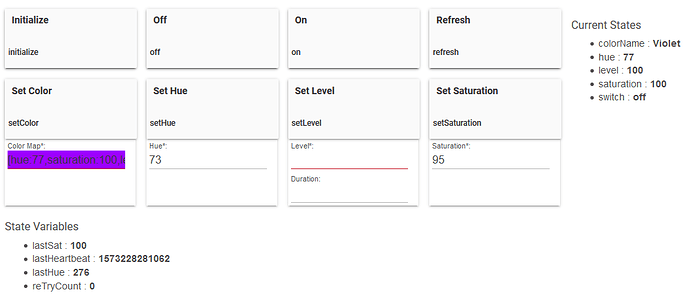@bravenel, This was working fine for a few days then stopped. Nothing was changed.
I have a yeelight YLDP06YL and when I change the hue or saturation on the device page the status does not change. The following pic shows what I am trying to set it to but the states don't. The bulb is currently on also. I am using the yeelight RGB driver but have tried the RGBW also with same results.
Is there a reason why this thread does not get any response? I would think I would get some response from Staff since it is a built-in App.
Anything? Anyone? Staff? This is the second time I have posted an issue about the yeelights device page not showing any changes.
Anyone else have Yeelight bulbs that are having this issue with the states not changing on the device page, and Dashboard, when you change the Set Hue or Set Saturation values? TIA
It has come to my attention anytime someone says Yeelights, that thread is automatically skipped!! i have been trying for 6+ months to get these damn lights integrated with ZERO success. I did notice you replied to my thread, but again no dice on getting these connected.
@t.stavley I replied to another thread. I left the steps I have used in the past to connect to the yeelight bulbs.
I will find the other thread and post. Found it.
I don’t have Yeelights, but I still have a couple TP-Link Kasa bulbs. I have phased out most of them due to these kinds of issues. I think it is really dependent on the router to tell HE that the devices are there. I’m using a Netgear Nighthawk 7900P, which is very fast and has great range, but not great at letting devices communicate wirelessly with each other. In order for my Kasa lights to show up, I have to turn the power to them off, wait a few seconds, then turn the power back on. They will then show up and be controllable from HE. I hope this is helpful.
Btw, I have assigned them fixed addresses from the router.