[quote="[Release] Xiaomi / Aqara / Opple Drivers with Presence!, post:542, topic:41537"]
@markus
[/quote]
I have read every thread I could find on this one. No matter I try including removing the battery and a full reset of the device (button for 12 seconds) I can only get this to be recognized as a water sensor.
@markus Do you see anything in the logs that could help steer me in the right direction?
dev:6182021-01-09 04:12:18.610 am infomsgMap: [raw:catchall: 0000 0013 00 00 0040 00 D55C 00 00 0000 00 00 D75CD508CC7D3CDF8CCF0484, profileId:0000, clusterId:0013, clusterInt:19, sourceEndpoint:00, destinationEndpoint:00, options:0040, messageType:00, dni:D55C, isClusterSpecific:false, isManufacturerSpecific:false, manufacturerId:0000, command:00, direction:00, data:[D7, 5C, D5, 08, CC, 7D, 3C, DF, 8C, CF, 04, 84]]
dev:6182021-01-09 04:11:48.754 am warnUnhandled Event PLEASE REPORT TO DEV - description:catchall: 0104 0008 01 FF 0040 00 D55C 01 00 0000 03 00 0000 | msgMap:[raw:catchall: 0104 0008 01 FF 0040 00 D55C 01 00 0000 03 00 0000, profileId:0104, clusterId:0008, clusterInt:8, sourceEndpoint:01, destinationEndpoint:FF, options:0040, messageType:00, dni:D55C, isClusterSpecific:true, isManufacturerSpecific:false, manufacturerId:0000, command:03, direction:00, data:[00, 00]]
dev:6182021-01-09 04:11:48.750 am infomsgMap: [raw:catchall: 0104 0008 01 FF 0040 00 D55C 01 00 0000 03 00 0000, profileId:0104, clusterId:0008, clusterInt:8, sourceEndpoint:01, destinationEndpoint:FF, options:0040, messageType:00, dni:D55C, isClusterSpecific:true, isManufacturerSpecific:false, manufacturerId:0000, command:03, direction:00, data:[00, 00]]
dev:6182021-01-09 04:11:48.520 am warnUnhandled Event PLEASE REPORT TO DEV - description:catchall: 0104 0008 01 FF 0040 00 D55C 01 00 0000 01 00 000F0000 | msgMap:[raw:catchall: 0104 0008 01 FF 0040 00 D55C 01 00 0000 01 00 000F0000, profileId:0104, clusterId:0008, clusterInt:8, sourceEndpoint:01, destinationEndpoint:FF, options:0040, messageType:00, dni:D55C, isClusterSpecific:true, isManufacturerSpecific:false, manufacturerId:0000, command:01, direction:00, data:[00, 0F, 00, 00]]
dev:6182021-01-09 04:11:48.515 am infomsgMap: [raw:catchall: 0104 0008 01 FF 0040 00 D55C 01 00 0000 01 00 000F0000, profileId:0104, clusterId:0008, clusterInt:8, sourceEndpoint:01, destinationEndpoint:FF, options:0040, messageType:00, dni:D55C, isClusterSpecific:true, isManufacturerSpecific:false, manufacturerId:0000, command:01, direction:00, data:[00, 0F, 00, 00]]
dev:6182021-01-09 04:11:45.694 am warnUnhandled Event PLEASE REPORT TO DEV - description:catchall: 0104 0008 01 FF 0040 00 D55C 01 00 0000 02 00 005507000000 | msgMap:[raw:catchall: 0104 0008 01 FF 0040 00 D55C 01 00 0000 02 00 005507000000, profileId:0104, clusterId:0008, clusterInt:8, sourceEndpoint:01, destinationEndpoint:FF, options:0040, messageType:00, dni:D55C, isClusterSpecific:true, isManufacturerSpecific:false, manufacturerId:0000, command:02, direction:00, data:[00, 55, 07, 00, 00, 00]]
dev:6182021-01-09 04:11:45.689 am infomsgMap: [raw:catchall: 0104 0008 01 FF 0040 00 D55C 01 00 0000 02 00 005507000000, profileId:0104, clusterId:0008, clusterInt:8, sourceEndpoint:01, destinationEndpoint:FF, options:0040, messageType:00, dni:D55C, isClusterSpecific:true, isManufacturerSpecific:false, manufacturerId:0000, command:02, direction:00, data:[00, 55, 07, 00, 00, 00]]
dev:6182021-01-09 04:10:53.243 am infomsgMap: [raw:catchall: 0000 0013 00 00 0040 00 D55C 00 00 0000 00 00 D35CD508CC7D3CDF8CCF0484, profileId:0000, clusterId:0013, clusterInt:19, sourceEndpoint:00, destinationEndpoint:00, options:0040, messageType:00, dni:D55C, isClusterSpecific:false, isManufacturerSpecific:false, manufacturerId:0000, command:00, direction:00, data:[D3, 5C, D5, 08, CC, 7D, 3C, DF, 8C, CF, 04, 84]]
dev:6182021-01-09 04:10:38.165 am infomsgMap: [raw:catchall: 0000 0013 00 00 0040 00 16A5 00 00 0000 00 00 D3A51608CC7D3CDF8CCF0484, profileId:0000, clusterId:0013, clusterInt:19, sourceEndpoint:00, destinationEndpoint:00, options:0040, messageType:00, dni:16A5, isClusterSpecific:false, isManufacturerSpecific:false, manufacturerId:0000, command:00, direction:00, data:[D3, A5, 16, 08, CC, 7D, 3C, DF, 8C, CF, 04, 84]]
dev:6182021-01-09 04:10:06.015 am infomsgMap: [raw:482E01000012040042044C554D49, dni:482E, endpoint:01, cluster:0000, size:12, attrId:0004, encoding:42, command:01, value:LUMI, clusterInt:0, attrInt:4]
dev:6182021-01-09 04:10:05.646 am infoNo VALID lastCheckin event available! This should be resolved by itself within 1 or 2 hours and is perfectly NORMAL as long as the same device don't get this multiple times per day...
dev:6182021-01-09 04:10:05.630 am warnUnhandled Event PLEASE REPORT TO DEV - description:catchall: 0000 8005 00 00 0040 00 482E 00 00 0000 00 00 FD002E480101 | msgMap:[raw:catchall: 0000 8005 00 00 0040 00 482E 00 00 0000 00 00 FD002E480101, profileId:0000, clusterId:8005, clusterInt:32773, sourceEndpoint:00, destinationEndpoint:00, options:0040, messageType:00, dni:482E, isClusterSpecific:false, isManufacturerSpecific:false, manufacturerId:0000, command:00, direction:00, data:[FD, 00, 2E, 48, 01, 01]]
dev:6182021-01-09 04:10:05.621 am infomsgMap: [raw:catchall: 0000 8005 00 00 0040 00 482E 00 00 0000 00 00 FD002E480101, profileId:0000, clusterId:8005, clusterInt:32773, sourceEndpoint:00, destinationEndpoint:00, options:0040, messageType:00, dni:482E, isClusterSpecific:false, isManufacturerSpecific:false, manufacturerId:0000, command:00, direction:00, data:[FD, 00, 2E, 48, 01, 01]]
dev:6182021-01-09 04:10:04.768 am infoNo VALID lastCheckin event available! This should be resolved by itself within 1 or 2 hours and is perfectly NORMAL as long as the same device don't get this multiple times per day...
dev:6182021-01-09 04:10:04.742 am infoRecovery feature ENABLED
dev:6182021-01-09 04:10:04.673 am infogetDriverVersion() = v1.0.1.1123
dev:6182021-01-09 04:10:04.667 am infoinstalled()
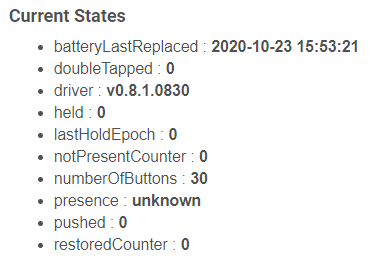
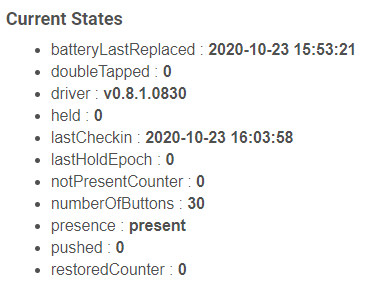
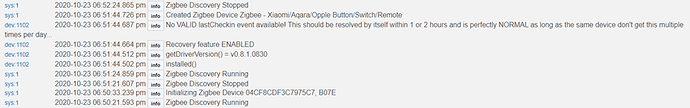

 Thank you so much
Thank you so much 

