No idea when my gaggle of konke are coming. They all shipped, though, and are somewhere between China and here.
Yeah Canadian Thanksgiving is usually October 13 I think, and I used to do both here, but that got silly just for turkey. Only time I still celebrate American Thanksgiving is when I happen to be visiting family at that time.
As of today mine are in the US. Chicago was the port of entry and they are with USPS. So I'm guessing I'll get them on Saturday or Monday.
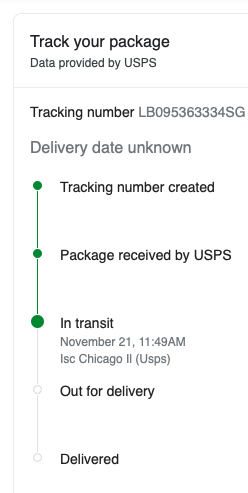
I can now recommend another great router option for the Aqara devices. The CC2531 zigbee sniffer flashed with the free firmware at this site
are excellent. They interoperate perfectly with both IKEA and Xiaomi devices. This can be the lowest cost router option as the CC2531 is available on both EBay and AliExpress for $5 or less in quantity. However you will need to purchase a CC2531 Sniffer Protocol Analyzer USB Interface Dongle +Zigbee Downloader Cable. This may be about $15. With this cable you can flash custom firmware from the site listed at the beginning of the post. More information can be found on the site
The Hubitat seems to prefer routing through the CC2531 over the IKEA devices. I have 65 Aqara Temperature sensors 16 IKEA Routers and 24 CC2531
I noticed in my system that the Aqara devices preferred the hub instead the ikea outlets, I replaced them with ikea repeaters and got the same result... with this price I could changed to your suggestion instead of those ikea.
Thanks
I happen to already have that... As I use a CC2531 as a zigbee sniffer for when I'm tinkering with device drivers.
I guess I should look sometime and see if there are any 3d printer cases for CC2531 devices (I can't leave bare PCB around, my cats will eat it/chew it apart... really. ![]() ).
).
Yup, jackpot on free designs too:
Had a power outage a few days ago and of course all the xiaomi devices disconnected. Since then it's been a nightmare as they keep dropping off hours after being connected. Have tried channel 20 (originally 26) and 20 and now trying the magic 13. Wifi intereference appears minimal as my home wifi channel is set to 12 so fairly far apart. No bulbs are connected. Only ikea repeaters and a couple of outlets which never posed a problem before (even when I was using ST) I did take the outlets off as a test but didn't help.
Any other ideas?
When my xiaomi devices drop, I find I have to pair them with another hub, and then repair them with the Hub I want them paired with. I have two Hubitat hubs, so it's not an issue. But you could use a smartthings hub, or a Xiaomi hub.....or HE.
Sounds like you have another zigbee device acting as a router which is incompatible with the Xiaomi devices.
You may have to unpair those potential devices and then pair the Xiaomi devices and repair the non Xiaomi.
I have a lot of Xiaomi devices and never have problems but I made sure not to add any other zigbee devices.
Hmmm the only non xiaomi/aqara things I added recently was a hue dimmer switch and hue motion sensors , all battery operated though, and ikea repeaters. Everything else I had since I switched to HE.
I'll have a better view of the setup when the rest of my zigbee parts arrive next week and I can get a map of the mesh. I might just do a reset of the hub this weekend and start from scratch if things don't improve overnight. Man I'm so tempted to put all the xiaomi stuff back onto ST and link the hubs but that's kind of going backwards I think.
Interesting. I can re-pair all my stuff but many of them just aren't 'sticking' any more.
I feel like my Xiaomi devices are way more stable on Hubitat than on ST.
Do you think there's any value in hard resetting the hub or restoring a backup? I wonder if the power outage corrupted anythng.
Oh and another thing, I noticed that my xiaomi pairings don't survive a hub power down in order to rebuild the mesh or changing the zigbee channel. Is this normal?
They should survive a power down.
The only one I have issue with is my motion sensor out in my mailbox, it is to far away and when it gets cold the battery doesn't have enough. But I just have to hit the pair button again and Hubitat repairs it. I have no needs to remove it and readd it.
Ah, I meant to say that all my xiaomi devices have to be re-added (by pressing the pair button once) whereas my hue sensors/switches just keep working like nothing's happened.
I was also under the impression that I need to be in device discovery mode before pressing the pair button. I didn't know you could simply just press the pair button. Unfortunately some do need to be fully reset before HE rediscovers them.
I am starting to suspect that Ikea repeaters and outlets are not that good for Xiaomi as most people believe. I have two Ikea Outlets and two Ikea repeaters on my Zigbee network and 3 Xbee, and I noticed that Ikea devices are acting strange after hub reboot , power outage or just over time. Seems like they stop routing . Not just dropping Xiomi, but in my case they also stop routing sensors and Sengled bulbs... I have to unplug Ikea devices and plug them back, after that they will continue to work.



