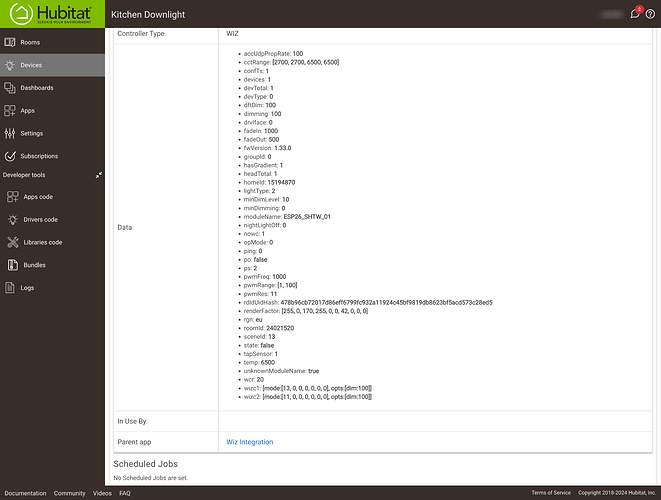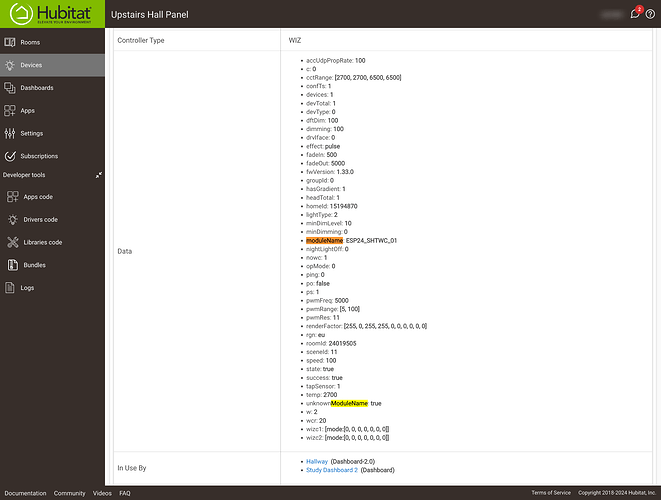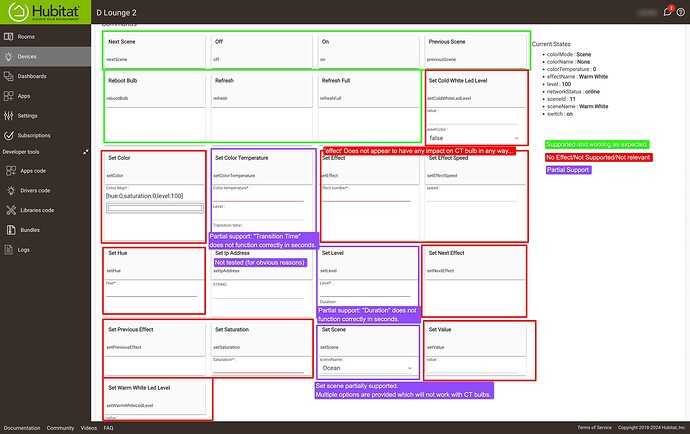Any suggestions on this? Or is Wiz not supported on Hubitat?
Some points:
- Hubitat is, of course, capable of working with WiZ lights (List of Compatible Devices | Hubitat Documentation)
- When you are troubleshooting a problem with a dashboard, it's always a good idea to troubleshoot the device first. For example, make sure the commands to control the device (like "On" and "Off") work there, otherwise a dashboard, which ultimately just uses these same commands, won't work either.
- In your case, you'd discover that this is the problem: you're stuck with the "Stub" driver, not an actual driver. This is what happens when the integration app cannot determine the right driver to use based on the device type. Changing it to something like "Wiz RGBW Light" (or whatever best matches the device capabilities) should work.
- To help get a better match for these devices/drivers in the future, what do you see for "moduleName" in the "Data" row of the "Device Details" table at the bottom of the device details page? If you feel like sharing, this could help you or other users have the app automatically assign these drivers correctly in the future.
Hi @bertabcd1234 @gopher.ny ,
Robert thanks for the suggestion about experimenting with the device itself first to learn how some of the and what they're doing etc.
A few thoughts.
The current documentation could be improved.
The current documentation for Wiz lights would lead a new user to believe that the adoption process will be correct and adopt the Wiz light as the correct item and won't require you to manually modify the Wiz Device Stub to a WIZ RGBW Light
As below all Wiz Tunable White Lights are being adopted as "Wiz Device Stub" and need to be individually manually changed...
This comes to a second (seemingly relevant point). Shouldn't it be possible to correctly set the type of Wiz light as a Tunable White light, and NOT an RGBW light? (There are no RGB setting possible on these types of lights...)
Thanks again for your help!
That is the expectation. ![]() Something just went wrong in your case, and the information requasted above can help the integration better match this in the future.
Something just went wrong in your case, and the information requasted above can help the integration better match this in the future.
The information you are looking for is documented here, however: Wiz Integration | Hubitat Documentation
Ideally, yes. It's likely the developers did not have any CT-only devices to test with (or perhaps even know that they existed), but a dedicated driver could theoretically be created. The RGBW driver should work if you ignore the color commands/attributes...
This is also likely why no driver was matched in your case for the CT lights.
Hi @bertabcd1234 Robert,
Thanks for the reply and suggestion about reviewing the docs page.
This outcome has happened for 30+ tuneable white lights, ie it's a fair sample size and certainly not isolated to a misbehaving individual device or format.
Included Wiz lights that are adopted as "Wiz Device Stub", instead of as a light are:
Bulbs Screw format: E27, E14
Bulb Bayonet format: B22
LED Light Panel: 34w
(Links to manufacturer website are on the post above).
As requested screenshots of the Device Details Page for a screw-fit bulb:
And for a LED light panel
Right, the question is what this piece of device data has in common for all that could be used to determine the best driver since it's not matching. It seems like "TW" or maybe "SHTW" would do it (the former presumably standing for "tuneable white," though I'm not sure about the rest). This would also work best with an actual CT-only driver, though the RGBW driver should set least give you functionality for now. More to come...
@bertabcd1234 Robert,
Just to add to this, these devices are not handled the same by the existing drivers in an EZ dashboard...
Light Panel (Hallway) seems to work with the RGBW mode. (I'm not certain if this is displaying the expected functionality or not).
However, Wiz E27 screw-fit bulbs don't work.
With Easy Dashboard, they're unlikely to work due to missing (color related) attributes that would be expected based on the capabilities in the driver and the fact that these attributes are are unlikely to be populated by information from the device. A "legacy" Dashboard is less picky and should work, or you could temporarily switch to a virtual driver and run a Set Color or whatnot just to get everything there, then switch back.
The best question would be to see if everything works from the device detail page, leaving dashboards or anything else out of the picture. If so, suh a driver should e easy to create; if not, one of us will need to get one to see how it really works.
I'll check it out. Yeah, the integration should have picked on what device it is without you having to change the driver from a Stub manually.
Probably the bigger issue here is that the RGBW driver really is not a substitute for a correct CT driver.
Hubitat does not currently have a good customer experience and at present for Wiz tunable white lights, they're simply not yet supported on Hubitat.
This is the outcome of creating a legacy dashboard as suggested:
OK, yes, in the spirit of trying to help you build a CT driver for Wiz lights... Below is a very clear layout of what works on the Device page, and what does not.
Finally below is the CURRENT options in Set Scene values (multiple of which are incorrect/not supported for CT bulbs)
<select style="width:92%;margin-bottom:4px;" id="sceneName" name="arg[1]" class="form-control mdl-textfield__input">
<option value="Ocean">Ocean</option>
<option value="Romance">Romance</option>
<option value="Sunset">Sunset</option>
<option value="Party">Party</option>
<option value="Fireplace">Fireplace</option>
<option value="Cozy">Cozy</option>
<option value="Forest">Forest</option>
<option value="Pastel Colors">Pastel Colors</option>
<option value="Wake up">Wake up</option>
<option value="Bedtime">Bedtime</option>
<option value="Warm White">Warm White</option>
<option value="Daylight">Daylight</option>
<option value="Cool white">Cool white</option>
<option value="Night light">Night light</option>
<option value="Focus">Focus</option>
<option value="Relax">Relax</option>
<option value="True colors">True colors</option>
<option value="TV time">TV time</option>
<option value="Plantgrowth">Plantgrowth</option>
<option value="Spring">Spring</option>
<option value="Summer">Summer</option>
<option value="Fall">Fall</option>
<option value="Deepdive">Deepdive</option>
<option value="Jungle">Jungle</option>
<option value="Mojito">Mojito</option>
<option value="Club">Club</option>
<option value="Christmas">Christmas</option>
<option value="Halloween">Halloween</option>
<option value="Candlelight">Candlelight</option>
<option value="Golden white">Golden white</option>
<option value="Pulse">Pulse</option>
<option value="Steampunk">Steampunk</option>
</select>
And below is a list of cross-referenced back to the Wiz App, the options which are available (unsupported/incorrect options removed), and missing options added as bullet points below:
<select style="width:92%;margin-bottom:4px;" id="sceneName" name="arg[1]" class="form-control mdl-textfield__input">
<option value="Fireplace">Fireplace</option>
<option value="Cozy">Cozy</option>
<option value="Forest">Forest</option>
<option value="Wake up">Wake up</option>
<option value="Bedtime">Bedtime</option>
<option value="Warm White">Warm White</option>
<option value="Daylight">Daylight</option>
<option value="Cool white">Cool white</option>
<option value="Night light">Night light</option>
<option value="Focus">Focus</option>
<option value="Relax">Relax</option>
<option value="TV time">TV time</option>
<option value="Candlelight">Candlelight</option>
<option value="Golden white">Golden white</option>
<option value="Pulse">Pulse</option>
<option value="Steampunk">Steampunk</option>
</select>
MISSING OPTIONS:
* Pulse
* Alarm
* Diwali
* Wake-up
* Bedtime
Hey Josh, fwiw I'm a big user of Wiz bulbs, both white/CT and RGBW across A19, BR30, and candlelights. As long as the correct driver is picked up (which they always have for me), then the bulb device works fine. And if the bulb device works fine, then so does the dashboard. It seems to me (caveat: I'm doing a little pattern recognition based on experience -- I obviously don't know your specifics) that you have a single root cause problem. Somehow your bulbs got mis-identified during pairing so you got the wrong driver. Once that happens, it's game over for most everything downstream.
Seems like a very good sign that @gopher.ny from the Hubitat staff jumped it to see if they can identify and fix the underlying problem. In the meantime, as you point out, if you switch the driver, hit configure in device details, my guess is that many/most (all?) of your problems will be addressed.
^^^ This is some high level wisdom. Heed this and your frustration factor will be reduced by a multiple!
Hi @mluck,
Thanks, happy to hear that. Interesting perspective that the USA Wiz bulbs behave differently than the ones for the EU market...
I did take onboard Robert's suggestion about going from the Device page, (see below).
Multiple items on the Device page for these bulbs do not work (green good, red bad)...
Yes 'frustrating' is an accurate word to describe the situation of trying to get Wiz lights to work on Hubitat.
Sorry to hear Josh. In case it helps, I'm pretty sure that "Effect" as it's implemented in Wiz means "color scheme", so I would think it wouldn't apply to a CT bulb. I've only ever used Effect with RGB or RGBW bulbs.
Hi Victor,
@gopher.ny is there any likelihood that this outstanding issue of the Hubitat drivers for CCT/Tuneable White Wiz lights not working will receive Hubitat developer attention?
In the meantime I've given up entirely on Hubitat and switched to Home Assistant where Wiz lights can be adopted correctly and can be managed from Home Assistant dashboards.
Best,
Is the existing driver code available to download. That way we could feasibly use Copilot or Chatgpt to modify the existing RGBW wiz driver into a wiz CT driver.
The driver will be released as a part of 2.4.0, currently in beta.
You can join beta program to check it out in the meantime. It's at a pretty stable point.