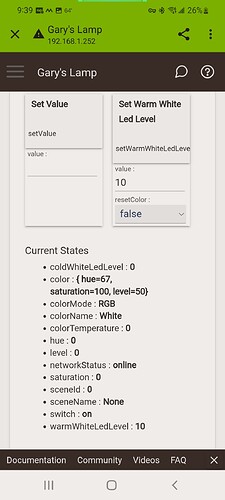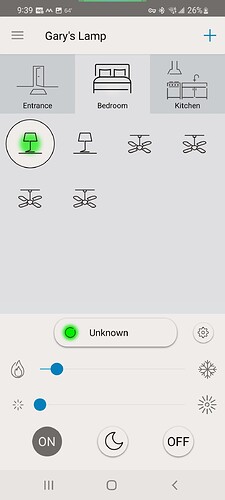Does anyone know or can figure out a way to send in RM or Button controller the option Set Warm White Led Level.
I came across a hack (bug) last night, when utilizing that attribute it allows us to get further dimmability than the standard "set level". Setting a normal level between 1-10 will always default to 10. That is the lowest level the bulbs will go down to without turning off or defaulting back to 10. If you set the regular level to 0 and then select this attribute and set it to "10" it dims the bulb even further than just setting the level to 1-10 and a color temperature. I'd like to utilize this attribute at night for night light mode. The same is true for Set Cold White Led Level.
I've attempted to utilize "set custom action" to push the level to the attribute and tried all 3 parameter types (integer, decimal, string) for the value, but it did not work.
In the native Wiz app, that option isn't even available and the bulb has a preset called Unknown with a green glow. Definitely a bug or hack as RL shows the level is set to 0 when capturing current status of the bulb. Either-way, I want to exploit it if it allows me to gain more control of tuning the Kelvin.