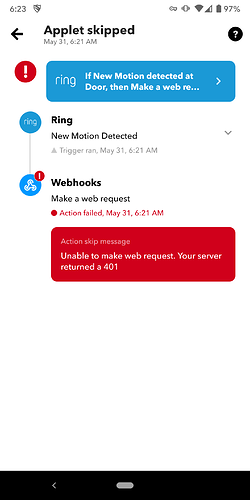I don't hate this suggestion but the reason I didn't do this in the first place was because I wanted emphasis on the "unofficial" part. I think I might be over that now though. Maybe I'll make this change.
My Gen2 system finally arrived today, got everything installed and the integration works great! Now I guess the big question I've got.... my Schlage Z-Wave locks, should I integrate them to the ring hub or should I integrate them directly to HE?
I have integrated my Schlage Z-Wave locks with Ring Hub. This allows me to use the Ring Hub to lock and unlock the doors and their app is typically very reliable.
On the other hand, Hubitat allows you to set a longer PIN code to unlock the door, but the App doesn’t always work as well.
The access to the lock in RM is pretty much the same either way - this integration is really great, so there are no issues there.
I have locks paired to both for better testing coverage. I have no preference. You can control/automate them either way.
You may find that joining them to the Ring system is much easier if you don't have a beaming repeater basically on top of the lock on the Hubitat Z-Wave network. Locks are a little different in that even though they are sleeping they still have to respond to lock and unlock commands so they need a repeater that can wake them. At least I think this is how it works. Beaming is the waking technology and FLiRS is the type of device that locks fall under. FLiRS stands for Frequently Listening Receiver Slave and more can be found out here. Whatever the technical reason you will probably find that the Ring hub handles it infinitely better than the HE hub for locks though.
*edited because I just wasn't in the mood to write a thoughtful post on my phone and now I'm on my computer.
This is what I decided to do pretty much right after posting. It checks off a lot of boxes for me by disarming the alarm on unlock, re-arming on lock, notifications and I can tie it in to HE for automations.
This integration is great
Interesting, what limit does Ring set for this?
My main interest is perhaps moving my two Schlage's from HE directly to the Ring Hub is thanks to the battery/cell backup including the battery backup of their Extender. But I also really want to keep my 8pin door codes.
I would also like to have 8, but unfortunately with Ring, you can only have a 4 number PIN for your z-wave locks.
I called them right after my earlier post to check if this had changed, but it hadn’t... So I asked them to add this as a feature request. Hopefully, many more people will ask for this and they will eventually listen. 
@bobbles How did you solve the 401 error as I'm facing the same problem and can't figure out how to crack it.
This was such a long while ago but I think it was due to the access/user token was incorrect.
@codahq. Ben, I am sure I am not alone when I say a "thank you" to you for making my transition from Wink to HE possible. With over 60 devices on Zigbee, Zwave and Ring, I was literally scared of making the switch. You have made that transition pretty bearable. So, thank you. If you need anything, please let me know... I have a very complex set up and would be willing to try any new functions, beta code, or test setups.
Hi @codahq
I'm a bit of a lazy git so I'm going to ask instead of going back through this thread.
Did the new modes functionality get integrated into the app?
I'm running just a video doorbell, security camera and chime. Nothing else.
Is it possible to get modes in Ring working with just these devices available?
Thanks.
The new modes functionality is done but those changes were rolled into the screenshot functionality which is done but I'm not releasing yet. I'm holding the screenshot functionality until next Hubitat firmware release where Chuck is giving us two upgrades that will help snapshots be more performant and much less of a burden on the hub.
If you really need to have it now you can PM me and I will tell you how to install the development code.
Thanks for the reply.
I'm in no great hurry and happy to wait for a general release.
It was more of a question as to how it was going after I spotted the new feature in the Ring app again.
A 401 error means not-authorized. If IFTTT is trying the URLs you gave it and IFTTT says that it's getting a 401 error that means you either gave it the wrong URL or you reset the OAuth token in Hubitat and didn't update the IFTTT applets with the new one.
So since I didn't reset the token. How do I fix it
I would delete and recreate the IFTTT applets.
I must be doing something wrong with oauth in the app. It's generating the URL to use in iftttt but when I copy that URL and do a web browser I get to XML page returning a invalid token error. So I must be doing something wrong. But I'm not sure what
So, this pretty clearly isn't an issue with the integration. It's sounding like a hub configuration issue.
If you put the IFTTT URL in a browser it wouldn't work anyway because that endpoint the URL points to is expecting a POST and the browser will do a GET. You will get an error but it won't be XML. It will be JSON and specifically it would be this text:
{"error":true,"type":"AppException","message":"Method Not Allowed"}
Have the IFTTT alerts ever worked for you? Does your hub show up here: