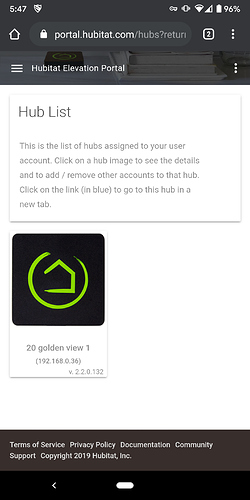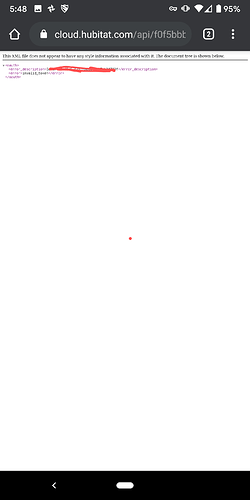So since I didn't reset the token. How do I fix it
I would delete and recreate the IFTTT applets.
I must be doing something wrong with oauth in the app. It's generating the URL to use in iftttt but when I copy that URL and do a web browser I get to XML page returning a invalid token error. So I must be doing something wrong. But I'm not sure what
So, this pretty clearly isn't an issue with the integration. It's sounding like a hub configuration issue.
If you put the IFTTT URL in a browser it wouldn't work anyway because that endpoint the URL points to is expecting a POST and the browser will do a GET. You will get an error but it won't be XML. It will be JSON and specifically it would be this text:
{"error":true,"type":"AppException","message":"Method Not Allowed"}
Have the IFTTT alerts ever worked for you? Does your hub show up here:
I think i figured it out. appears to be resolved. the link that gets generated when you go into the app and configure for IFTTT on my setup wasn't correct. the token its supposed to append wasn't correct. i went into the app via the gear icon and found the token there. appended that to the end of the link and pasted in a browser. that returned the JSON value we expected. so i dumped the new string into IFTTT. i think its good now.
@codahq I don't know if you watch for github activity or not, but I just opened a pull request adding panic button support.
Weirdly coincidental. I'm just acquired a panic button on Saturday and added support for it. It's just not checked in. Also, I've received a retrofit kit and a flood/freeze sensor. Even though I already added support for both the flood/freeze sensor and retro kit via proxy I wanted one so I can stay on top of changes and see what else there is to see.
Awesome. Thank you.
Question about the panic button, does it behave like a standard button that triggers Ring monitoring alert or any specific fanciness from Ring you can do with the driver?
If I add more devices to my Ring system, will they automatically appear or will I have to add new devices in Hubitat?
I'm not sure what you mean. When it's paired to Ring or when it's paired to HE directly? When paired to Ring it will keep acting like it acts. From HE you will just get a button, battery and tamper (and the other data I always provide).
An example of specific fanciness?
You have to discover them if they're non-websocket devices or click the create devices button if they are websocket devices.
You answered my question. Thank you!
I'm not sure the difference between non-websocket and websocket devices. I added a new Ring Motion Sensor to my Ring Alarm base station.
First post of this topic. Adding new devices was also in the FAQ.
Am I losing my mind, or has the code been taken down off GitHub? All the links in the original post are 404ing for me.
You are not losing your mind, I am seeing the same thing 
At least for the time being I will not be contributing any further to the Hubitat platform and I've made the hubitat related repositories private.
Unfortunate. Seems more and moe developers going this way and pulling their code.
Best of luck to you!!
Ouch. What happened?